HP Evo n410c - Notebook PC Support and Manuals
Get Help and Manuals for this Hewlett-Packard item
This item is in your list!

View All Support Options Below
Free HP Evo n410c manuals!
Problems with HP Evo n410c?
Ask a Question
Free HP Evo n410c manuals!
Problems with HP Evo n410c?
Ask a Question
Most Recent HP Evo n410c Questions
Touchpad Instead Pointstick In Evo N400c
I have EVO N400c with pointsick only, but to use touchpad is more convenient for me. Can I plug a to...
I have EVO N400c with pointsick only, but to use touchpad is more convenient for me. Can I plug a to...
(Posted by ur5iqd 12 years ago)
Popular HP Evo n410c Manual Pages
Installing Microsoft Windows XP Service Pack 2 on HP Compaq Business Notebooks - Page 3
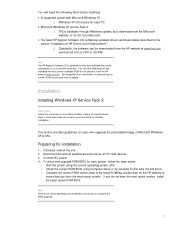
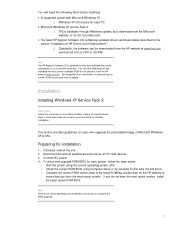
...
3 Installation
Installing Windows XP Service Pack 2
IMPORTANT Follow the instructions in the proper order can also download all PC card devices. 3. Preparing for users who upgrade the preinstalled image of HP Drivers and Enhancements" o Optionally, the software can be downloaded from the HP website www.hp.com. You will need the following items before installing: • A supported system...
Installing Microsoft Windows XP Service Pack 2 on HP Compaq Business Notebooks - Page 4
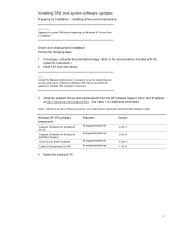
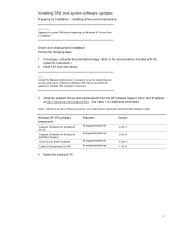
... to properly set up the networking and security components of Necessary Drivers and Enhancements (along with the system for instructions.)
2.
Installing SP2 and system software updates
Preparing for additional information. installing drivers and enhancements
IMPORTANT Upgrade the system ROM before beginning the Windows XP Service Pack 2 installation. Restart the notebook PC.
See...
Installing Microsoft Windows XP Service Pack 2 on HP Compaq Business Notebooks - Page 7


... added functionality for configuring WLAN settings.
7 System Firmware Enables the Quick Launch Buttons on HP Compaq notebook PCs are listed in Table 3.
Enables the integrated Audio hardware.
Appendix B: SoftPaqs
Unpacking a SoftPaq file
Several switches can be used on the internal keyboard. Enables integrated modem devices select models. Provides users with a compilation of the...
Windows XP SP1 on Compaq Evo Notebooks - Page 6
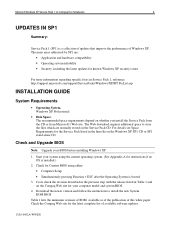
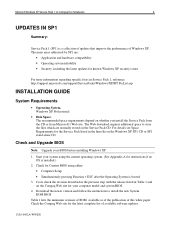
... instructions if no OS is a collection of updates that improve the performance of Windows XP. The Web download requires additional space to install the new System ROM BIOS. The recommended space requirements depend on the Compaq Web site for the Service Pack listed in Service Pack 1, reference: http://support.microsoft.com/support/ServicePacks/Windows/XP/SP1FixList.asp
INSTALLATION GUIDE...
Compaq Evo N410c & N610c Software Overview - Page 6


... should be manually configured prior to be available in a loss of this white paper. Drivers will provide basic functionality.
Evo Notebook N410c/N610c Software Overview
6 1st Release
System Enhancements
1.00 A
2.00 C
2.00 C
2.00 E
Microsoft Windows 95
Microsoft Windows 95 is not supported on the software download website. For additional information regarding the Evo N400c, please...
Compaq Evo N410c & N610c Software Overview - Page 7
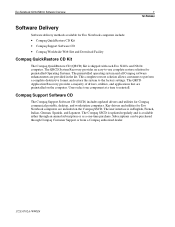
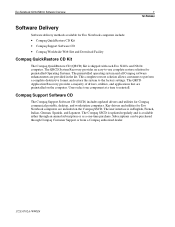
... Compaq SSCD is updated regularly and is shipped with each Evo N410c and N610c computer. Users select one -time purchase. Compaq Support Software CD
The Compaq Support Software CD (SSCD) includes updated drivers and utilities for Evo Notebook computers include:
• Compaq QuickRestore CD Kit
• Compaq Support Software CD
• Compaq Worldwide Web Site and Download Facility
Compaq...
Compaq Evo N410c & N610c Software Overview - Page 9
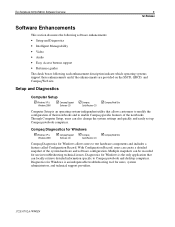
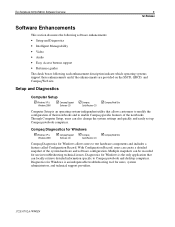
... technical support providers.
172Z-0702A-WWEN Diagnostics for Windows is an indispensable troubleshooting tool for Windows allows users to enable Compaq specific features of the system hardware and software configuration.
Compaq
QuickRestore CD
! Multiple snapshots can locally retrieve detailed information specific to Compaq notebook and desktop computers. Setup and Diagnostics...
Evo Notebook N600c Software Overview - Page 8
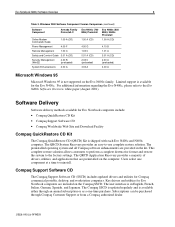
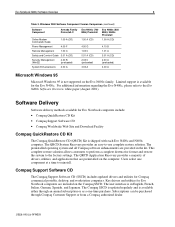
...the Compaq SSCD.
The preinstalled operating system and all Compaq software enhancements are provided in English, French, Italian, German, Spanish, and Japanese. The user interface is available for Compaq commercial portable, desktop, and workstation computers. Compaq Support Software CD
The Compaq Support Software CD (SSCD) includes updated drivers and utilities for the Evo N400c...
Evo Notebook N600c Software Overview - Page 10


... for users, system administrators, and technical support providers.
15KR-0901A-WWEN Windows NT 4.0 &
Windows 2000
! Compaq Web Site
Computer Setup is an operating system-independent utility that can also change the system settings and quickly and easily set up Compaq notebook computers. Windows 98
! Windows NT 4.0 & ! Diagnostics for Windows is an indispensable troubleshooting...
Compaq Evo N400c and N410c Notebook PCs - Maintenance and Service Guide - Page 167
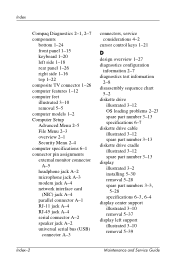
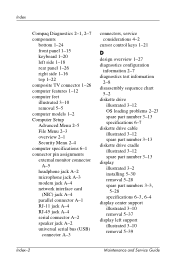
... 3-13 specifications 6-7 diskette drive cable illustrated 3-12 spare part number 3-13 diskette drive cradle illustrated 3-12 spare part number 3-13 display illustrated 3-2 installing 5-30 removal 5-28
spare part numbers 3-3,
5-28
specifications 6-3, 6-4
display center support illustrated 3-10 removal 5-37
display left support illustrated 3-10 removal 5-39
Index-2
Maintenance and Service Guide
Compaq Evo N400c and N410c Notebook PCs - Maintenance and Service Guide - Page 168


... board illustrated 3-10
display release latch 1-15 display right support
illustrated 3-10 removal 5-32 DMA specifications 6-11 docking connector 1-25 docking station, troubleshooting 2-18 drives, preventing damage 4-3 DVD-ROM drive illustrated 3-12 OS loading problems 2-24 spare part numbers 3-13 specifications 6-9
E
Easy Access buttons 1-20
electrostatic discharge 4-4,
4-7 embedded numeric keypad...
Compaq Evo Notebook N410c Series and N410c Series Maintenance and Service Guide - Page 167
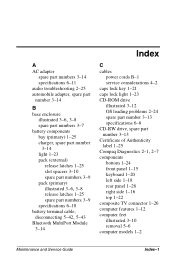
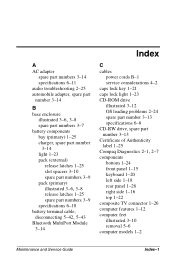
... spare part number 3-13 specifications 6-8 CD-RW drive, spare part number 3-13 Certificate of Authenticity label 1-25
Compaq Diagnostics 2-1, 2-7
components bottom 1-24 front panel 1-15 keyboard 1-20 left side 1-18 rear panel 1-26 right side 1-16 top 1-22
composite TV connector 1-26 computer features 1-12 computer feet
illustrated 3-10 removal 5-6 computer models 1-2
Maintenance and Service Guide...
Compaq Evo Notebook N410c Series and N410c Series Maintenance and Service Guide - Page 168


...
5-2
diskette drive illustrated 3-12 OS loading problems 2-23 spare part number 3-13 specifications 6-7
diskette drive cable illustrated 3-12 spare part number 3-13
diskette drive cradle illustrated 3-12 spare part number 3-13
display illustrated 3-2 installing 5-31 removal 5-29
spare part numbers 3-3,
5-29
specifications 6-3, 6-4
display center support illustrated 3-10 removal 5-38
display left...
Compaq Evo Notebook 410c Series Getting Started - Page 28


... Computer Setup, refer to the Compaq Software Guide for the download.
1. Browse through the software categories and ensure that page and succeeding pages to select the category and system software.
4. To determine the system ROM version installed on your computer. Download any updates later than those on the notebook, press Fn+esc. Follow the instructions on hand for instructions. Select...
Compaq Evo Notebook 410c Series Getting Started - Page 32


...connector 2-7 access door, ROM 2-8 adapter, country-specific
modem 2-13 applications, installing
optional 1-6
B
battery light 2-3 release latches ...guides on 3-2
Certificate of Authenticity
label 1-1, 2-9
checklist for contacting Technical Support 3-7
command set, modem 2-12 Compaq Software and Drivers
Download Center 3-5 Compaq Support Forum 3-7 Compaq Web site
updating software from 3-3 www.compaq...
HP Evo n410c Reviews
Do you have an experience with the HP Evo n410c that you would like to share?
Earn 750 points for your review!
We have not received any reviews for HP yet.
Earn 750 points for your review!
