HP Evo n180 - Notebook PC Support and Manuals
Popular HP Evo n180 Manual Pages
Windows XP SP1 on Compaq Evo Notebooks - Page 6
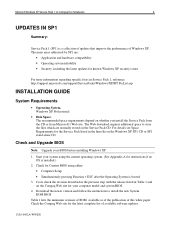
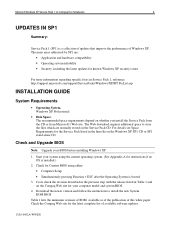
... the instructions to store the files which are :
• Application and hardware compatibility • Operating system reliability • Security, including the latest updates for known Windows XP security issues
For more information regarding specific fixes in Service Pack 1, reference: http://support.microsoft.com/support/ServicePacks/Windows/XP/SP1FixList.asp
INSTALLATION GUIDE
System...
Windows XP SP1 on Compaq Evo Notebooks - Page 7


... drive. F.02
686P4C
F.09 A
68P4M
F.0D A
68P4F
F.01 A
686DF
2002.06.02
686A2
2002.07.18
686AW
2002.05.02
-
3A15
- If a Web page does not automatically open when you to download or to save it to Install
Service Pack 1." Compaq SoftPaqs for Microsoft Windows XP
Model Evo N1005 Evo N1000 Evo N800 Evo N610c Evo N600c Evo N410c Evo N400c Evo N200 Evo N180 Evo...
Windows XP SP1 on Compaq Evo Notebooks - Page 9
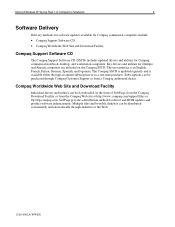
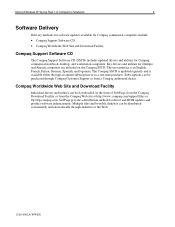
... computers. Microsoft Windows XP Service Pack 1 on Compaq Evo Notebooks
9
Software Delivery
Delivery methods for software updates available for Compaq commercial computers include:
• Compaq Support Software CD • Compaq Worldwide Web Site and Download Facility
Compaq Support Software CD
The Compaq Support Software CD (SSCD) includes updated drivers and utilities for Deskpro and...
Evo Notebook N600c Software Overview - Page 3


... the ESS Allegro audio and ATI graphics chipset • Updated MultiBay drivers to support enhanced swapping capabilities with Windows 98 • Updated DVD movie playback software • Support for
• Evo Notebook N600c Mobile Intel Pentium III 1.06 GHz and 866 MHz models • Evo Notebook N400c Mobile Intel Pentium III 850 MHz models
Operating Systems
Operating systems available for...
Evo Notebook N600c Software Overview - Page 8
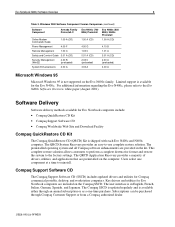
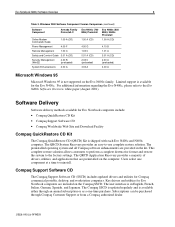
... and is available either through Compaq Customer Support or from a Compaq authorized dealer.
15KR-0901A-WWEN The QRCD Application Recovery provides a majority of drivers, utilities, and applications that are preinstalled on the Evo N600c family. Compaq Support Software CD
The Compaq Support Software CD (SSCD) includes updated drivers and utilities for Evo Notebook computers are provided in...
Evo Notebook N600c Software Overview - Page 12
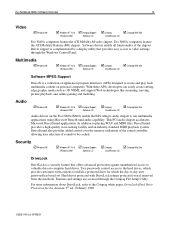
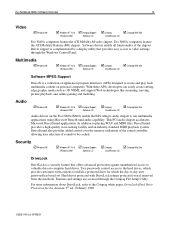
...-M video chipset. Evo N600c computers feature the ATI Mobility Radeon (M6) chipset. Audio
! Windows 98
! Compaq Web Site
QuickRestore CD
Audio drivers on computer hard drives. Security
! Two passwords control access to the hard drives, which provide customers with DriveLock remain protected even if removed from the notebook. Multimedia
!
Compaq Support
Windows 2000
Software...
Evo Notebook N600c Software Overview - Page 17
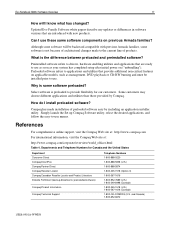
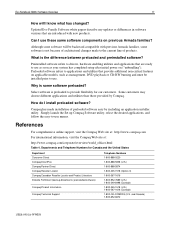
... installer utility. Evo Notebook N600c Software Overview
17
How will be installed prior to use these same software components on applicable models, such as your system has completed setup after initial power on ("unbundling").
Preloaded software refers to the current line of preloaded software easy by Compaq.
References
For comprehensive online support, visit the Compaq...
Configuring Compaq Evo Computers for Microsoft Windows 95 - Page 3
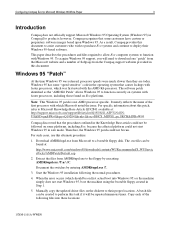
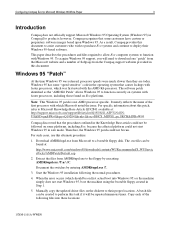
... AMDK6upd.exe /?.
3. Download AMDK6upd.exe from the Compaq support websites provided in safe mode. Manually copy the updated driver files on some customers have custom or proprietary software images based upon Windows 95. Configuring Compaq Evo for Microsoft Windows 95 White Paper
3
Introduction
Compaq does not officially support Microsoft Windows 95 Operating System (Windows 95) in...
Configuring Compaq Evo Computers for Microsoft Windows 95 - Page 4


... register the update within the Windows 95 registry, you will need to change the paths above to C:\Windows. vfbackup.vxd-Copy to C:\Windows\System\IOSubsys. int13.vxd-Copy to run the Evo systems with Windows 95, download and install the following drivers available at: http://www.compaq.com/support/files/index.html http://www.compaq.com/support/files...
Maintenance and Service Guide Compaq Evo N180 Series - Page 1


It provides comprehensive information on identifying computer features, components, and spare parts, troubleshooting computer problems, and performing computer disassembly procedures. b
Maintenance and Service Guide
Compaq Notebook Evo N180 Series
Document Part Number: 263815-001
December 2001 This guide is a troubleshooting reference used for maintaining and servicing the notebook.
Maintenance and Service Guide Compaq Evo N180 Series - Page 3


Contents
1 Product Description 1.1 Models 1-2 1.2 Features 1-10 1.3 Clearing a Password 1-12 1.4 Power Management 1-13 1.5 Computer External Components 1-14 1.5 Design Overview 1-24
2 Troubleshooting 2.1 Using the PhoenixBIOS Setup Utility 2-1 2.2 Troubleshooting Flowcharts 2-2
3 Illustrated Parts Catalog 3.1 Serial Number Location 3-1 3.2 Computer System Major Components 3-2 3.3 ...
Maintenance and Service Guide Compaq Evo N180 Series - Page 7
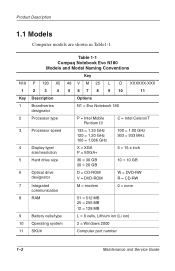
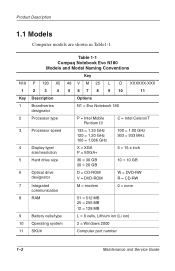
... GB
6
Optical drive
designator
D = CD-ROM V = DVD-ROM
W = DVD-RW R = CD-RW
7
Integrated
communication
M = modem
0 = none
8
RAM
51 = 512 MB 25 = 256 MB
12 = 128 MB
9
Battery cells/type
L = 8 cells, Lithium ion (Li ion)
10 Operating system
2 = Windows 2000
11 SKU#
Computer part number
1-2
Maintenance and Service Guide
Product Description
1.1 Models
Computer models are shown...
Maintenance and Service Guide Compaq Evo N180 Series - Page 11


...Compaq Notebook Evo N180 Models and Model Naming Conventions (Continued)
Configure-to-Order Models
All configure-to the system board. ■ Have a modem installed in the Future Bay. ■ Contain 32 MB of FP8Z. ■ Contain a 1.44-MB diskette drive...-309
1-6
Maintenance and Service Guide Models
noted with an asterisk (*) contain 16 MB of video memory. ■ Have network capability...
Maintenance and Service Guide Compaq Evo N180 Series - Page 163
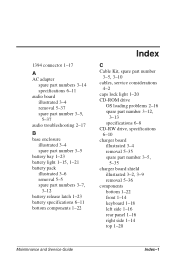
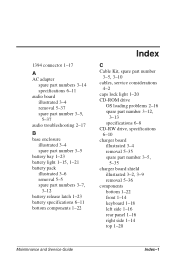
... light 1-20 CD-ROM drive
OS loading problems 2-16 spare part number 3-12,
3-13 specifications 6-8 CD-RW drive, specifications 6-10 charger board illustrated 3-4 removal 5-35 spare part number 3-5,
5-35 charger board shield
illustrated 3-2, 3-9 removal 5-36 components bottom 1-22 front 1-14 keyboard 1-18 left side 1-16 rear panel 1-16 right side 1-14 top 1-20
Maintenance and Service Guide
Index-1
Maintenance and Service Guide Compaq Evo N180 Series - Page 164


... 1-20 display release latch 1-14,
1-23 display support
illustrated 3-2, 3-9 removal 5-46 DMA specifications 6-12 docking connector 1-23 docking connector cover 3-2, 3-8 docking station troubleshooting 2-10 drive activity light 1-15, 1-21 drives, preventing damage 4-3 DVD-ROM drive OS loading problems 2-16 spare part number 3-12,
3-13 specifications 6-9
E Easy Access buttons 1-20 EasyScroll button...
HP Evo n180 Reviews
Do you have an experience with the HP Evo n180 that you would like to share?
Earn 750 points for your review!
We have not received any reviews for HP yet.
Earn 750 points for your review!

