HP ElitePad Mobile POS G2 Support and Manuals
Get Help and Manuals for this Hewlett-Packard item
This item is in your list!

View All Support Options Below
Free HP ElitePad Mobile POS G2 manuals!
Problems with HP ElitePad Mobile POS G2?
Ask a Question
Free HP ElitePad Mobile POS G2 manuals!
Problems with HP ElitePad Mobile POS G2?
Ask a Question
Popular HP ElitePad Mobile POS G2 Manual Pages
Start Here - Page 2


... contact your country. First Edition: August 2015
Document Part Number: 830252-001
Product notice
This guide describes features that are set forth in all features are available in the express warranty statements accompanying such products and services. Some features may require upgraded and/or separately purchased hardware, drivers and/or software to the refund policy of...
Start Here - Page 5


Go to http://www.hp.com/ support, and select your computer. Select Drivers & Downloads, and then follow the on-screen instructions.
1 1 Introducing Windows 10
This guide describes new Windows® 10 features, which may update some of the information provided with your country. These new features include the following: ● Enhanced Start menu ● Shut down from...
Maintenance and Service Guide - Page 2


... local point of the HP End User License Agreement (EULA).
Not all features are U.S.
under license. Microsoft and Windows are available in the express warranty statements accompanying such products and services.
registered trademark of Microsoft Corporation. Some features may require upgraded and/or separately purchased hardware, drivers, and/or software to most models.
Maintenance and Service Guide - Page 9


... cards up to system board); system supports a 4096-MB × 1 (4 pieces, 128 MB × 32 chips) configuration 128- 1 Product description
Category Product Name Processor Graphics Panel Memory Primary storage Optical drive Audio and video
Ethernet Wireless
Wireless (continued)
External media cards Ports
Description HP ElitePad 1000 G2 Intel® Atom z3795 1.60-GHz processor...
Maintenance and Service Guide - Page 19


...Solutions operating system
753976-401
For use only on tablet models equipped with a non-Windows 10 or Windows 8 operating system
753976-001
(8)
Volume button board (includes bracket and cable)
759031-001
(9)
WWAN module:
HP lt4226 LTE/HSPA+ 4G Module
736675-005
HP... memory (includes power button actuator, processor, and replacement thermal material)
Equipped with 128-GB eMMC storage,...
Maintenance and Service Guide - Page 36
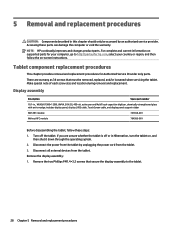
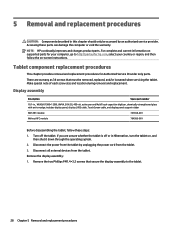
For complete and current information on supported parts for Authorized Service Provider only parts. Turn off or in Hibernation, turn the tablet on -screen instructions.
Make special note of each screw size and location during removal and replacement.
includes display panel, display LVDS cable, TouchScreen cable, and display panel support rubber
With NFC module
747658-001
Without ...
Maintenance and Service Guide - Page 44


... antenna cable labeled "6" connects to the bottom cover.
36 Chapter 5 Removal and replacement procedures Disconnect all external devices from the tablet.
3. Remove the display assembly (see...HP lt4226 LTE/HSPA+ 4G Module HP lt4225 LTE/EV-DO Gobi 4G Module HP lt4112 LTE/HSPA+ 4G Module HP lt4111 LTE/EV-DO/HSPA+ 4G Mobile Broadband Module HP hs3110 HSPA+ Intel Mobile Broadband Module
Spare part...
Maintenance and Service Guide - Page 96


... Readme.txt, which contains information regarding installing and troubleshooting the file. Start Computer Setup. Select Main, and then select System Information. 3. To exit Computer Setup without saving your hard drive where the BIOS update is connected to install the update.
88 Chapter 6 Computer Setup (BIOS), TPM, and HP Sure Start - Type support in the taskbar.
2. Select the question...
Maintenance and Service Guide - Page 98


... the BIOS to http://www.hp.com/support, and select your computer. Select Drivers & Downloads, and then follow the on-screen instructions. For any related liabilities. See Starting Computer Setup on page 86. 2. The default configuration can use of TPM which violates the above mentioned requirement, you change the TPM setting to Hidden, TPM is configured...
Maintenance and Service Guide - Page 103


... the power cord from the AC outlet.
Follow the on the Start screen, tap the HP Support Assistant app. 2. Do not download or install a BIOS update while the tablet is displayed. 3. During the download and installation, follow these instructions: Do not disconnect power on the HP website. Do not shut down the tablet or initiate Sleep. Tap...
Maintenance and Service Guide - Page 112


... after a system failure is as good as installing software, running utilities, or changing Windows settings.
Windows 8 Windows 8
To protect your information...instructions on a regular basis to fix problems that you previously backed up your entire hard drive, create system repair media (select models only) by using Automatic Repair, follow these topics in Windows Help and Support...
Maintenance and Service Guide - Page 116


... instructions for restoring nonvolatile memory that can contain personal data after the system has been powered off and the hard drive has been removed. Select the File menu, then Restore Defaults. h. If the HP notebook model number ends in the system depends upon the system configuration. HP Business Notebook PC products that has been set...
Maintenance and Service Guide - Page 124


... actuator installation 53 spare part number 11, 53
B Back Cover Kit, spare part numbers
17 back cover, spare part numbers 16 back plate, spare part number 16 back plate, spare part numbers 17 bar code scanner module
removal 69 spare part number 14, 69
bar code scanner module button board, spare part number 16, 17
bar code scanner module, spare part number...
Maintenance and Service Guide - Page 125


... Handle/Headphone Kit, spare part
number 16 HDMI/VGA adapter cable, spare part
number 18 headphone jack 7 Healthcare Jacket, spare part
numbers 16 Hinge Kit, spare part number 16 HP ElitePad Service Tool, spare part
number 29
I I/O access cover, spare part
number 16 I/O board, spare part numbers 16,
17
J jacket keyboard, spare part
numbers 20 jacket, spare part numbers 20 jacks
audio...
Maintenance and Service Guide - Page 126


... part
number 18 service considerations
cables 24 connectors 24 plastic parts 24 service tag 9 service tool, spare part number 20 shoulder strap, spare part number 20 SIM, spare part number 23 slot cover removal 55 spare part number 11, 55 smart card reader board, spare part numbers 17 speakers location 8 removal 62 spare part number 12, 62 specifications 97 suction cup, spare part...
HP ElitePad Mobile POS G2 Reviews
Do you have an experience with the HP ElitePad Mobile POS G2 that you would like to share?
Earn 750 points for your review!
We have not received any reviews for HP yet.
Earn 750 points for your review!
