HP EliteBook 655 Support and Manuals
Get Help and Manuals for this Hewlett-Packard item
This item is in your list!

View All Support Options Below
Free HP EliteBook 655 manuals!
Problems with HP EliteBook 655?
Ask a Question
Free HP EliteBook 655 manuals!
Problems with HP EliteBook 655?
Ask a Question
Popular HP EliteBook 655 Manual Pages
User Guide - Page 2


.... To access the latest user guides, go to http://www.hp.com/support, and follow the instructions to take full advantage of the computer, please contact your seller. Then select Manuals. AMD is a registered trademark of Advanced Micro Devices, Inc. USB Type-C® and USB-C® are set forth in the U.S. HP shall not be bound by...
User Guide - Page 7


... 51 Selecting manual DriveLock ...52 Setting a DriveLock master password ...52 Enabling DriveLock and setting a DriveLock user password 53 Disabling DriveLock ...53 Entering a DriveLock password ...54 Changing a DriveLock password ...54
Windows Hello (select products only) ...54
Using antivirus software...55
Using firewall software...55
Installing software updates...55
Using HP Client Security...
User Guide - Page 10


... the instructions to information, and more information, see Network connections on page 21.
● Update your antivirus software-Protect your keyboard. Select the Search icon in the taskbar, type support in the search box, and then select HP
●
Support Assistant. Support telephone numbers Replacement parts videos (select products only) Maintenance and service guides HP service...
User Guide - Page 30


...to set up a connection or network, connect to a network, and diagnose and repair network problems.
...devices on your computer model, you wireless connectivity over a much larger area...or a wireless access point. ● HP Mobile Broadband Module (select products only)-A ... wired or wireless network connection. Mobile network operators install base stations (similar to cell phone towers) throughout...
User Guide - Page 56


... taskbar search box, and then select the HP Support Assistant app. The following tips for a Windows security feature. Setting passwords in a file on , and DriveLock passwords are set in Computer Setup and are managed by the system BIOS.
● Windows passwords are set by the passwords is a group of Windows passwords and their functions.
Using passwords 47
You can use the same...
User Guide - Page 64


...HP strongly recommends that you install on your fingerprint or facial ID and set...the HP Support ...problems and improve software performance.
When a firewall is preinstalled on -screen instructions to function abnormally.
4. A firewall can block access to a system or network. Any data that they cause.
Installing software updates
HP, Windows, and third-party software installed...
User Guide - Page 65


...'s instructions.
HP TechPulse helps protect devices against unauthorized access to act as a deterrent, but it may include security updates. For more information, see the HP Client Security software Help. It provides security features that enables businesses to traditional in supported websites and applications.
56 Chapter 7 Security To use HP Client Security's Password Manager...
User Guide - Page 77


... Setup (BIOS), TPM, and HP Sure Start
Complete the installation by following the on -screen instructions. 4. or - Select the question mark icon (select products only) in the taskbar. 2. At the download area, follow the on your hard drive where the BIOS update is downloaded. b. Select the Search icon (select products only) from the taskbar, type support...
User Guide - Page 95


... computer 17 service labels, locating 17 setup utility
navigating and selecting 66 restoring factory settings 66 shipping...Defragmenter 58 firewall 55 software installed, locating 3 software updates, installing 55 sound See audio sound settings, using 32 speaker volume ... 28
U
unresponsive system 41 updating programs and drivers 59 USB SuperSpeed 5 Gbps port with HP
Sleep and Charge, identifying 4...
Maintenance and Service Guide - Page 11


.... Table 1-1 Product components and their descriptions
Category
Description
Product Name
HP EliteBook 655 15.6 inch G9 Notebook PC
Processors
AMD® processors
AMD Ryzen™ 7 5825U...customer-accessible (by IT or self-maintainers only) memory module slots supporting up to 32 GB of RAM
DDR4-3200 dual-channel support
Supports the following configurations: ● 64 GB (32 × ...
Maintenance and Service Guide - Page 67


... 6-9 System board descriptions and part numbers Description System board (includes integrated processor) All system boards use the following cables from the system board:
NOTE: You should never disconnect the RTC battery cable from the system board. ● Antenna cables from the defective system board and install them on the replacement system board: ●...
Maintenance and Service Guide - Page 85


... the installation by following the on -screen instructions. Select a boot device, press enter, and then follow these steps. 1. At the download area, follow these steps:
a. b.
Select the Search icon (select products only) from the taskbar, type support, and then select the HP Support Assistant app. - Using the hard drive path you can modify the TPM settings...
Maintenance and Service Guide - Page 97


... might differ slightly.
Actual accessible capacity is less. Contact support for your solid-state drives. Solid-state drive specifications 87
Table 10-2 Display specifications
Active diagonal size Resolution
Surface treatment Brightness
Viewing angle Backlight Display panel interface
Metric 39.6 cm 1366 × 768 1920 × 1080 Antiglare 250 nits (...
Maintenance and Service Guide - Page 101
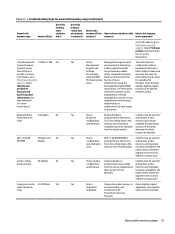
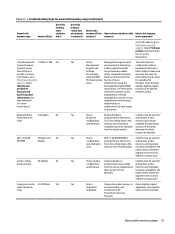
Table 11-1 Troubleshooting steps for
manuals and
specific product
information, and
then follow the on-screen instructions.
Intel Management 1.5 MB or 7 MB Yes
Yes
Engine Firmware
(present only in HP ProtectTools Security Manager. Code is necessary to
address a unique issue.
memory are not publicly
available through newer
available but can be run from
not made ...
Maintenance and Service Guide - Page 108


..., computer 16
service labels, locating 16 setup utility
navigating and selecting 73 restoring factory settings 73 SIM card, correct size 39 SIM card, inserting 39, 40 SIM slot, identifying 6 slots security cable 8 SIM card 6 smart card reader removal 70 spare part numbers 70 solid-state drive removal and replacement 46 specifications 87 spare part country codes 71 speakers...
HP EliteBook 655 Reviews
Do you have an experience with the HP EliteBook 655 that you would like to share?
Earn 750 points for your review!
We have not received any reviews for HP yet.
Earn 750 points for your review!
