HP ENVY 17-3090nr Support and Manuals
Get Help and Manuals for this Hewlett-Packard item
This item is in your list!

View All Support Options Below
Free HP ENVY 17-3090nr manuals!
Problems with HP ENVY 17-3090nr?
Ask a Question
Free HP ENVY 17-3090nr manuals!
Problems with HP ENVY 17-3090nr?
Ask a Question
Popular HP ENVY 17-3090nr Manual Pages
HP Notebook Hard Drives & Solid State Drives Identifying, Preventing, Diagnosing and Recovering from Drive Failures Care and Mai - Page 6


... Intel Matrix Storage Technology driver: http://www8.hp.com/us/en/support-drivers.html
Installing SATA drivers
SATA Native Mode is a storage interface technology that could affect hard disk drive performance and reliability. The Intel Matrix Storage Technology solution technology provides improved performance and reliability, as well as support for notebook PC models that are released to the...
HP Notebook Reference Guide - Windows 7 - Page 11
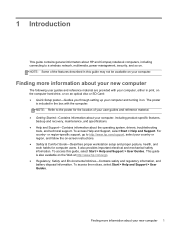
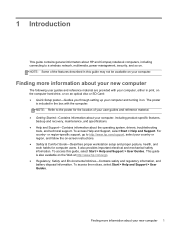
... optical disc or SD Card: ● Quick Setup poster-Guides you through setting up your computer and turning it on your new computer 1 For country- or region-specific support, go to a wireless network, multimedia, power management, security, and so on -screen instructions. ● Safety & Comfort Guide-Describes proper workstation setup and proper posture, health, and work habits for...
HP Notebook Reference Guide - Windows 7 - Page 52
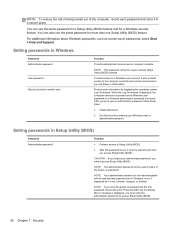
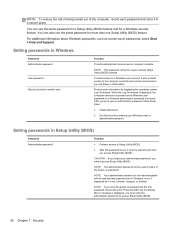
... deleted. It also protects access to Setup Utility (BIOS).
● After this password is set, it must be entered each password and store it displayed as screen-saver passwords, select Start > Help and Support. While the Log On window is displayed, the computer cannot be used in Setup Utility (BIOS)
Password Administrator password*
Function
● Protects access to the...
HP Notebook Reference Guide - Windows 7 - Page 58
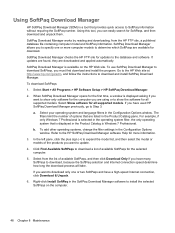
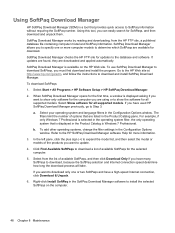
... information.
Select Start > All Programs > HP Software Setup > HP SoftPaq Download Manager.
2. The filters limit the number of available SoftPaqs, and then click Download Only if you can easily search for all supported models. To add other operating systems, change the filter settings in the Configuration Options window. Right-click Install SoftPaq in the SoftPaq Download Manager...
HP Notebook Reference Guide - Windows 7 - Page 62
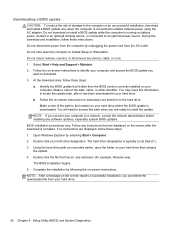
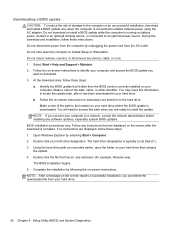
...the update later, after the download is later than the BIOS version currently installed on your hard drive.
52 Chapter 9 Setup Utility (BIOS) and System Diagnostics Follow any instructions ... or disconnect any software updates, especially system BIOS updates. Using the hard drive path you are ready to install the update. Complete the installation by following the on battery power, docked in an...
HP ENVY 17 - Maintenance and Service Guide - Page 9


1 Product description
Category Product Name Processors
Chipset Graphics
Description
HP ENVY 17
Intel® Quad Core® i7-3820QM 2.70-GHz processor (SC turbo...controller hub (PCH)
Intel 6 series express chipset HM65 PCH
Intel graphics: Intel HD Graphics
ATi Discrete PCI Express X8 graphics: AMD Radeon™ HD 7850M with 1024-MB of dedicated video memory (64-MB×32, GDDR5 × 4 PCs, ...
HP ENVY 17 - Maintenance and Service Guide - Page 13
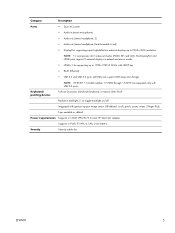
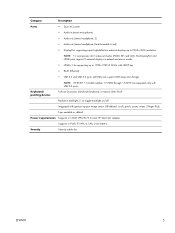
...incorporates all USB ports support USB sleep and charge)
NOTE: HP ENVY 17 model numbers 17-3200 through 17-3299 are equipped only with gesture support image sensor (HP-defined: scroll, pinch, zoom, rotate, 3-finger flick)
Taps enabled as default
Power requirements Supports a 120-W (PFC RC/V 3-wire) HP Smart AC adapter
Supports a 9-cell, 91-Wh, 4.1-Ah, Li-ion battery
Security
Security cable...
HP ENVY 17 - Maintenance and Service Guide - Page 26
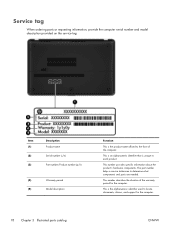
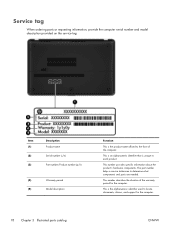
... the duration of the computer.
Service tag
When ordering parts or requesting information, provide the computer serial number and model description provided on the service tag.
This is the alphanumeric identifier used to determine what components and parts are needed.
The part number helps a service technician to locate documents, drivers, and support for the computer. This is...
HP ENVY 17 - Maintenance and Service Guide - Page 78
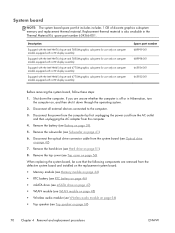
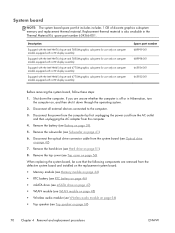
... replacement thermal material. Replacement thermal material is off or in the Thermal Material Kit, spare part number 634366-001. Disconnect the optical drive connector cable from the computer.
4. Remove the hard drive (see Battery on page 56). Description
Equipped with the Intel HM76 chipset and 7850M graphics subsystem for use only on computer models equipped with a 3D...
HP ENVY 17 - Maintenance and Service Guide - Page 94
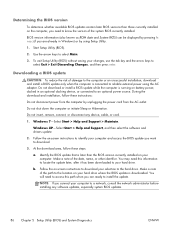
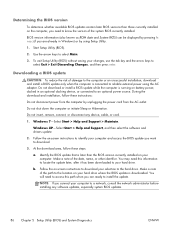
... the download and installation, follow these instructions:
Do not disconnect power from the computer by pressing fn +esc (if you need to access this information to locate the update later, after it has been downloaded to the hard drive. Windows XP-Select Start > Help and Support, and then select the software and drivers update.
2. Use the...
HP ENVY 17 - Maintenance and Service Guide - Page 99
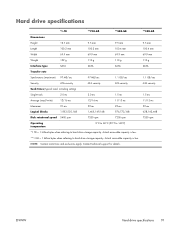
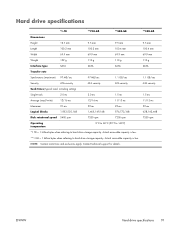
Contact technical support for details. ENWW
Hard drive specifications 91 Hard drive specifications
*1-TB
**750-GB
**500-GB
**320-GB
Dimensions
Height
12.7 mm
9.5 mm
...1.1 GB/sec
1.1 GB/sec
Security
ATA security
ATA security
ATA security
ATA security
Seek times (typical read, including setting)
Single track
2.0 ms
2.0 ms
1.5 ms
1.5 ms
Average (read/write)
12/16 ms
12/16 ms
...
HP ENVY 17 - Maintenance and Service Guide - Page 115
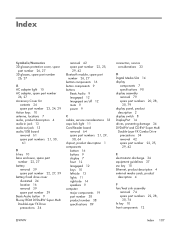
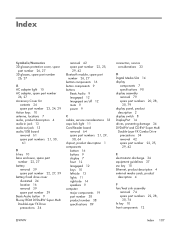
...part numbers 21, 30,
61
B b key 10 base enclosure, spare part
number 22, 27 battery
removal 39 spare part number 22, 27, 39 battery/hard drive cover illustrated 24 location 16 removal 39 spare part... 19 part number 38 product number 38 specifications 89
connectors, service considerations 33
D Digital Media Slot 14 display
components 7 specifications 90 display assembly removal 79 spare part numbers...
HP ENVY 17 - Maintenance and Service Guide - Page 116
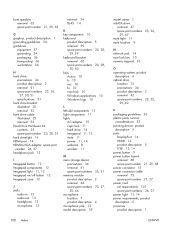
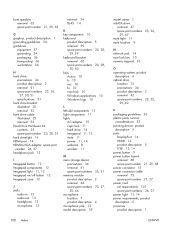
front speakers removal 65 spare part number 21, 29, 65
G graphics, product description 1 grounding guidelines 34 guidelines
equipment 37 grounding 34 packaging 36 transporting 36 workstation 36
H hard drive
precautions 34 product description 2 removal 51 spare part numbers 22, 25,
27, 30, 51 specifications 91 hard drive bracket illustrated 25 removal 53 hard drive cable...
HP ENVY 17 - Maintenance and Service Guide - Page 117


... 5 power requirements 5 processors 1 product name 1 security 5 serviceability 6 video 4 wireless 4 product name 1, 38 protective cover, spare part number 26, 27
R release latch 16 removal/replacement
preliminaries 33 procedures 38 right-side components RJ-45 jack 14 RTC battery removal 46 spare part number
14 22, 27, 46
S Screw Kit, spare part number 26,
29 security cable slot 13...
HP ENVY17 Getting Started - Windows 7 (2D Models Only) - Page 20


... information about
Instructions for setting up the computer
● New computer features
● Help to a wireless network
◦ Using the keyboard and pointing devices
◦ Replacing or upgrading the hard drive and memory modules
◦ Performing a backup and a recovery
◦ Contacting customer support
● Computer specifications
HP Notebook Reference Guide
● Power...
HP ENVY 17-3090nr Reviews
Do you have an experience with the HP ENVY 17-3090nr that you would like to share?
Earn 750 points for your review!
We have not received any reviews for HP yet.
Earn 750 points for your review!
