HP ENVY 17-2280nr Support and Manuals
Get Help and Manuals for this Hewlett-Packard item
This item is in your list!
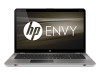
View All Support Options Below
Free HP ENVY 17-2280nr manuals!
Problems with HP ENVY 17-2280nr?
Ask a Question
Free HP ENVY 17-2280nr manuals!
Problems with HP ENVY 17-2280nr?
Ask a Question
Popular HP ENVY 17-2280nr Manual Pages
HP ENVY 17 (model numbers 2000 through 2099) - Maintenance and Service Guide - Page 1
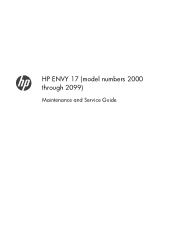
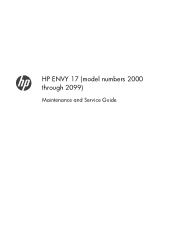
HP ENVY 17 (model numbers 2000 through 2099)
Maintenance and Service Guide
HP ENVY 17 (model numbers 2000 through 2099) - Maintenance and Service Guide - Page 9
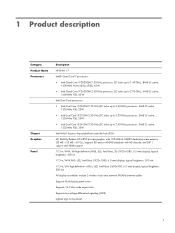
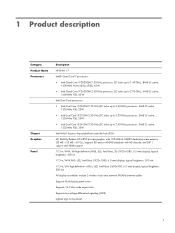
...Chipset Graphics Panel
Description
HP ENVY 17
Intel® Quad ...Supports 16:9 ultra wide aspect ratio
Supports low-voltage differential signaling (LVDS)
Lighted logo on top bezel
1 typical brightness: 300 nits
17.3-in , WVA FHD, LED, AntiGlare (1920×1080, 6.0 mm) display; Supports BD and or HD-DVD playback with 1024-MB of GDDR5 dedicated video memory (32 MB × 32 MB × 8 PCs...
HP ENVY 17 (model numbers 2000 through 2099) - Maintenance and Service Guide - Page 56


...2/gray WLAN antenna cable is connected to the system board. (The WLAN module tilts up.)
48 Chapter 4 Removal and replacement procedures...connected to restore device functionality, and then contact technical support. Disconnect all external devices connected to the computer.
3....WLAN module
Spare part number 572509-001 572510-001
CAUTION: To prevent an unresponsive system, replace the wireless ...
HP ENVY 17 (model numbers 2000 through 2099) - Maintenance and Service Guide - Page 81


... secures the webcam/microphone module to replace the webcam/microphone module: a. Component replacement procedures 73 Release the webcam/microphone module (2) as far as the webcam/microphone module allows. Set the display enclosure aside. b.
g. f. If it is available using spare part numbers 603775-001 (for use only with computer models equipped with a 2D display assembly) and...
HP ENVY 17 (model numbers 2000 through 2099) - Maintenance and Service Guide - Page 89


...: To reduce the risk of damage to the computer or an unsuccessful installation, download and install a BIOS update only when the computer is typically Local Disk (C:). 3. Windows XP-Select Start > Help and Support, and then select the software and drivers update. 2. At the download area, follow these instructions: Do not disconnect power from the AC outlet. BIOS...
HP ENVY 17 (model numbers 2000 through 2099) - Maintenance and Service Guide - Page 94
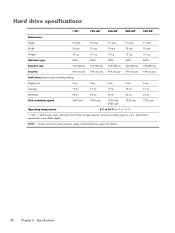
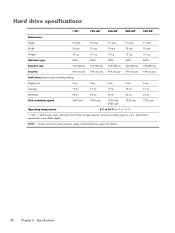
...100 MB/sec
Security
ATA security ATA security ATA security ATA security ATA security
Seek times (typical read, including setting)
Single track
3 ms
3 ms
3 ms
3 ms
3 ms
Average
13 ms
13 ms
13 ms
...referring to hard drive storage capacity. NOTE: Certain restrictions and exclusions apply. Actual drive specifications may differ slightly. Contact technical support for details.
86 Chapter...
HP ENVY 17 (model numbers 2000 through 2099) - Maintenance and Service Guide - Page 116
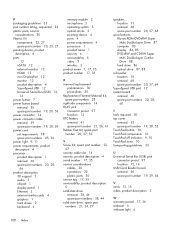
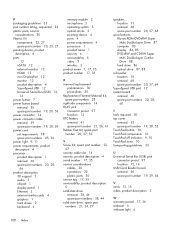
... security, product description 4 serial number 17, 35 service considerations
cables 30 connectors 30 plastic parts 30 service tag 17, 35 serviceability, product description 5 solid-state drive removal 38, 44 spare part numbers 38, 44 solid-state drive, spare part numbers 21, 24, 27
speakers location 11 removal 68 spare part number 20, 27, 68
specifications Blu-ray ROM DVD±...
Getting Started - Windows 7 (For 2D Models Only) - Page 32


... a wired network, refer to the HP Notebook Reference Guide.
Refer to Connecting to an existing WLAN on page 22 or Setting up a new Internet account or configure the computer to use an existing account: ● Internet Services & Offers (available in some locations)-This utility
assists with signing up the modem, install a network cable to purchase Internet...
GETTING STARTED - Windows 7 (For select 3D Models Only) - Page 48


... of the following features will help set up the modem, install a network cable to connect your location. Your computer may be displayed either individually on the Windows desktop or grouped in any of these situations:
Using an Internet service provider (ISP) 37
Contact a local ISP to the HP Notebook Reference Guide. The ISP will give you...
HP Notebook Reference Guide - Windows 7 - Page 14


.... For more information, select Start > Help and Support. NOTE: The functional range (how far your WLAN from
an Internet service provider (ISP) ● A wireless router (purchased separately) (2) ● The wireless computer (3)
4 Chapter 2 Networking (select models only) A WLAN is made, you are prompted to enter a network security code.
Using operating system controls
The Network and...
HP Notebook Reference Guide - Windows 7 - Page 54
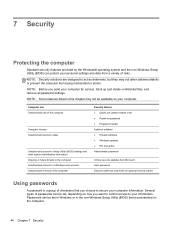
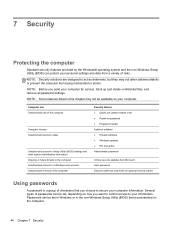
... Unauthorized access to data
Unauthorized access to Setup Utility (BIOS) settings and other system identification information Ongoing or future threats to the computer Unauthorized access to a Windows user account Unauthorized removal of the computer
Security feature ● QuickLock (select models only) ● Power-on password ● Fingerprint reader Antivirus software ● Firewall...
HP Notebook Reference Guide - Windows 7 - Page 55
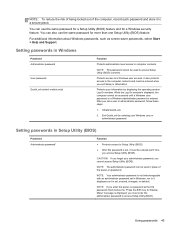
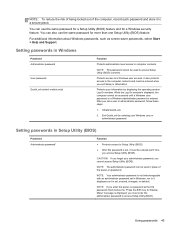
..., nor is it must enter the administrator password to computer contents.
After you enter the power-on password. NOTE: Your administrator password is not interchangeable with an administrator password set in Windows
Password Administrator password
User password QuickLock (select models only)
Function
Protects administrator-level access to access Setup Utility (BIOS).
NOTE: If you...
HP Notebook Reference Guide - Windows 7 - Page 61


...HP SoftPaq Download Manager previously, go /sdm, and follow the instructions to the HP SoftPaq Download Manager software Help for SoftPaqs, and then download and unpack them.
Refer to download and install... If you want to update.
4.
SoftPaq Download Manager works...for all supported models.
To download SoftPaqs:
1. Select Start > All Programs > HP Software Setup > HP SoftPaq ...
HP Notebook Reference Guide - Windows 7 - Page 65


... or install a BIOS update while the computer is later than the BIOS version currently installed on -screen instructions. NOTE: If you
want to download. 3. Open Windows Explorer by following the on your hard drive. Using the hard drive path you can delete the downloaded file from the AC outlet. Select Start > Help and Support > Maintain...
HP Notebook Hard Drives & Solid State Drives Identifying, Preventing, Diagnosing and Recovering from Drive Failures Care and Mai - Page 6


.../support-drivers.html
Installing SATA drivers
SATA Native Mode is a storage interface technology that provides up to address known issues.
Intel Matrix Storage Technology driver
HP offers the Intel Matrix Storage Manager driver for notebook PC models that are released to 150MB/sec transfer rate for disk traffic, and provides link power management with Serial ATA hard disk drives. Updates...
HP ENVY 17-2280nr Reviews
Do you have an experience with the HP ENVY 17-2280nr that you would like to share?
Earn 750 points for your review!
We have not received any reviews for HP yet.
Earn 750 points for your review!
