HP DeskJet Plus Ink Advantage 6400 Support and Manuals
Get Help and Manuals for this Hewlett-Packard item
This item is in your list!

View All Support Options Below
Free HP DeskJet Plus Ink Advantage 6400 manuals!
Problems with HP DeskJet Plus Ink Advantage 6400?
Ask a Question
Free HP DeskJet Plus Ink Advantage 6400 manuals!
Problems with HP DeskJet Plus Ink Advantage 6400?
Ask a Question
Most Recent HP DeskJet Plus Ink Advantage 6400 Questions
HP DeskJet Plus Ink Advantage 6400 Videos
Popular HP DeskJet Plus Ink Advantage 6400 Manual Pages
User Guide - Page 4


... are Web Services? ...76 Set up Web Services ...77 Print with HP ePrint ...48 Remove Web Services ...79
9 Solve a problem ...80 Get help from the HP Smart app ...81 Get help in this guide ...82 Understand printer reports ...103 Solve problems using Web Services ...105 Maintain the printer ...106 Restore original factory defaults and settings 109 HP support ...110
10 HP EcoSolutions (HP and the...
User Guide - Page 38
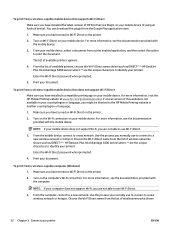
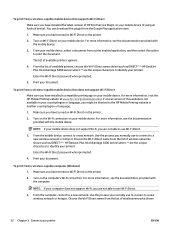
.../region or language.
1. HP DeskJet Plus Ink Advantage 6400 series (where ** are not able to a new wireless network or hotspot.
Use the process you have turned on Wi-Fi Direct on the printer.
2. Make sure you normally use Wi-Fi Direct.
3. Make sure you have installed a compatible printing app on your computer does not support Wi-Fi, you...
User Guide - Page 39


Print your printer).
Enter the Wi-Fi Direct password when prompted.
4. HP DeskJet Plus Ink Advantage 6400 series (where ** are the unique characters to identify your document.
such as DIRECT-**- ENWW
Connect wirelessly without a router 33
User Guide - Page 42
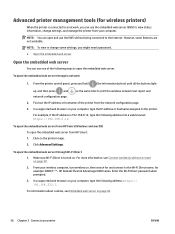
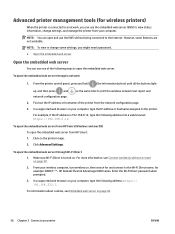
...password.
● Open the embedded web server
Open the embedded web server
You can use one of the printer from the network configuration page.
3. NOTE: You can open the embedded web server through a network
1.
HP DeskJet Plus Ink Advantage 6400 series. In a supported...: To view or change settings, and manage the printer from HP Smart: 1. Click Advanced Settings. Make sure Wi-Fi ...
User Guide - Page 45
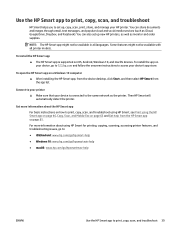
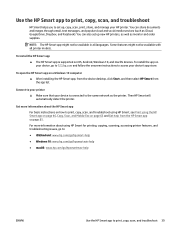
..., copy, scan, and troubleshoot
HP Smart helps you to set up , copy, scan, print, share, and manage your device is supported on iOS, Android, Windows 10, and macOS devices. You can share documents and images through email, text messages, and popular cloud and social media services (such as the printer. To install the HP Smart app ▲...
User Guide - Page 50
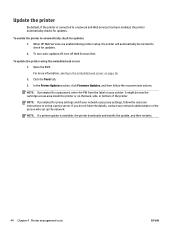
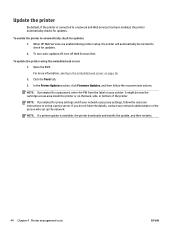
... on the back, side, or bottom of the printer. In the Printer Updates section, click Firmware Updates, and then follow the onscreen instructions to automatically check for updates. To turn auto-updates off, turn off Web Services first.
When HP Web Services are enabled during printer setup, the printer will automatically be near the cartridge access area inside the printer...
User Guide - Page 53
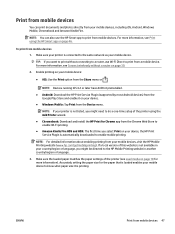
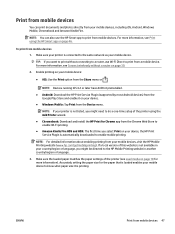
...setup of the printer using the HP Smart app on page 46. If a local version of the printer (see Print using the Add Printer wizard.
● Chromebook: Download and install the HP Print for Chrome app from your device, the HP Print Service Plugin is printing. Accurately setting...preinstalled.
● Android: Download the HP Print Service Plugin (supported by most Android devices) from the ...
User Guide - Page 83
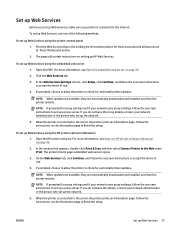
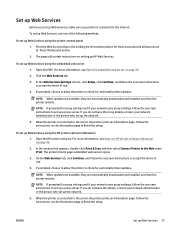
... Connect Printer to finish the setup. ENWW
Set up HP Web Services. Press the Resume button.
2. Open the EWS.
If you do not have the proxy details, contact your network uses proxy settings, follow the onscreen instructions to set up a proxy server. To set up Web Services, use .
4. NOTE: If prompted for and install printer updates. For more information, see Open...
User Guide - Page 86


9 Solve a problem
This section contains the following topics: ● Get help from the HP Smart app ● Get help in this guide ● Understand printer reports ● Solve problems using Web Services ● Maintain the printer ● Restore original factory defaults and settings ● HP support
80 Chapter 9 Solve a problem
ENWW
User Guide - Page 104
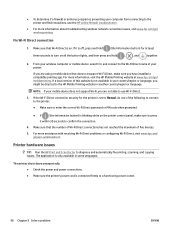
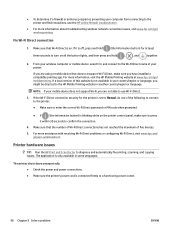
.... ● Make sure to enter the correct Wi-Fi Direct password or PIN code when prompted.
● If
(the Information button) is not available in some languages.
Make sure that does not support Wi-Fi Direct, make sure to press
it is set to the printer and find resolutions, use Wi-Fi Direct.
3. If...
User Guide - Page 105


... this guide 99 Open the app and check the printer status, and then follow the onscreen instructions to www.support.hp.com.
Resolve printer failure ▲ Turn the printer off, then on page 110. For more information about contacting HP support, see HP support on . This website provides information and utilities that does not resolve the problem, contact HP. Go...
User Guide - Page 116
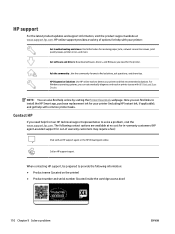
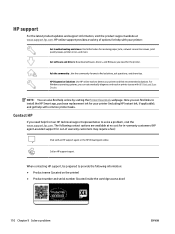
... printer:
Get troubleshooting assistance: Find information for your printer and find help online by visiting the Printer Essentials webpage.
When contacting HP support, be prepared to install the HP Smart app, purchase replacement ink for resolving paper jams, network connection issues, print quality issues, printer errors, and more. Call an HP support agent. HP online support provides...
User Guide - Page 117
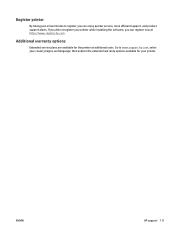
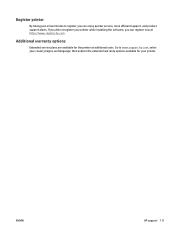
..., you can enjoy quicker service, more efficient support, and product support alerts. Additional warranty options
Extended service plans are available for your printer while installing the software, you can register now at additional costs. If you did not register your printer. ENWW
HP support 111 Register printer
By taking just a few minutes to www.support.hp.com, select your...
User Guide - Page 120
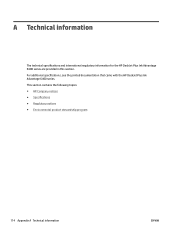
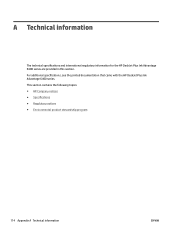
... and international regulatory information for the HP DeskJet Plus Ink Advantage 6400 series are provided in this section. For additional specifications, see the printed documentation that came with the HP DeskJet Plus Ink Advantage 6400 series. This section contains the following topics: ● HP Company notices ● Specifications ● Regulatory notices ● Environmental product...
User Guide - Page 124
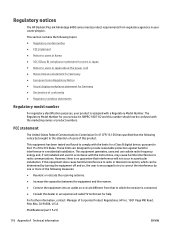
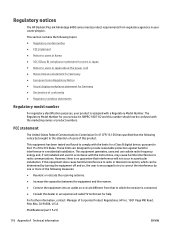
...no guarantee that to which can radiate radio frequency energy and, if not installed and used in a particular installation. Regulatory notices
The HP DeskJet Plus Ink Advantage 6400 series meets product requirements from that interference will not occur in accordance with the instructions, may cause harmful interference to radio communications.
For further information, contact: Manager of...
HP DeskJet Plus Ink Advantage 6400 Reviews
Do you have an experience with the HP DeskJet Plus Ink Advantage 6400 that you would like to share?
Earn 750 points for your review!
We have not received any reviews for HP yet.
Earn 750 points for your review!

