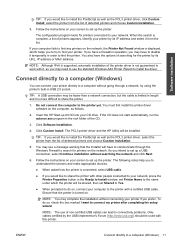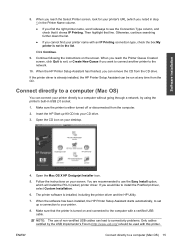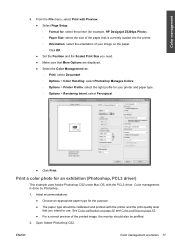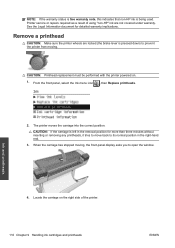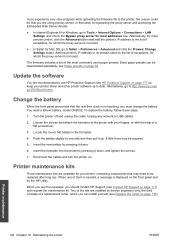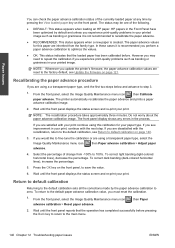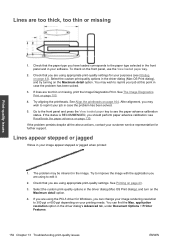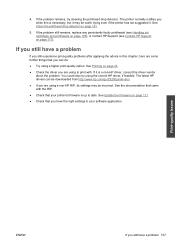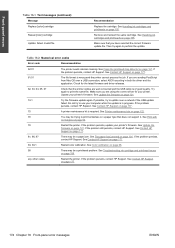HP Designjet Z5200 - PostScript Printer Support and Manuals
Get Help and Manuals for this Hewlett-Packard item

View All Support Options Below
Free HP Designjet Z5200 manuals!
Problems with HP Designjet Z5200?
Ask a Question
Free HP Designjet Z5200 manuals!
Problems with HP Designjet Z5200?
Ask a Question
Most Recent HP Designjet Z5200 Questions
How To Remove Maintenance Messages On Hp Z5200 Printer
(Posted by diazangelica208 1 year ago)
How Do I Get Code Off There?
haven't used printer in a long time.That code keeps coming up even after I shut down and unplugged.w...
haven't used printer in a long time.That code keeps coming up even after I shut down and unplugged.w...
(Posted by Brian76969 8 years ago)
How To Reset The Hp Z5200
(Posted by charlcolco 10 years ago)
How To Print On Custom Size
Hi there, I've bought a HP Designet Z5200 for my office. It works well and we're pretty satisfied w...
Hi there, I've bought a HP Designet Z5200 for my office. It works well and we're pretty satisfied w...
(Posted by niauni 10 years ago)
Margins On Posters - Equal All Sides
Margins on posters- How do I make the white margin equal on all sides? I have a posterI want to prin...
Margins on posters- How do I make the white margin equal on all sides? I have a posterI want to prin...
(Posted by robertsmary 11 years ago)
HP Designjet Z5200 Videos
Popular HP Designjet Z5200 Manual Pages
HP Designjet Z5200 Reviews
We have not received any reviews for HP yet.