HP Designjet L26100 Support and Manuals
Get Help and Manuals for this Hewlett-Packard item
This item is in your list!

View All Support Options Below
Free HP Designjet L26100 manuals!
Problems with HP Designjet L26100?
Ask a Question
Free HP Designjet L26100 manuals!
Problems with HP Designjet L26100?
Ask a Question
Popular HP Designjet L26100 Manual Pages
HP Designjet printers - Updating HP Software to Support OS X 10.7 Lion - Page 3


The Print & Scan window opens 4. The System Preferences window opens.
3. Click Add Printer, and then click the name of HP products that support Lion. Click Add to start the download and setup, and to download and add this link, HP Products with Print Drivers Included in the Print
Using box. Click Print & Scan. Click the Apple menu...
HP Designjet Printers - Security Features - Page 7
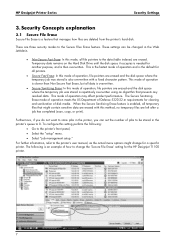
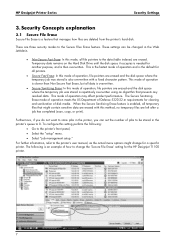
..., but all file pointers to the printer's user manual, as the actual menu options might contain sensitive data are erased with a fixed character pattern. There are erased and the disk space where the temporary job was stored is needed for clearing and sanitization of how to 0. HP Designjet Printer Series
Security Settings
3. The following :
• Go to...
HP Designjet Printers - Security Features - Page 9


... an HP Support representative, you can perform the Secure Disk Erase, by using the same 3 options that you can perform the erase operation. The printer will ... HP Designjet T2300 printer.
9 HP Designjet Printer Series
Security Settings
• Printer's Front Panel access: Once you have entered into the "Service Menu" with the help of the two selectable methods and the printer's firmware ...
HP Designjet Printers - Security Features - Page 22
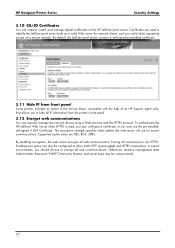
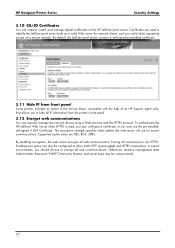
... from front panel
Some printers includes an option in the Service Menu, accessible with the help of an HP Support agent only, that allows you to allow both as a valid client requesting access on the HP JetDirect print server. In secure environments, you may be configured to hide all web communications. HP Designjet Printer Series
Security Settings
3.10 CA/JD...
HP Designjet Printers - Security Features - Page 26


... system (DNS) used during the session. such as an HP Designjet) or in the printer firmware. Many printing devices support PostScript with Microsoft Windows servers (version 2000 or later). www.hp.com/go to the printer Web-based fleet management software tool for remote installation, configuration, problem resolution, proactive management, and reporting. These access points are...
HP Designjet L26500/L26100 Printer Series - Introductory Information - Page 1


ID Terdaftar di Deperindag p ID rovinsi DKI Jakarta No. 0089/1.824.51 DESIGNJET L26500/ Printer Series
EN Introductory Information FR Informations Préliminaires IT Informazioni preliminari DE Einführende ... PL Informacje wstępne ID Informasi pendahuluan SL Uvodne informacije LT Pradinė informacija
HP cares about the environment
USB 2.0 high-speed certified.
HP Designjet L26500/L26100 Printer Series - Introductory Information - Page 8
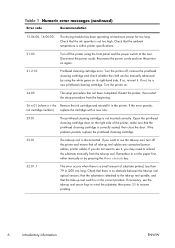
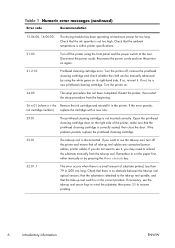
... -up reel. Disconnect the power cords. Table 1 Numeric error messages (continued)
Error code
Recommendation
15.06:00, 16.06:00
The drying module has been operating at the rear. If the problem persists, replace the printhead cleaning cartridge.
32:01
The take -up reel, turn the printer on its right-hand side. If not, try a new...
HP Designjet L26500 / L26100 printer series - Maintenance and troubleshooting guide - Page 14


...Manual proxy configuration check box is selected, add the printer's IP address to the printer, the reason could be downloaded from HP's Web site (http://www.hp.com/go to Edit > Preferences > Network > Connection > Settings...LAN
Settings, and select the Bypass proxy server for Linux, go /graphic-arts/) and installed in the printer, also known as firmware. These updates increase the printer's ...
HP Designjet L26500 / L26100 printer series - Maintenance and troubleshooting guide - Page 87
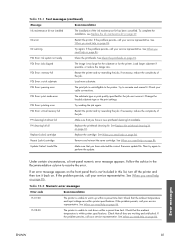
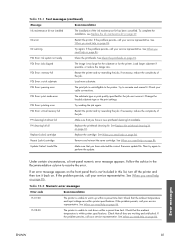
.... Change the loaded substrate type or the print settings. See When you need help on page 86.
IO error
Restart the printer.
Check your service representative.
Table 10-1 Text messages (continued)
Message
Recommendation
Ink maintenance kit not installed
The installation of the job. Try to cool down within printer specifications.
See When you need help on page...
HP Designjet L26500 / L26100 printer series - Maintenance and troubleshooting guide - Page 92
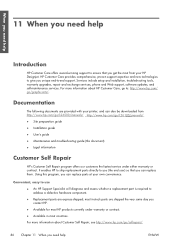
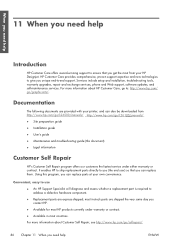
Services include setup and installation, troubleshooting tools, warranty upgrades, repair and exchange services, phone and Web support, software updates, and self-maintenance services.
Using this document)
● Legal information
Customer Self Repair
HP's Customer Self Repair program offers our customers the fastest service under warranty or contract.
● Available in -stock parts ...
HP Designjet L26500 / L26100 / L28500 printer series - Add a new substrate type - Page 1


DESIGNJET L26500 / L26100 / L28500 printer series
EN
DESIGNJET L26500 / L26100 / L28500 printer series Add a new substrate type
FR
Imprimante L26500 / L26100 / L28500 série DESIGNJET Ajouter un nouveau type de substrat
DESIGNJET L26500 / L26100 / L28500 Druckerserie DE Hinzufügen einer neuen Druckmaterialsorte
IT
Stampante HP DESIGNJET serie L26500 / L26100 / L28500 Aggiungere un ...
HP Designjet L26500 / L26100 / L28500 printer series - Add a new substrate type - Page 2
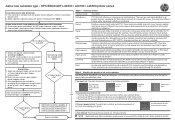
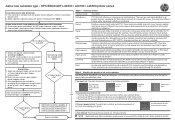
...hp.com/go /L28500/solutions
Yes
Process complete
2.
The last scales of polyester or cotton yarns. HP DESIGNJET L26500 / L26100 / L28500 printer series... and/or install a new media preset following problems:
The last...amounts of the following the RIP instructions 1.
Paper-based (cellulose) substrates... other materials. Select this family setting for complex 3D curves). Consult ...
HP Designjet L26500/L26100 Printer Series - User's Guide - Page 20
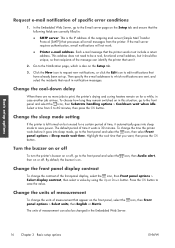
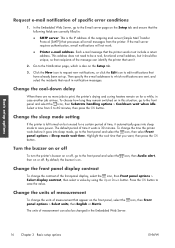
... Mail Transfer Protocol [SMTP]) that have already been set up.
By default, the buzzer is the IP address...setup options
ENWW Click the New icon to request new notifications, or click the Edit icon to edit notifications that processes all e-mail messages from 5 to save the value. Select a time from the printer.
Change the units of measurement
To change the contrast of specific error...
HP Designjet L26500/L26100 Printer Series - User's Guide - Page 87
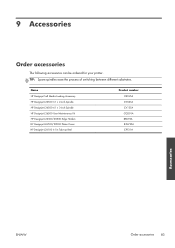
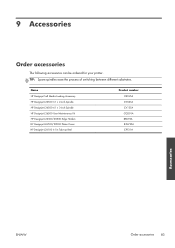
... HP Designjet L26500 61 × 3-inch Spindle HP Designjet L26500 User Maintenance Kit HP Designjet L26500/28500 Edge Holders HP Designjet L26500/28500 Platen Cover HP Designjet L26100 61-in Take-up Reel
Product number CR765A CV063A CV135A CQ201A B8K59A B2W90A C9F31A
Accessories
ENWW
Order accessories 83 9 Accessories
Order accessories
The following accessories can be ordered for your printer...
HP Designjet L26500/L26100 Printer Series - User's Guide - Page 94


... 74 environmental specifications 86
F faster printing 70 features of printer 5 front panel...password 18 restore factory settings 17 select altitude 15 select display contrast 16 select language 15 select units 16 side A 54 sleep mode wait time 16 substrate length tracking 58
substrate unload 55 unload roll 33 view substrate details 56 functional specifications 84
H hard disk specification 85 HP...
HP Designjet L26100 Reviews
Do you have an experience with the HP Designjet L26100 that you would like to share?
Earn 750 points for your review!
We have not received any reviews for HP yet.
Earn 750 points for your review!
