HP DW027A - StorageWorks DAT 72 USB External Tape Drive Support and Manuals
Popular HP DW027A Manual Pages
HP StorageWorks DAT SAS Tape Drives User Guide (DW092-90905, November 2009) - Page 4


... installation 57
6 Operating your tape drive 59
Front panel, DAT 320 tape drives 59 Front panel, DAT 160 tape drives 60 LED sequences, DAT 320 and DAT 160 tape drives 60
Encryption LED, DAT 320 models only 62 Loading and unloading ...63
Inserting cartridges ...63 Removing cartridges ...63 Removing power from the drive 64
7 Use the correct media 65
Data cartridges ...65 HP StorageWorks DAT...
HP StorageWorks DAT SAS Tape Drives User Guide (DW092-90905, November 2009) - Page 19


...to use HP StorageWorks DAT SAS tape drives. • hpdat: This is available on the HP StorageWorks CD-ROM or on the HP Support web site. Alternative install process, after using the installer on the CD-ROM. Always check the software vendor's documentation or web site before connecting the tape drive
1. If you prefer to use Windows Device Manager to install the tape drivers manually, you will...
HP StorageWorks DAT SAS Tape Drives User Guide (DW092-90905, November 2009) - Page 59


..., DAT 320 tape drives" on page 59 • "Front panel, DAT 160 tape drives" on page 60 • "LED sequences, DAT 320 and DAT 160 tape drives" on page 60 • "Loading and unloading" on page 63 • "Removing power from the drive" on page 64
Front panel, DAT 320 tape drives
1. clean LED 4. DAT SAS Tape Drives 59 tape LED
5. eject button
Figure 36 Front panel, HP StorageWorks DAT 320...
HP StorageWorks DAT SAS Tape Drives User Guide (DW092-90905, November 2009) - Page 60
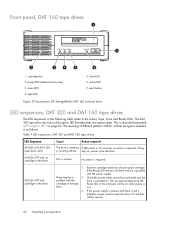
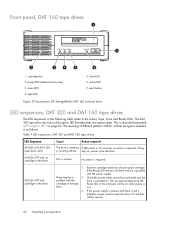
... Ready LED remains off, there may be a problem with the
drive is switched on. (On an external tape drive the
cartridge or the tape
Power LED in 15 seconds, no cartridge in "Encryption LED" on when power is required.
eject button
Figure 37 Front panel, HP StorageWorks DAT 160 external drive
. All LEDs OFF with cartridge in the following...
HP StorageWorks DAT SAS Tape Drives User Guide (DW092-90905, November 2009) - Page 65


... tape drive models. • HP DAT 320 cartridges (Q2032A) provide optimum performance and maximum capacity for the backup destination in the selection-dropdown menu. they can only be used with DAT 160 tape drives
IMPORTANT: Microsoft groups all media types under the single category heading of cartridges and drives" on page 70
Data cartridges
HP StorageWorks DAT 320 and DAT 160 tape drives...
HP StorageWorks DAT SAS Tape Drives User Guide (DW092-90905, November 2009) - Page 71
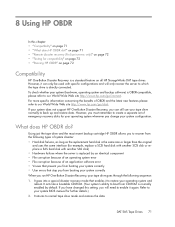
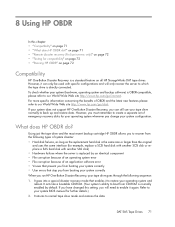
... disk or replace a SAS hard disk with specific configurations and will need to back up and restore data. However, it to our World Wide Web site http://www.hp.com/go /connect. If you have changed this chapter: • "Compatibility" on all HP StorageWorks DAT tape drives. To check whether your system (hardware, operating system and backup software) is...
HP StorageWorks DAT SCSI Tape Drives user guide (Q1573 - 90905, February 2007) - Page 17


... and backup software
Install drivers
Installing on UNIX
The recommended backup applications use the operating system's standard, built-in device drivers.
Once you have not already installed drivers, the Windows Found New Hardware wizard may be detected automatically and the correct driver will find them in order to use HP StorageWorks DAT SCSI tape drives. • hpdat: This...
HP StorageWorks DAT USB Tape Drives User Guide (DW049-90902, November 2009) - Page 4


... sequences, DAT 320 and DAT 160 tape drives 38
Encryption LED, DAT 320 models only 40 Front panel, DAT 72 and DAT 40 tape drives 41 LED sequences, DAT 72 and DAT 40 tape drives 41 Loading and unloading ...42
Inserting cartridges ...42 Removing cartridges ...43 Removing power from the drive 44
7 Use the correct media 45
Data cartridges ...45 HP StorageWorks DAT 320 and DAT 160 tape drives and...
HP StorageWorks DAT USB Tape Drives User Guide (DW049-90902, November 2009) - Page 19
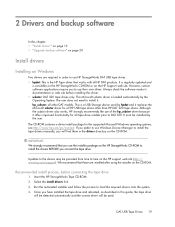
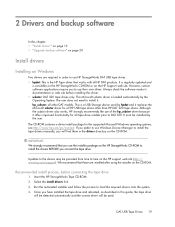
... the tape drive
1. hp_usbstor: all tape drive models prior to DAT 320. Updates to the drivers may be provided from time to install the drivers BEFORE you will be installed by the user. 2 Drivers and backup software
In this chapter: • "Install drivers " on page 19 • "Upgrade backup software" on page 20
Install drivers
Installing on Windows
Two drivers are installed after...
HP StorageWorks DAT USB Tape Drives User Guide (DW049-90902, November 2009) - Page 37


...HP StorageWorks DAT 320 external drive
. encrypt LED 7.
power button and LED (external drives only) 3. DAT USB Tape Drives 37 6 Operating your tape drive
In this chapter: • "Front panel, DAT 320 tape drives" on page 37 • "Front panel, DAT 160 tape drives" on page 38 • "LED sequences, DAT 320 and DAT 160 tape drives" on page 38 • "Front panel, DAT 72 and DAT 40 tape...
HP StorageWorks DAT USB Tape Drives User Guide (DW049-90902, November 2009) - Page 38
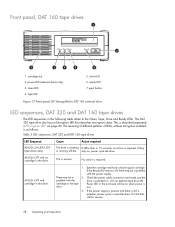
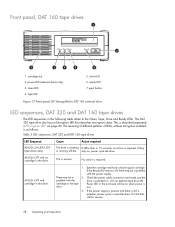
..., HP StorageWorks DAT 160 external drive
. The meaning of different patterns of LEDs, without encryption enabled, is as follows:
Table 3 LED sequences, DAT 320 and DAT 160 tape drives
LED Sequence
All LEDs ON (DAT 320 tape drives only)
Cause
Action required
The drive is resetting If LEDs clear in 15 seconds, no cartridge in the drive. This is required. There may be a problem...
HP StorageWorks DAT USB Tape Drives User Guide (DW049-90902, November 2009) - Page 45


...
HP StorageWorks DAT 320 and DAT 160 tape drives and cartridges
HP DAT 320 and HP DAT 160 tape cartridges are thicker than earlier formats; they can only be used with HP StorageWorks DAT 320 tape drives. • HP DAT 160 (C8011A) cartridges provide optimum performance and maximum capacity for HP StorageWorks DAT 160 tape drives; they will not fit into earlier tape drive models. • HP...
HP StorageWorks DAT USB Tape Drives User Guide (DW049-90902, November 2009) - Page 53
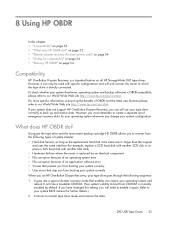
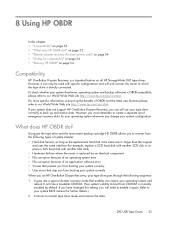
... page 54
Compatibility
HP One-Button Disaster Recovery is replaced by default. However, you must remember to create a separate set of an application software error • Viruses that prevent you from booting your system correctly • User errors that enables it to restore your system BIOS manual for further details.) 2.
To check whether your tape drive goes through the...
HP StorageWorks DAT USB Tape Drives User Guide (DW049-90902, November 2009) - Page 59
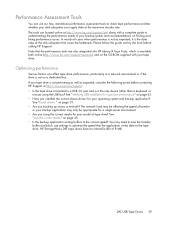
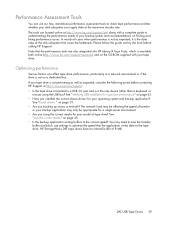
..., consider the following points before calling HP Support. See "Verifying USB installation for optimum performance" on a dedicated bus. Please follow the guide and try the tools before contacting HP Support at the correct speed? You may only be appropriate for a single-server environment. • Are you using the USB bus? HP StorageWorks DAT tape drives have an internal buffer of 8 MB...
HP DW027A Reviews
Do you have an experience with the HP DW027A that you would like to share?
Earn 750 points for your review!
We have not received any reviews for HP yet.
Earn 750 points for your review!


