HP DW022A - StorageWorks DAT 40 USB Internal Tape Drive Support and Manuals
Most Recent HP DW022A Questions
Hp Model Deskjet 305a I Keep Getting The Message Ink Access Door Open
THE DOOR IS CLOSED PLEASE HELP THANKS
THE DOOR IS CLOSED PLEASE HELP THANKS
(Posted by lethalgray 11 years ago)
Popular HP DW022A Manual Pages
HP StorageWorks DAT Tape Drives firmware revision YP8B release notes (DW002-90901, August 2009) - Page 3
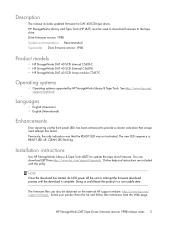
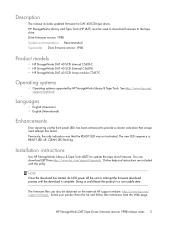
... models
• HP StorageWorks DAT 40 SCSI Internal C5686C • HP StorageWorks DAT 40 SCSI External C5687D • HP StorageWorks DAT 40 SCSI Array module C7497C
Operating systems
• Operating systems supported by HP StorageWorks Library & Tape Tools. You can also be used to download firmware to update the tape drive firmware.
Description
The release includes updated firmware...
HP StorageWorks DAT Tape Drives firmware revision YU8B release notes (DW022-90921, August 2009) - Page 3


.../storage . Previously, the only indication was not activated. NOTE: If you have trouble finding your product from the list and follow the instructions from http//www.hp.com/support/downloads. Drive firmware version: YU8B Update recommendation Recommended Supersedes Drive firmware version: YU75
Product models
• HP StorageWorks DAT 40 USB Internal DW022A • HP StorageWorks DAT 40 USB...
HP StorageWorks DAT Tape Drives firmware revision ZU8B release notes (DW026-90901, August 2009) - Page 3
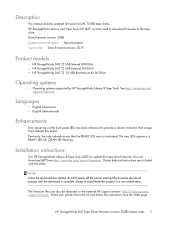
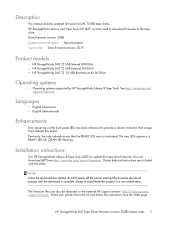
... Recommended Supersedes Drive firmware version: ZU75
Product models
• HP StorageWorks DAT 72 USB Internal DW026A • HP StorageWorks DAT 72 USB External DW027A • HP StorageWorks DAT 72 1U USB Rack-Mount Kit AG594A
Operating systems
• Operating systems supported by HP StorageWorks Library & Tape Tools. The new LED sequence is complete. Online help and instructions are...
HP StorageWorks DAT 320 and 160 SAS External tape drive Start Here (DW093-90901, November 2009) - Page 1
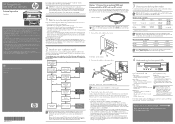
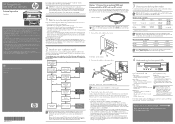
... detailed safety information, see that your tape drive is not compatible with 4 mm DAT 72/DDS-4 media.
Replace existing
SAS cable
NOTE: The supplied cable connects to external port
No
Host HBA
Yes
Host HBA has
Yes
supports tape
active external
drive
port? Supplied SAS Cable
TIP: The CD-ROM contains a driver install package for some HP ProLiant servers only Options 2 & 3 are...
HP StorageWorks DAT 320 and 160 SAS Internal tape drive Start Here (DW092-90901, November 2009) - Page 1
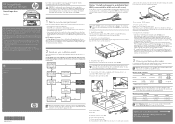
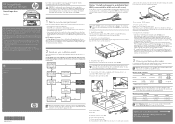
...Replace existing
SAS cable
Cannot install
No
OK to achieve this poster are appropriate for backup. You may cause performance problems.
• HP StorageWorks Library & Tape Tools (L&TT) is recommended for addition
of these data paths to determine which normally support up the server. Check to connect the tape drive.
HP StorageWorks DAT 320 and 160 SAS
Internal tape drive...
HP DDS/DAT drives UNIX, Linux and OpenVMS configuration guide (DW049-90915, November 2009) - Page 5
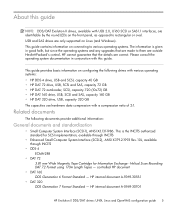
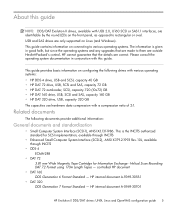
... conjunction with this guide
NOTE: DDS/DAT Evolution II drives, available with a compression ratio of 2:1. Related documents
The following drives with various operating systems: • HP DDS-4 drive, USB and SCSI, capacity 40 GB • HP DAT 72 drive, USB, SCSI and SAS, capacity 72 GB • HP DAT 72 autoloader, SCSI, capacity 720 (10x72) GB • HP DAT 160 drive, USB, SCSI and SAS...
HP DDS/DAT drives UNIX, Linux and OpenVMS configuration guide (DW049-90915, November 2009) - Page 31


... device files. A single tape drive (not an autoloader) will usually just have a SCSI ID number from stinit.def.examples to which is sent.
Configuring non-compression device files
The following process allows the use stinit and stinit.def, see the relevant man page for a DAT 72 drive:
# A compressing DAT (DDS-1-DC or DDS-[234]) manufacturer=HP model = "C7438A" { can-bsr...
HP StorageWorks DAT SAS Tape Drives User Guide (DW092-90905, November 2009) - Page 19


...page 20
Install drivers
Installing on Windows
One driver is required in order to use HP StorageWorks DAT SAS tape drives. • hpdat: This is available on the HP StorageWorks CD-ROM or on the HP Support web site. DAT SAS Tape Drives 19 However, certain software applications require you connect the tape drive.
Recommended install process, before installing this guide, the tape drive
will...
HP StorageWorks DAT SAS Tape Drives User Guide (DW092-90905, November 2009) - Page 61


... error persists, power cycle or
has detected an
reset the drive.
DAT 320 tape drives: Clean and Tape FLASH. If the Tape LED still flashes or starts flashing during the next backup, load a new or known good cartridge. If the Tape LED is still on page 72 for service. Drive, Tape and Ready FLASH. See "Running HP OBDR" on , call for supported cartridges and instructions...
HP StorageWorks DAT SAS Tape Drives User Guide (DW092-90905, November 2009) - Page 87


...T
technical support HP, 10 service locator website, 11
text symbols, 10 troubleshooting
cartridge ejected, 81 cartridges, 79 general, 80 general procedure, 79 installation, 79 jammed cartridge, 81 L&TT, 76 LEDs, 60 software, 80
U
Unload button, 64 unloading cartridges, 63 upgrading firmware
drives, 64
V
verify installation, 57
W
websites HP , HP Subscriber's Choice for Business, 11 product manuals...
HP StorageWorks DAT SCSI Tape Drives user guide (Q1573 - 90905, February 2007) - Page 17


... that works with all HP DAT products. 2 Drivers and backup software
Install drivers
Installing on Windows
One driver is required in order to the latest version of the installation the tape drive will be used.
Insert the StorageWorks CD 2. Alternative install process, after using the installer on the HP Support web site. Either: Follow the on-screen instructions to search for the...
HP StorageWorks DAT SCSI Tape Drives user guide (Q1573 - 90905, February 2007) - Page 39


...Follow the onscreen instructions to check basic tape drive operation, but they will run its hardware self-test, which takes about HP Library & Tape Tools, HP's free diagnostics and troubleshooting software. Or cancel the wizard and run the driver installation package, as described in the UNIX Configuration Guide on the HP StorageWorks Tape CD-ROM.
DAT SCSI Tape Drives
39 If you...
HP StorageWorks DAT SCSI Tape Drives user guide (Q1573 - 90905, February 2007) - Page 58


.... Check for at http://www.hp.com/support. 1. The problem could lie with the drive: 1. If the failure occurs regularly, contact customer service at least 15 seconds. Wait for example dropped, or the drive may not be ejected. The tape may also become unreadable because an EOD (End of the tape drive for damage to eject it has probably...
HP StorageWorks DAT USB Tape Drives User Guide (DW049-90902, November 2009) - Page 19
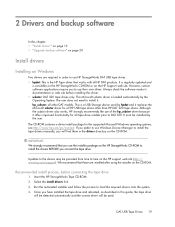
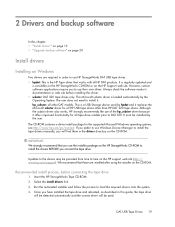
...
Install drivers
Installing on Windows
Two drivers are installed after using the installer on the HP StorageWorks CD-ROM to install it replaces the Microsoft usbstor driver for all other than HP DAT 320 tape drives. It is regularly updated and
is a USB Storage device used .
Once you connect the tape drive. Recommended install process, before installing this guide, the tape drive...
HP StorageWorks DAT USB Tape Drives User Guide (DW049-90902, November 2009) - Page 39


..., discard the 'suspect' tape cartridge. Load the DDS cleaning cartridge.
The drive is a firmware Insert a cartridge to complete. If the Tape LED still flashes or starts flashing during the next backup, load a new or known good cartridge. Drive FLASHES. See "Running HP OBDR" on , call for service. The cartridge is normal.
There is in progress. DAT USB Tape Drives 39 cycle it...
HP DW022A Reviews
Do you have an experience with the HP DW022A that you would like to share?
Earn 750 points for your review!
We have not received any reviews for HP yet.
Earn 750 points for your review!

