HP DW026A - StorageWorks DAT 72 USB Internal Tape Drive Support and Manuals
Popular HP DW026A Manual Pages
HP StorageWorks DAT Tape Drives firmware revision ZU8B release notes (DW026-90901, August 2009) - Page 3
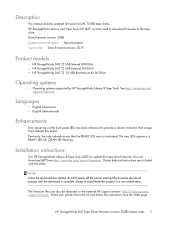
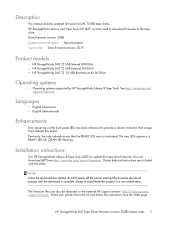
... updated firmware for DAT 72USB tape drives. The new LED sequence is complete. Select your product from the list and follow the instructions from http://www.hp.com/support/tapetools. Drive firmware version: ZU8B Update recommendation Recommended Supersedes Drive firmware version: ZU75
Product models
• HP StorageWorks DAT 72 USB Internal DW026A • HP StorageWorks DAT 72 USB...
HP StorageWorks DAT 320 and 160 SAS External tape drive Start Here (DW093-90901, November 2009) - Page 1
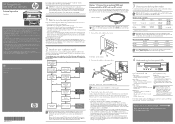
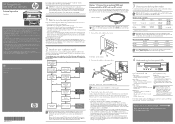
...: encryption parameters loaded, drive is not compatible with your tape drive, and normally use only one of the existing cables? You may cause performance problems.
• HP StorageWorks Library & Tape Tools (L&TT) is on the host controller. Install new HBA and any error or unexpected messages go /connect to find out:
• Is connection to your SAS server supported?
• Which...
HP StorageWorks DAT 320 and 160 SAS Internal tape drive Start Here (DW092-90901, November 2009) - Page 1
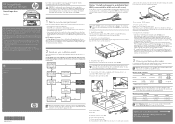
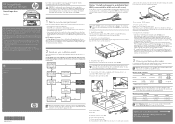
... to a dedicated HBA is to purchase and install one cartridge per day. DDS data cartridge compatibility DDS-4
DAT 72
DAT 320
not supported
not supported
DAT 160
read/write (C5718A)
read /write (Q2032A)
not supported
NOTE: Many tape drive and backup failures are caused by -step installation instructions, print the "User Guide" from http: www.hp.com/support) is to connect to a mini-SAS...
HP DDS/DAT drives UNIX, Linux and OpenVMS configuration guide (DW049-90915, November 2009) - Page 7
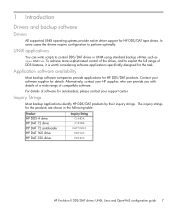
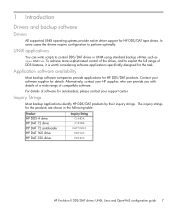
... drives: UNIX, Linux and OpenVMS configuration guide 7 In some cases the drivers require configuration to exploit the full range of software for the task. To achieve more sophisticated control of compatible software.
Contact your software supplier for HP DDS/DAT products. The inquiry strings for HP DDS/DAT tape drives. 1 Introduction
Drivers and backup software
Drivers
All supported...
HP StorageWorks DAT SAS Tape Drives User Guide (DW092-90905, November 2009) - Page 4


...DAT 160 tape drives 60 LED sequences, DAT 320 and DAT 160 tape drives 60
Encryption LED, DAT 320 models only 62 Loading and unloading ...63
Inserting cartridges ...63 Removing cartridges ...63 Removing power from the drive 64
7 Use the correct media 65
Data cartridges ...65 HP StorageWorks DAT 320 and DAT 160 tape drives and cartridges 65 Backup application/media compatibility 65 Tape drive...
HP StorageWorks DAT SAS Tape Drives User Guide (DW092-90905, November 2009) - Page 65


... tape drive models. • HP DAT 320 cartridges (Q2032A) provide optimum performance and maximum capacity for HP StorageWorks DAT 160 tape drives; they can only be used with DAT 160 tape drives, see Table 9 on page 70
Data cartridges
HP StorageWorks DAT 320 and DAT 160 tape drives and cartridges
HP DAT 320 and HP DAT 160 tape cartridges are only backwards compatible with HP StorageWorks...
HP StorageWorks DAT SAS Tape Drives User Guide (DW092-90905, November 2009) - Page 85


..., 10
D
DAT 160 cartridges, 65 DAT 320 cartridges, 65 DAT tape drive
front view, 13 LEDs, 60 loading, 63 models supported, 13 power on, 60 powering off, 64 unloading, 63 diagnostic tools L&TT, 75 performance assessment, 77 disaster recovery See OBDR document conventions, 9 related documentation, 9 documentation HP website, 9 providing feedback, 11 drive operating, 59, 60
DAT SAS Tape Drives 85
HP StorageWorks DAT SCSI Tape Drives user guide (Q1573 - 90905, February 2007) - Page 4


... 33 How do I connect the drive to my server 33
Install the drive 34 Set the drive's SCSI ID 35
Why does the tape drive need a terminator 36 Replacing the drive 36
6 Verify installation 39
7 Operating your tape drive 41
Front panel 41 LED sequences for the HP StorageWorks DAT 160 tape drive 43 LED sequences for the HP StorageWorks DAT 72 and DAT 40 tape drive 44
Loading and unloading 45...
HP StorageWorks DAT SCSI Tape Drives user guide (Q1573 - 90905, February 2007) - Page 45


... takes it and
performs a load sequence. DAT SCSI Tape Drives
45 HP StorageWorks DAT 160 tape drives: The Ready light flashes green while the drive performs its load sequence. arrow indicates leading direction
Figure 22 Inserting a DAT 160 cartridge into the slot on page 47 for more information about tape drive and cartridge compatibility.
2. See "Data cartridges" on the...
HP StorageWorks DAT SCSI Tape Drives user guide (Q1573 - 90905, February 2007) - Page 47


..., and normally use :
• HP's DAT 160 cartridges with DAT 160 tape drives • HP's DAT 72 cartridges with DAT 72 tape drives • HP's DDS-4 cartridges with some earlier formats, see Table 5 on page 47. Table 5 Data cartridge compatibility
HP StorageWorks DAT 160 HP StorageWorks DAT 72
DDS-2 120 meter
not supported
not supported
DDS-3 125 meter not supported
read/write
DDS-4 150...
HP StorageWorks DAT USB Tape Drives User Guide (DW049-90902, November 2009) - Page 5
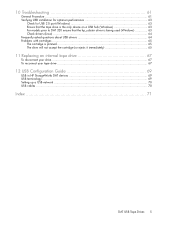
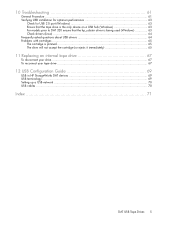
... about USB drivers 64 Problems with cartridges ...65 The cartridge is jammed ...65 The drive will not accept the cartridge (or ejects it immediately 65
11 Replacing an internal tape drive 67
To disconnect your drive ...67 To reconnect your tape drive ...67
12 USB Configuration Guide 69
USB in HP StorageWorks DAT devices 69 USB terminology ...69 Setting up a USB network ...70 USB cables...
HP StorageWorks DAT USB Tape Drives User Guide (DW049-90902, November 2009) - Page 13
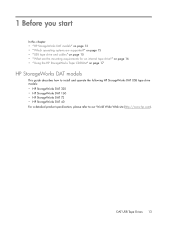
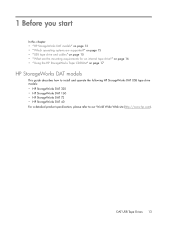
...on page 16 • "Using the HP StorageWorks Tape CD-ROM" on page 17
HP StorageWorks DAT models
This guide describes how to install and operate the following HP StorageWorks DAT USB tape drive models: • HP StorageWorks DAT 320 • HP StorageWorks DAT 160 • HP StorageWorks DAT 72 • HP StorageWorks DAT 40 For a detailed product specification, please refer to our World Wide Web...
HP StorageWorks DAT USB Tape Drives User Guide (DW049-90902, November 2009) - Page 15


... types of HP StorageWorks DAT 72 and 40 tape drive
. HP StorageWorks DAT USB drives can be connected to a USB 2.0 port and it should be severely degraded. USB tape drive and cables
For optimum performance the drive should be the only device on the USB bus.
Three USB cables are supported.
Although the tape drive will function on page 63. See also "Verifying USB installation for the...
HP StorageWorks DAT USB Tape Drives User Guide (DW049-90902, November 2009) - Page 43


... DDS cartridges and can only be used with HP StorageWorks DAT 320 and DAT 160 tape drives. HP StorageWorks DAT 72 and 40 tape drives: The Tape light flashes green while the drive performs its load sequence. When the cartridge is loaded, the Ready light shows steady green. The drive completes any task it is fully ejected. 1. Insert a compatible cartridge into the slot on the front...
HP StorageWorks DAT USB Tape Drives User Guide (DW049-90902, November 2009) - Page 71


... OBDR
document conventions, 9 related documentation, 9
documentation HP website, 9 providing feedback, 11
drive operating, 37, 38, 41
drivers installing, 19 linux, 20 windows, 19
E
eject button, 43 encryption, 46
backup software, 21 encryption LED, 40
F
firmware, upgrading drives, 44
front panel drives, 37, 38, 41
front view, 13
H
handling cartridges, 50 help
obtaining, 10
DAT USB Tape Drives 71
HP DW026A Reviews
Do you have an experience with the HP DW026A that you would like to share?
Earn 750 points for your review!
We have not received any reviews for HP yet.
Earn 750 points for your review!

