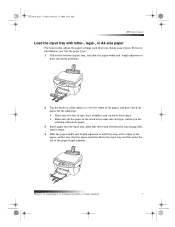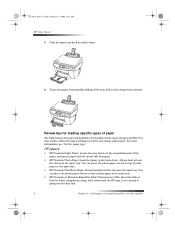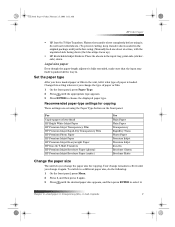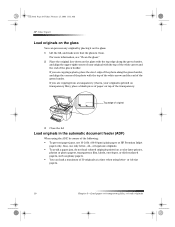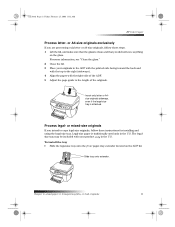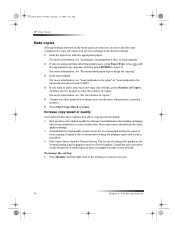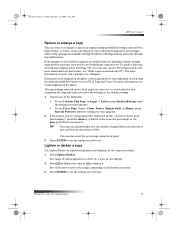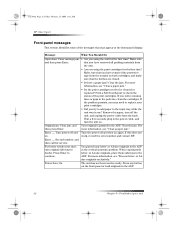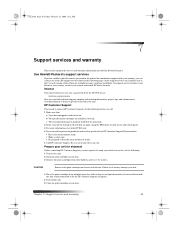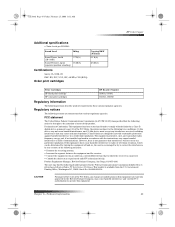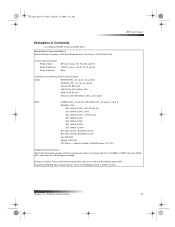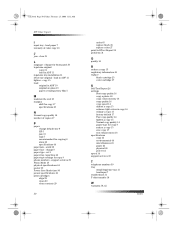HP Color Copier 190 Support and Manuals
Get Help and Manuals for this Hewlett-Packard item

View All Support Options Below
Free HP Color Copier 190 manuals!
Problems with HP Color Copier 190?
Ask a Question
Free HP Color Copier 190 manuals!
Problems with HP Color Copier 190?
Ask a Question
Most Recent HP Color Copier 190 Questions
Hp Color Copier 190-stand Alone Model-older
this has been very well taken care of and not used a lot-I changed the ink in it and it keeps saying...
this has been very well taken care of and not used a lot-I changed the ink in it and it keeps saying...
(Posted by michelel40062 7 years ago)
Making A Copy
my 190 all of a sudden is taking forever to print a page(black ink).. It's taking about 5 minutes to...
my 190 all of a sudden is taking forever to print a page(black ink).. It's taking about 5 minutes to...
(Posted by tjulian 7 years ago)
Alignment Of Ink Cartridges?
When I installed new ink cartridges this time and pressed enter to align them when instructed, nothi...
When I installed new ink cartridges this time and pressed enter to align them when instructed, nothi...
(Posted by mlkanode 8 years ago)
Where Can I Get A Driver For Up Color Copier 190
I cannot find a driver for the go COLOR COPIER 190 using Windows 7/0S . Hp site link doesn't work. C...
I cannot find a driver for the go COLOR COPIER 190 using Windows 7/0S . Hp site link doesn't work. C...
(Posted by Anonymous-143017 9 years ago)
I Need The Cables To My Hp Color Copier # 190 Purchased In Year 2002. Where Can
Where can I get the cables for my HP Color Copier #190 that I purchased in year 2002?? I live in Pal...
Where can I get the cables for my HP Color Copier #190 that I purchased in year 2002?? I live in Pal...
(Posted by THEdancer59 9 years ago)
Popular HP Color Copier 190 Manual Pages
HP Color Copier 190 Reviews
We have not received any reviews for HP yet.