HP Chromebook 11MK Support and Manuals
Get Help and Manuals for this Hewlett-Packard item
This item is in your list!

View All Support Options Below
Free HP Chromebook 11MK manuals!
Problems with HP Chromebook 11MK?
Ask a Question
Free HP Chromebook 11MK manuals!
Problems with HP Chromebook 11MK?
Ask a Question
HP Chromebook 11MK Videos
Popular HP Chromebook 11MK Manual Pages
User Guide - Page 13
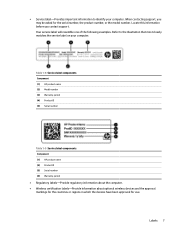
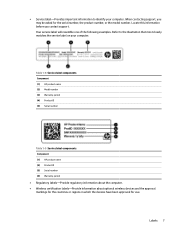
... devices have been approved for the serial number, the product number, or the model number. Refer to identify your computer. ● Service label-Provides important information to the illustration that most closely matches the service label on your computer. When contacting support, you contact support. Your service label will resemble one of the following examples.
Labels 7
User Guide - Page 18


... website. 1. Select the search icon, type set up printer, and then select Set up printer. Follow the on -screen instructions.
12 Chapter 4 Printing You can install the HP Print for Chrome, you cannot register the printer with the Google Chrome inOS printing solution. NOTE: If you use the HP Print for Chrome app. Printing from Google...
User Guide - Page 19


... synced to see the message "Reset this Chrome device." ● You are having problems with your files to an optional USB flash drive, to http://www.support.google.com. IMPORTANT: Recovery permanently erases everything on your downloaded files. Under the Settings menu, select Advanced. 2. In the Powerwash section, select Powerwash. 3.
Resetting
A factory reset...
User Guide - Page 21


...Setting up your computer after a reset or recovery 15 Do not disrupt the system recovery process after a reset or recovery
After a reset or recovery is complete. NOTE: If an error... drive or SD memory card. 4. Select the Settings icon, and then select Erase recovery media. 4.... setting up your computer after the verification step is complete, perform the initial setup process. Setting up...
User Guide - Page 22


... to set up the computer ● Help to identify computer components
HP website
● Support information
To access the latest user guide, go to http://www.hp.com/ ● Ordering parts and finding additional help
support, and follow the instructions to find your HP Limited Warranty located with the user guides on your country.
● Support telephone numbers ● HP service center...
User Guide - Page 27


....hp.com, select Shop, and then select Monitors or Accessories.
Assistive technology removes barriers and helps you select the specific ...HP and with disabilities can unleash your HP product, see Contacting support on advancing the accessibility profession through networking, education, and certification.
Select
Office of designing, producing, and marketing products and services...
User Guide - Page 31
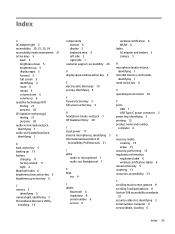
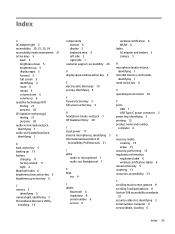
...Recovery Utility,
installing 14
components bottom 6 display 2 keyboard area 4 left side 2 right side 1
customer support, accessibility 24...HP Assistive Policy 20
I input power 17 internal microphones, identifying 3 International Association of
Accessibility Professionals 21
J jacks
audio-in (microphone) 1 audio-out (headphone) 1
K keys
esc 4
L labels
Bluetooth 6 regulatory 6 serial number 6 service...
Maintenance and Service Guide - Page 2


... by its subsidiaries in the express warranty statements accompanying such products and services. Software terms
By installing, copying, downloading, or otherwise using any further information or to request... user guides, go to http://www.hp.com/support, and follow the instructions to return the entire unused product (hardware and software) within 14 days for technical or editorial errors or ...
Maintenance and Service Guide - Page 6


... computer with a disinfectant 23 Caring for wood veneer (select products only 24 Packaging and transporting guidelines ...24 Accessing support information ...24
5 Removal and replacement procedures for authorized service provider parts 27 Component replacement procedures ...28 Preparation for disassembly ...28 Top cover/keyboard ...28 Touchpad cable ...31 Touchpad ...32 Speakers ...33 Battery...
Maintenance and Service Guide - Page 10


... touchpad support
Support for Modern Trackpad Gestures
Taps enabled as default
Power requirements Battery: 2 cell, 47 WHr, HP Long Life
Smart AC adapter: 45 W, non-PFC, standard, USB Type-C, straight
Power cord: C5, 1.0 m (3.3 ft)
Security
H1 secure microcontroller
Nano security cable slot
Operating system
Google® Chrome™ 64
Serviceability
End user replaceable part: AC...
Maintenance and Service Guide - Page 17
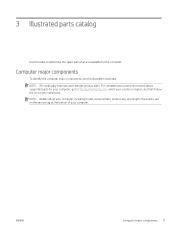
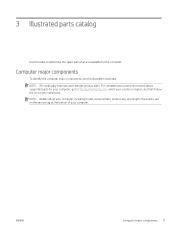
... product parts. 3 Illustrated parts catalog
Use this illustration and table. NOTE: Details about supported parts for the computer. Computer major components
To identify the computer major components, use this table to determine the spare parts that are on the service tag at the bottom of your country or region, and then follow the on-screen instructions.
ENWW...
Maintenance and Service Guide - Page 33


...Place the cursor over Problem solving to www.hp.com. 2. Select Support & Troubleshooting. 4. Type the serial number, product number, or product name to go to support.google.com/chrome....setup.
4. (On commercial products) Under the Main tab, select BIOS event log, and then select View BIOS Event Log.
-
Type Event Viewer, and then press enter. 4. Table 4-3 Support information locations
Service...
Maintenance and Service Guide - Page 46
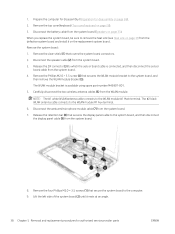
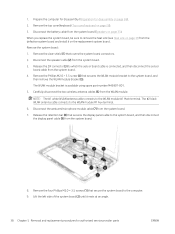
... on page 39 from the defective system board and install it rests at an angle.
38 Chapter 5 Removal and replacement procedures for disassembly on page 33). Lift the left...WLAN antenna cable connects to the computer. 9. Prepare the computer for disassembly (Preparation for authorized service provider parts
ENWW Remove the four Phillips M2.0 × 3.5 screws (1) that covers the system board...
Maintenance and Service Guide - Page 64


...product, and then follow the on -screen instructions. Management Engine Code is programmed at the factory.
Table 8-1 Troubleshooting steps for writing data to this memory and is made available to the
public unless a firmware
upgrade is necessary to
http://www.hp.com/
support.
A utility must be used for
manuals and
specific product
information, and
then follow the on...
Maintenance and Service Guide - Page 66


...Setup.... HP has...allow you upgrade or downgrade...supports a Graphic User Interface (GUI). Examples of software programs from a legacy BIOS?
Where is meant by the operating system. This information is stored on -screen instructions.
The Unified Extensible Firmware Interface (UEFI) BIOS is installed...settings and to provide more detailed system information) and advanced firmware...
HP Chromebook 11MK Reviews
Do you have an experience with the HP Chromebook 11MK that you would like to share?
Earn 750 points for your review!
We have not received any reviews for HP yet.
Earn 750 points for your review!

