HP Capshare 920 Support and Manuals
Get Help and Manuals for this Hewlett-Packard item
This item is in your list!

View All Support Options Below
Free HP Capshare 920 manuals!
Problems with HP Capshare 920?
Ask a Question
Free HP Capshare 920 manuals!
Problems with HP Capshare 920?
Ask a Question
HP Capshare 920 Videos
Popular HP Capshare 920 Manual Pages
User Guide C6301-99900 - Page 5
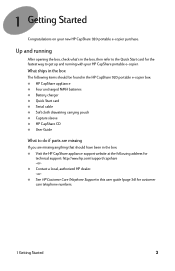
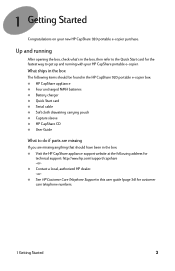
... q Capture sleeve q HP CapShare CD q User Guide
What to do if parts are missing
If you are missing anything that should have been in the box: q Visit the HP CapShare appliance support website at the following address for
technical support: http://www.hp.com/support/capshare -orq Contact a local, authorized HP dealer. -orq See HP Customer Care Telephone Support in the...
User Guide C6301-99900 - Page 6


...in troubleshooting information. • Contact HP support services concerning any questions you will become available as other HP CapShare appliance users report their successes. Latest HP CapShare upgrades and information
Because the HP CapShare portable e-copier is found on the HP CapShare CD contains all of supported devices. Finding additional information
By following the instruction on...
User Guide C6301-99900 - Page 14
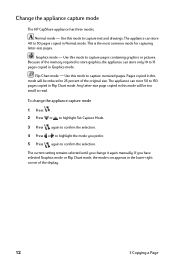
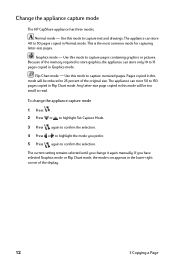
...in Graphics mode. Change the appliance capture mode
The HP CapShare appliance has three modes.
Use this mode will...50 to capture text and drawings. To change it again manually. This is the most common mode for capturing letter-size... size. The current setting remains selected until you change the appliance capture mode
1 Press . 2 Press or to highlight Set Capture Mode.
3 Press...
User Guide C6301-99900 - Page 15


...error. Free up memory by simply deleting any page or group of pages.
The capture indicator light may go out to your HP...including the printer paper size. Or, change settings for the way data is sent to 6 ... copies and stored documents clearly.
Get instructions and information on during a capture, ...Front
Help button
Press to Know your HP CapShare Appliance
Once you have captured (...
User Guide C6301-99900 - Page 17


..., you can attach and detach pages, trim pages, view and zoom in on pages, and change settings for sending to printers, computers, or other handheld devices.
• The Help menu includes instructions on how to Know your HP CapShare Appliance
15 Buttons used to confirm or cancel a selection
For more information about the...
User Guide C6301-99900 - Page 23
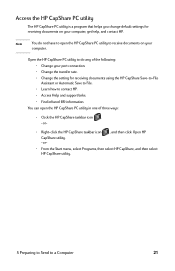
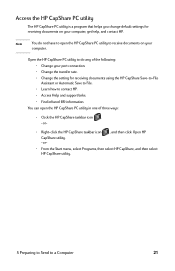
... select HP CapShare, and then select HP CapShare utility.
5 Preparing to Send to receive documents on your port connection. • Change the transfer rate. • Change the setting for receiving documents using the HP CapShare Save-to-File Assistant or Automatic Save to File. • Learn how to contact HP. • Access Help and support links...
User Guide C6301-99900 - Page 25
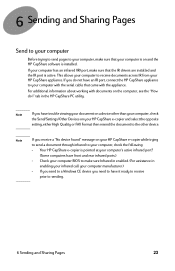
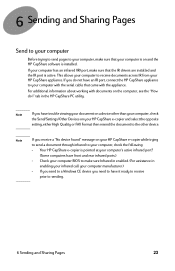
Your HP CapShare e-copier is installed.
If you send to a Windows CE device you receive a "No device found" message on your HP CapShare e-copier and select the opposite setting, either High Quality or FAX Format then resend the document to the other than your computer, check the Send/Settings/Other Devices on your HP CapShare e-copier while...
User Guide C6301-99900 - Page 27
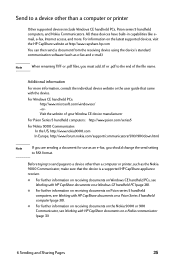
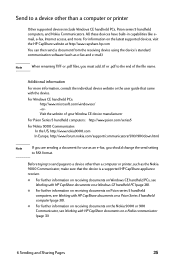
..., consult the individual device website or the user guide that the device is a supported HP CapShare appliance receiver. Before trying to send pages to...setting to the end of your Window CE device manufacturer For Psion Series 5 handheld computers: http://www.psion.com/series5 For Nokia 9000 Communicator: In the US, http://www.nokia9000.com In Europe, http://www.forum.nokia.com/support...
User Guide C6301-99900 - Page 34


HP Customer Care, HP's award-winning product service and support, also backs the HP CapShare appliance. This warranty gives the customer specific legal rights.
HEWLETT-PACKARD SPECIFICALLY DISCLAIMS THE IMPLIED WARRANTIES OF MERCHANTABILITY OR FITNESS FOR A PARTICULAR PURPOSE.
While HP products set the standard for quality and reliability, if there are described in materials and ...
User Guide C6301-99900 - Page 35


... extending your warranty is available by phone, fax, email, or regular mail to activate the service. The Store where you two additional years of free telephone support and Express Exchange repairs (next-day delivery) if needed. Extending Your Warranty Coverage
HP SupportPack SupportPack will HP be obtained from one of three ways:
• Click the...
User Guide C6301-99900 - Page 36
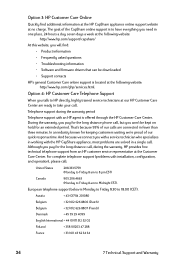
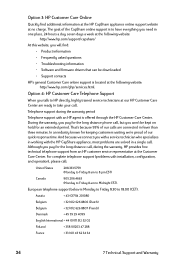
... website at no charge. Telephone support during the warranty, HP provides free technical telephone support from an HP customer service representative at the Customer Care Center. Option 3: HP Customer Care Online
Quickly find :
• Product information
• Frequently asked questions
• Troubleshooting information
• Software and firmware drivers that can be kept on hold...
User Guide C6301-99900 - Page 37


... behind the + is the country code. You can find current technical support phone numbers by going to the Customer Service section of the product problem.
7 Technical Support and Warranty
35 The (0) needs to help resolve problems with a complete description of the HP CapShare website at the Customer Care Centers listed above for setup and configuration; This is provided...
User Guide C6301-99900 - Page 38
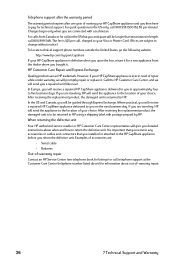
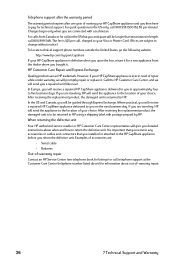
... location of -warranty repair.
36
7 Technical Support and Warranty Examples of accessories are traveling, HP will send you in the US only, call 800.999.1148.
For calls from the dealer where you detailed instructions about out-of your choice. Where practical, you will give you bought it . After receiving the replacement product, the damaged...
User Guide C6301-99900 - Page 39


.../IEC Guide 22 and IN 45014
Manufacturer's name: Hewlett-Packard
Manufacturer's Address: Greeley Hardcopy Division
700 71st Avenue
Greeley, CO 80634
USA
declares, that the product
Product Name:
HP CapShare 920 Portable E-Copier Information Appliance
Model Number(s):
C6300
Product Options:
The following options may contain suffix:
C6301
conforms to the following Product Specifications...
User Guide C6301-99900 - Page 40
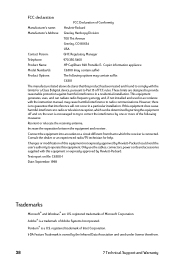
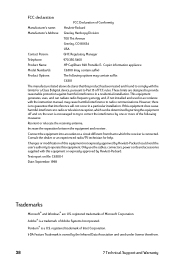
...energy and, if not installed and used under license therefrom.
38
7 Technical Support and Warranty registered trademark ... found to comply with the instruction manual, may cause harmful interference to Part 15 of the following options may...GHC Regulatory Manager
Telephone:
970.350.5460
Product Name:
HP CapShare 920 Portable E- Connect the equipment into an outlet on ...
HP Capshare 920 Reviews
Do you have an experience with the HP Capshare 920 that you would like to share?
Earn 750 points for your review!
We have not received any reviews for HP yet.
Earn 750 points for your review!

