HP Scanjet 1000 Support and Manuals
Get Help and Manuals for this Hewlett-Packard item
This item is in your list!

View All Support Options Below
Free HP Scanjet 1000 manuals!
Problems with HP Scanjet 1000?
Ask a Question
Free HP Scanjet 1000 manuals!
Problems with HP Scanjet 1000?
Ask a Question
Popular HP Scanjet 1000 Manual Pages
HP Scanjet Professional 1000 Mobile Scanner - User Guide - Page 3


... channel dropout 9
4 Care and maintenance 10 Order maintenance and scanning supplies 10 Clean the roller and the scanner glass 10
5 Troubleshooting ...12 Basic troubleshooting tips 12 Scanner installation troubleshooting 12 Check the USB cable 13 Uninstall and then reinstall the HP Scanjet 1000 scanner driver 13 Scanner initialization or hardware problems 13 Check the USB connection 13...
HP Scanjet Professional 1000 Mobile Scanner - User Guide - Page 4


... repeatedly 19 Clear jams from the scanner 19
6 Product support...20 Getting assistance ...20 Where to get additional information 20 HP Scanjet 1000 driver help 21 Technical resources 21
7 Specifications ...22 Scanner Specifications 22 Environmental specifications 23 Regulatory information...23 Disposal of Waste Equipment by Users in Private Households in the European Union.. 23
Index...25...
HP Scanjet Professional 1000 Mobile Scanner - User Guide - Page 6
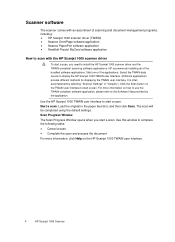
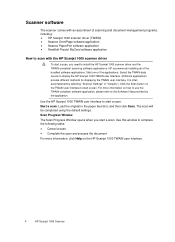
... Presto! It is often accomplished by the application. Scanner software
The scanner comes with the HP Scanjet 1000 scanner driver
To start a scan, you start a scan. BizCard software application
How to install the HP Scanjet 1000 scanner driver and the TWAIN-compliant scanning software applications. Scan Progress Window The Scan Progress Window opens when you need to scan with an assortment...
HP Scanjet Professional 1000 Mobile Scanner - User Guide - Page 12
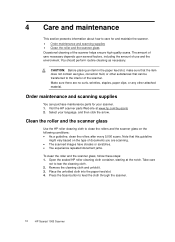
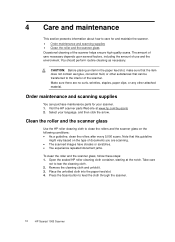
... the scanner.
Note that can purchase maintenance parts for and maintain the scanner. • Order maintenance and scanning supplies • Clean the roller and the scanner glass Occasional cleaning of use and the environment.
Take care
not to feed the cloth through the scanner.
10
HP Scanjet 1000 Scanner Press the Scan button to tear...
HP Scanjet Professional 1000 Mobile Scanner - User Guide - Page 14
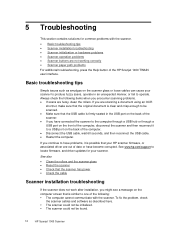
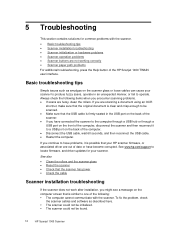
... has power • Check the cable
Scanner installation troubleshooting
If the scanner does not work after installation, you are out of the HP Scanjet 1000 TWAIN user interface. To fix the problem, check
the scanner cables and software as smudges on the scanner glass or loose cables can cause your HP scanner firmware, or associated driver are scanning a document using an OCR...
HP Scanjet Professional 1000 Mobile Scanner - User Guide - Page 15
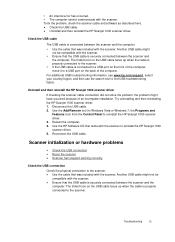
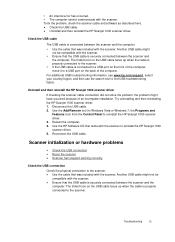
... the computer. Troubleshooting 13 Use the Add/Remove tool (in Windows Vista or Windows 7, the Programs and Features tool) from the Control Panel to the scanner.
Try uninstalling and then reinstalling the HP Scanjet 1000 scanner driver. 1. The trident icon on the back of an incomplete installation. To fix the problem, check the scanner cable and software as described here...
HP Scanjet Professional 1000 Mobile Scanner - User Guide - Page 16
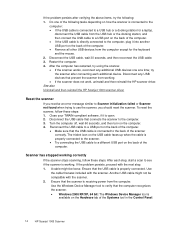
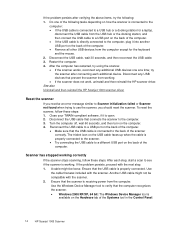
... if the scanner is working. Close your TWAIN-compliant software, if it into another USB port on the Hardware ...cable to the computer. 3. If the problem persists, proceed with the scanner. 2. Use the Windows Device Manager tool to verify that the ...Uninstall and then reinstall the HP Scanjet 1000 scanner driver
Reset the scanner
If you receive an error message similar to Scanner initialization...
HP Scanjet Professional 1000 Mobile Scanner - User Guide - Page 17
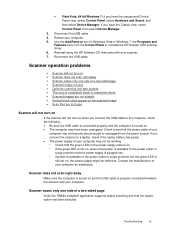
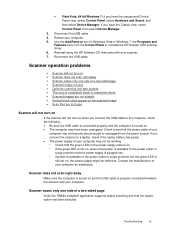
... application supports duplex scanning and that the power cable of your computer. Reconnect the USB cable. Scanner operation problems
• Scanner will not turn on when you connect the USB cable to uninstall the HP Scanjet 1000 scanner driver. 6. Check to the power outlet or
surge protector that came with your computer may have been unplugged.
Troubleshooting...
HP Scanjet Professional 1000 Mobile Scanner - User Guide - Page 18
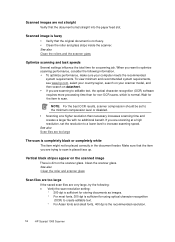
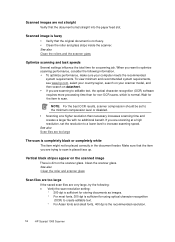
... sufficient for storing documents as images. ° For most fonts, 300 dpi is the recommended resolution.
16
HP Scanjet 1000 Scanner y If you want to optimize scanning performance, consider the following : • Verify the scan resolution setting:
° 200 dpi is sufficient for using optical character recognition
(OCR) to the minimum compression level or...
HP Scanjet Professional 1000 Mobile Scanner - User Guide - Page 19
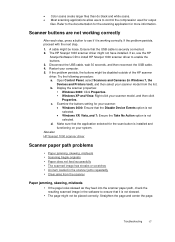
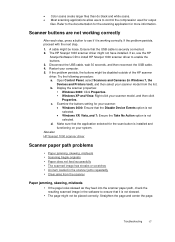
... is not selected.
• Windows XP, Vista, and 7: Ensure the Take No Action option is installed and functioning on your scanner model, and then click
Properties.
Refer to the documentation for the scanning application for output
files. A cable might not be loose. If so, use the HP
Scanjet Software CD to install HP Scanjet 1000 scanner driver to see if it...
HP Scanjet Professional 1000 Mobile Scanner - User Guide - Page 22


...purchase. After the HP Scanjet 1000 scanner driver has been installed successfully,
the HP Button Utility icon will be displayed on this guide. 2. Post-warranty period
After the limited warranty period, help is the fastest source for up-to qualified online support specialists y Software, firmware, and driver updates for your product y Valuable product and troubleshooting information for the...
HP Scanjet Professional 1000 Mobile Scanner - User Guide - Page 23
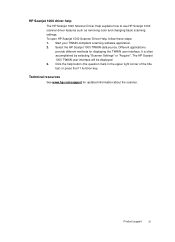
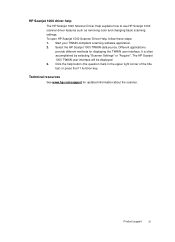
...follow these steps: 1. It is often accomplished by selecting "Scanner Settings" or "Acquire". Technical resources
See www.hp.com/support for displaying the TWAIN user interface. Start your TWAIN-compliant scanning software application. 2.
Product support
21 Select the HP Scanjet 1000 TWAIN data source. HP Scanjet 1000 driver help button (the question mark in the upper right corner of...
User Guide - Page 21


...viewing angles and advanced image quality. HP watermark and image retention policy
The IPS monitor models are designed with IPS (In-Plane...marketing logos, and templates that input for 10 seconds. A burned-in image on the monitor's screen. Setting up the monitor 15 IMPORTANT: Burn-in... is not in use or use the power management setting, if supported on the screen for 12 or more consecutive hours ...
User Guide - Page 23


... than one end of power over the USB cable. To install the drivers: 1. Connect one set of the port replicator functions. NOTE: DisplayLink drivers version 8.0 or later will run at lower overall data rates. 3. If your Windows update policy if drivers are not downloaded automatically. Connect DC power OUT only when docking the host computer to a power source...
User Guide - Page 34


... discussion forums and instructions on invoice ● Conditions under which the problem occurred ● Error messages received ● Hardware configuration ● Name and version of the monitor. Preparing to call technical support. Have the following information available when you are using the troubleshooting tips in the display area of the hardware and software you call...
HP Scanjet 1000 Reviews
Do you have an experience with the HP Scanjet 1000 that you would like to share?
Earn 750 points for your review!
We have not received any reviews for HP yet.
Earn 750 points for your review!
