HP CB472A Support and Manuals
Most Recent HP CB472A Questions
Popular HP CB472A Manual Pages
HP 9250C Digital Sender - User Guide - Page 7


... address 77
Appendix A Service and support Hewlett-Packard limited warranty statement 79 Customer self repair warranty service 81 Hewlett-Packard limited warranty statement for software 82 Availability of support and service ...83 HP maintenance agreements ...84 Next-Day Onsite Service 84
Appendix B Specifications Physical specifications ...86 Electrical specifications ...86 Power consumption...
HP 9250C Digital Sender - User Guide - Page 14


... be individually configured to support any computer on the network and be configured correctly before Novell-specific attributes can be set up to 1000 HP 9250C Digital Senders, HP 9200C Digital Senders, or MFP devices on the same network.
A file transfer protocol (FTP) server can be used as a destination for documents scanned by the digital sender.
A LAN fax server is...
HP 9250C Digital Sender - User Guide - Page 16
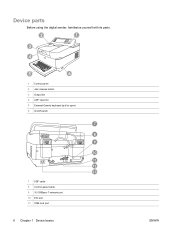
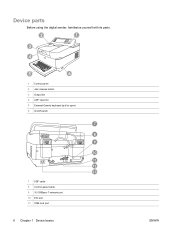
Device parts
Before using the digital sender, familiarize yourself with its parts.
42
14
43 4
45
6
1 Control panel 2 Jam release button 3 Output bin 4 ADF input bin 5 External Qwerty keyboard (pull to open) 6 On/off switch
12 13
7 ADF cable 8 Control-panel cable 9 10/100Base-T network port 10 EIO slot 11 USB host port
8 Chapter 1 Device basics
ENWW
HP 9250C Digital Sender - User Guide - Page 38
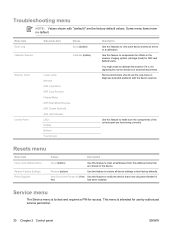
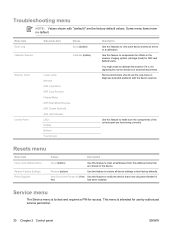
... panel
ENWW New Document Feeder Kit (Yes/ Use this features to diagnose potential problems with "(default)" are the factory-default values.
Service menu
The Service menu is intended for use this sub-menu to view such device events as errors or a calibration. Troubleshooting menu
NOTE: Values shown with the device scanner. Menu item Event Log
Calibrate Scanner
Sub-menu item...
HP 9250C Digital Sender - User Guide - Page 43


... the card through the HP Web Jetadmin software. Touch Manual Settings.
11. Digital send functionality is through IPv6. 10. Touch Default Gateway.
12. Use the touchscreen keyboard to the HP Jetdirect print server documentation for a TCP/IPv6 network, see the HP Jetdirect Print Server Administrator's Guide. Touch Save. Configure TCP/IPv6 parameters
The digital sender has limited IPv6...
HP 9250C Digital Sender - User Guide - Page 73


... configuration page on the device. Press Enter on your computer. 3. When prompted for the password, press Enter. 7. The message 200 Types set to I, Using binary mode to the Windows interface. NOTE: The digital sender automatically restarts the firmware after processing the upgrade.
11. At the command prompt, type exit to return to transfer files appears in...
HP 9250C Digital Sender - User Guide - Page 75


... on the Web page to update the HP Jetdirect firmware with HP Web Jetadmin.
1. The file must be upgraded separately from the digital-sender firmware. In Web Jetadmin, return to www.hp.com/go/wja_firmware.
7. Make a note of Jetdirect model numbers and find the model number that you wrote down .
8. Complete the following the instructions on the firmware link, following steps to download...
HP 9250C Digital Sender - User Guide - Page 78


... of digital-sender events, and view and change the network configuration. See Control-panel layout on page 12 for more information. It contains messages (information, warning, or error) that requires user attention. See Use HP Web Jetadmin software on the ADF Maintenance Kit, view and print internal pages, receive notification of these error messages.
70 Chapter 6 Problem...
HP 9250C Digital Sender - User Guide - Page 87


... of the product. A Service and support
Hewlett-Packard limited warranty statement
HP PRODUCT HP 9250C Digital Sender
DURATION OF LIMITED WARRANTY One-year on the duration of an implied warranty, so the above limitation or exclusion might also have been subject to incidental use. HP's limited warranty is unable, within a reasonable time, to repair or replace any country/ region or...
HP 9250C Digital Sender - User Guide - Page 101


...HP Digital Sender 9250C
Regulatory Model3): Product Options:
BOISB-0401-00 ALL
conforms to the following two conditions: (1) this device may cause undesired operation.
3) For regulatory purposes, this product is subject to the following Product Specifications...-Packard Sales and Service Office or Hewlett-...model number. This number should not be confused with Part 15 of conformity 93
HP 9250C Digital Sender - User Guide - Page 104
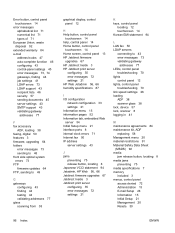
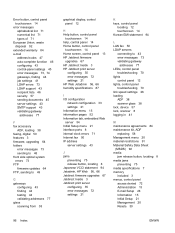
... gateways, finding 44 job settings 41 LDAP errors 73 LDAP support 43 recipient lists 46 security 57 sending documents 45 server settings 43 SMTP support 43 validating gateway
addresses 77
F fax accessory
ADF, loading 38 faxing, digital 50 features 3 firmware, upgrading 64 folders
error messages 73 sending to 48 front side optical system errors 73 FTP firmware updates 64 FTP, sending to 49...
HP 9250C Digital Sender - User Guide - Page 105


... of conformity 93 release button, jams 8 remote firmware update
(RFU) 64 replacing
ADF Maintenance Kit 58 mylar sheet 58 reset button 12 Resets menu, control panel 30 rollers, cleaning 61
S scanner 3 scanner calibration 30, 68 scanner errors 73 scanner glass
scanning from 38 scanner head lock 8 scanning
ADF, loading 38
job settings 41 using scanner glass 38 scanning e-mail validating gateway...
HP 9250C Digital Sender - User Guide - Page 106
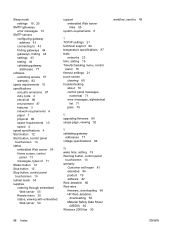
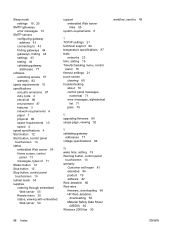
..., control
panel 19 timeout settings 21 touch screen
cleaning 60 troubleshooting
about 70 control panel messages,
numerical 71 error messages, alphabetical
list 71 jams 75
U upgrading firmware 64 usage page, viewing 52
V validating gateway
addresses 77 voltage specifications 86
W wake time, setting 19 Warning button, control panel
touchscreen 14 warranty
Customer self repair 81 extended 84 product...
Brochure - Page 2
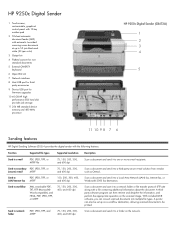
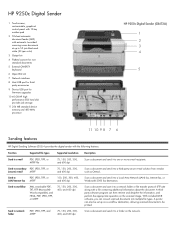
...accessories
9 Device USB port for firmware upgrades
10 40 GB HP highperformance EIO hard disk provides job storage
11 256 MB standard device memory and 480 MHz processor
HP 9250c Digital Sender (CB472A)
1 2 3 4
5
11 10 9 8 7 6
Sending features
HP Digital Sending Software (DSS) 4 provides the digital sender with a file containing additional information about the document. A printer can also be...
Brochure - Page 4
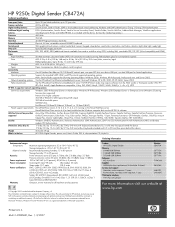
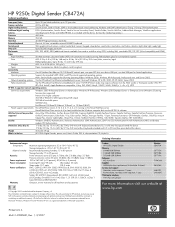
... later) installed on -site warranty for HP products and services are U.S. flatbed platen glass for non-standard originals
Sizes
ADF: 3.9 by 5.8 in (100 by 148 mm) to 8.5 by 14 in (215.9 by 355.6 mm) letter, executive, legal
Flatbed platen glass: Up to 8.5 by 11 in the box
HP 9250c Digital Sender, power cord, User's Guide, DSS 4, documentation CD, Mylar kit
Ordering...
HP CB472A Reviews
Do you have an experience with the HP CB472A that you would like to share?
Earn 750 points for your review!
We have not received any reviews for HP yet.
Earn 750 points for your review!

