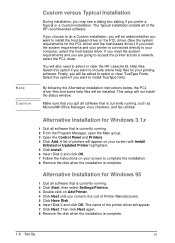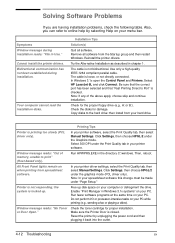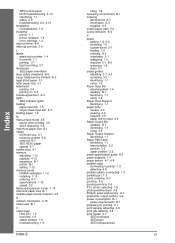HP C4106A - LaserJet Companion Xi Support and Manuals
Get Help and Manuals for this Hewlett-Packard item

Most Recent HP C4106A Questions
Not Printing: Changed All The Cartridges Hp Photosmart Premium C410 Not Printing
(Posted by smittaay67 8 years ago)
On Model C410 How Do You Make The Paper Come Out Back To Front Or Front To Back?
g
g
(Posted by jcadwell 10 years ago)
Drivers Request
Need drivers for hp c410..don't have disk with me anymore
Need drivers for hp c410..don't have disk with me anymore
(Posted by zubincloe 10 years ago)
Hp Photosmart Premium Fax All-in-one C410
How do I fax more than a page at a time. it is not giving me the option for multiple pages.
How do I fax more than a page at a time. it is not giving me the option for multiple pages.
(Posted by fayfam112 11 years ago)
Can't Print Double Sided
Hi, I bought the hp c410 and had no problems printing double sided until today. i use a mac and usu...
Hi, I bought the hp c410 and had no problems printing double sided until today. i use a mac and usu...
(Posted by guangweiloy 12 years ago)
Popular HP C4106A Manual Pages
HP C4106A Reviews
We have not received any reviews for HP yet.