HP Brio ba400 Support and Manuals
Get Help and Manuals for this Hewlett-Packard item
This item is in your list!

View All Support Options Below
Free HP Brio ba400 manuals!
Problems with HP Brio ba400?
Ask a Question
Free HP Brio ba400 manuals!
Problems with HP Brio ba400?
Ask a Question
Popular HP Brio ba400 Manual Pages
hp desktop pcs, plug and play for Microsoft Windows 2000 (Microsoft document) - Page 7
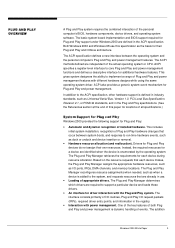
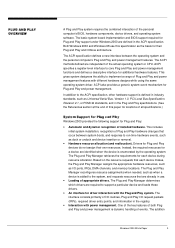
... CPU. The basic system board implementation and BIOS support required for Plug and Play support under Windows 2000 are defined in the registry.
• Interaction with power management.
The ACPI methods defined are already in the Plug and Play specifications. (See the References section at the end of this specification as I /O request packets (IRPs), required driver entry points, and...
hp desktop pcs, plug and play for Microsoft Windows 2000 (Microsoft document) - Page 19


...www.microsoft.com/hwdev/specs/
USB Specification, Version 1.0 http://www.usb.org
Windows 2000 White Paper
15
"OnNow and ACPI: Introduction and Specifications" and related white papers Power management specifications for Windows operating systems, including NDIS documentation Microsoft Developer Network (MSDN) Professional membership
Note: The Windows 2000 Device Driver Kit documents the Plug...
hp toptools for desktops agent, managing your toptools system software database - Page 4


To see which models support the BIOS and Driver Update features, please refer to the Toptools for you should receive a text file containing a single line of text such as:
8 FULL http:// //TOPTOOLSRMDB.exe
3 Copy the last field of this component. Windows 2000 1 Set up your local FTP server on Windows 2000, follow the instructions in the browser's address window.
f Click on your FTP...
new power management for hp desktop pcs - Page 2


... deal with highly reduced wakeup times, yet still save energy by the operating system. This is implemented in Windows 2000 and can automatically reload the last state and continue operation.
• Suspend to RAM This is similar to the Hibernate mode described above, only there is less power saving and wakeup is faster...
new power management for hp desktop pcs - Page 3
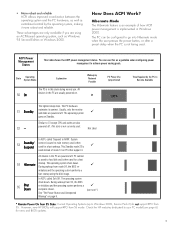
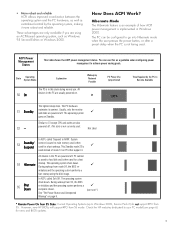
... devices in Windows 2000. PC context
is saved to Windows 2000, Service Pack 2) do not support RPO from S5 . During wakeup from S5 mode.
All devices in this state during normal use this as a guideline when configuring power management to RAM'.
The operating system shuts down . However, new HP BIOSs will support RPO from mode S4, the BIOS re-
'
initializes...
hp brio ba200, ba400, ba600, hp kayak xu800, xm600, ProtectTools 2000 smart card kit, user's guide - Page 3


... settings • Manage smart cards • Troubleshoot problems • Find out where to indicate the operating system(s) concerned. User's Guide
This manual is intended for use of this Manual
This document describes the installation of software on a range of Microsoft operating systems. Whenever some information applies only to one of the supported operating systems: Windows 95, Windows...
hp brio ba200, ba400, ba600, hp kayak xu800, xm600, ProtectTools 2000 smart card kit, user's guide - Page 18


...Base Components These components provide operating-system level support for the ProtectTools 2000 Smart Card components. This software, in PDF format).
Windows NT 4.0 • Microsoft Windows NT 4.0 Service Pack 6a Windows NT 4.0 Service Pack 4 or later is installed when you install the HP Smart Card Security System.
• GemSAFE software and documentation. Refer to chapter 4 for...
HP Brio BA400 PC, Service Handbook - Page 8


Install 32 MB, 64 MB, 128 MB or 256 MB 100 MHz SDRAM modules. Microtower Brios hp brio ba400
system board, BIOS, and memory
System Board jumper configurations: See the diagram on the next page.
5
Processor: Celeron PPGA (Plastic Pin Grid Array) package with Zero Insertion Force (ZIF) socket.
5-8 hp brio ba400
Main Memory: Two DIMM sockets which support up to a maximum of 512 MB.
HP Brio BA400 PC, User Guide - Page 3


...for the first time • Troubleshoot your PC • Upgrade and replace components in your PC • Find out where to Frequently Asked Questions. Manuals for your PC
In the Manuals section of the HP Brio support site (www.hp.com/go /briosupport) contains a wide range of information, including: • downloadable documentation • service and support options • the latest versions...
HP Brio BA400 PC, User Guide - Page 31


... (refer to page 44). 3 Install a known working system board from the same model of the LEDs. Possible Cause
The monitor is displayed. The monitor's brightness and contrast settings are damaged or not properly connected.
The Hewlett-Packard screen is not switched on (no LED). Double-click on video cards)
More Advanced Troubleshooting
The monitor settings in safe mode. The...
HP Brio BA400 PC, User Guide - Page 33


.../or the operating system
documentation for more memory if required.
Troubleshooting Help Zone
Software Problem
Problem Power indicator light is illuminated, but not functioning properly, try launching the software again. • Reinstall the software. • If the problem continues, contact the software manufacturer's support services. Installing less than this ... • Refer to...
HP Brio BA400 PC, User Guide - Page 83


... by opening your PC's Setup program, use a power block with the power button on the mass storage devices installed. You can clear CMOS settings: • by using your PC cannot detect an expansion card or other device • when you are having problems booting the PC.
Notes
Clearing Your PC's CMOS (BIOS) Settings
Operating temperature and humidity...
HP Brio BA400 PC, User Guide - Page 88


... interference that the product
Product Name: Personal Computer Model Number: HP BRIO BA400 and HP BRIO BA600
conforms to the following Product Specifications:
Safety:International:IEC 60950:1991 +A1 +A2 ...with Hewlett-Packard Personal Computer Systems. 2)This Device complies with Part 15 of Conformity
According to ISO/IEC Guide 22 and EN 45014
Manufacturer's Name:Hewlett-Packard Manufacturer...
HP Brio BA400 PC, User Guide - Page 96


... factory configuration, 18
90
S
setting up your PC, 1
software problems, 27 starting
the PC, 5 support
before you call, 39 Web site, i system board replacing, 46
T
technical information, 75 Troubeshooting Help Zone, 22 troubleshooting
HP Brio Center, 13 quick reference, 17 what to do first, 16 your PC, 13, 15
U
unpacking the PC, 2 updating
BIOS, 20 drivers, 13 upgrading the PC, 41 using...
HP Brio BA400 PC, User Guide - Page 98


... YSouupHpoarvteaandPrIonbfolermmation Services
HP Web Support Services HwPwwH.heplp.com/go/briosupport
Start Programs HPInfo
Paper not bleached with your PC • The Web
Set up your computer
HP Brio Guide (this document) Setting Up Your HP Brio PC HP Brio Center Using Your Brio
Learn how to use your operating system
Learn how to upgrade or replace the hardware in your HP Brio PC Connect...
HP Brio ba400 Reviews
Do you have an experience with the HP Brio ba400 that you would like to share?
Earn 750 points for your review!
We have not received any reviews for HP yet.
Earn 750 points for your review!
