HP Brio ba410 Support and Manuals
Get Help and Manuals for this Hewlett-Packard item
This item is in your list!

View All Support Options Below
Free HP Brio ba410 manuals!
Problems with HP Brio ba410?
Ask a Question
Free HP Brio ba410 manuals!
Problems with HP Brio ba410?
Ask a Question
Most Recent HP Brio ba410 Questions
Popular HP Brio ba410 Manual Pages
hp brio ba410 pcs, hp kayak xm600 series 2 pcs, e-Diagtools 3.01 and 3.02 user's guide - Page 71


...Page HP Brio Support HP Vectra Support HP Kayak Support HP e-PCs HP Notebook PCs
www.hp.com www.hp.com/go/briosupport www.hp.com/go/vectrasupport www.hp.com/go/kayaksupport www.hp.com/go/e-pcsupport www.hp.com/go/support
58 English
HP Authorized Resellers can also download the latest versions of drivers, BIOS and software utilities. Hewlett-Packard Support and Information Services
The HP Web...
hp brio ba410 pcs, hp kayak xm600 series 2 pcs, e-Diagtools 3.01 and 3.02 user's guide - Page 82


Re-start system and check BIOS setup parameters. Install new system board. CMOS RAM error. If error persists, install new system board.
Appendix A e-Diagtools Error Codes 0000h - 0082h: System Board Error Codes
Code 0076h
0077h 0078h
0079h 0080h 0081h 0082h
Explanation
Details/Parts to Check
Divider output frequency set to run this test on EISA systems only EISA software NMI test...
hp kayak xm600 series 2, hp brio ba410 pcs, hp e-diagtools versions 3.00-3.02, administration guide - Page 20


... of the BIOS' administrator password by the user. A web update client is included in e-DiagTools to a local location, and compares its Settings"
Flashing an updated BIOS or re-flashing the current BIOS may cure problems with the hardware monitoring BIOS features, the Update BIOS options will only execute on successful entry of the currently installed BIOS is used with each PC model.
3 The...
hp brio ba300, ba410, quick user's guide - Page 14


... hardware components must be expressly set forth in performance) or parts subject to an original product that has been discontinued. The central processor unit (CPU), keyboard, mouse, and Hewlett-Packard accessories inside the system unit at a later stage-are covered by the applicable vendor warranties for those products. HP does NOT provide support for an extensive description...
hp brio ba300, ba410, quick user's guide - Page 32
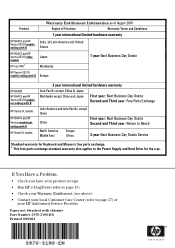
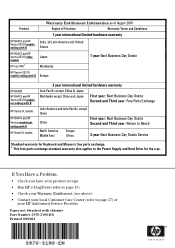
... ending with B
States
HP BA410 and HP Vectra XE310 other models
HP e-pc (40)1
Japan Worldwide
1-year Next Business Day Onsite
HP Vectra XE310
models ending with B Europe
HP BA300 HP BA410 and HP Vectra XE310 models not ending with B
HP Vectra VL models
HP BA410 and HP Vectras models not ending with chlorine Part Number 5970-5190-EN Printed 09/2001 If You Have a Problem:
• Check you...
hp brio ba410, user guide - Page 7


...of drivers and utilities • BIOS updates • Answers to get more information. Your PC's Online HP Brio Center
HP Brio Center -
HP Brio Information Roadmap
HP Brio Guide
The HP Brio Guide (this manual) will help you: • Set up and begin using your HP Brio PC for the first time • Troubleshoot your PC • Upgrade and replace components in your PC. Refer to "HP Brio Center...
hp brio ba410, user guide - Page 28


... Test has detected an error
For more than one in the drive. The Power-On Self Test Detects an Error
An on-screen error message or more specific troubleshooting information, refer to "My HP Brio Detects an Error at Startup" on beep codes.
Reconnect the PC's power cord and start up the PC.
Ö That you have a problem
Ö Run HP e-DiagTools (refer to...
hp brio ba410, user guide - Page 36


... on your system Your PC's hardware and software configuration supports the playing of 800 x 600 pixels, High Color (16-bit). The DVD disc you are using and troubleshooting DVD, refer to the PC's online HP Brio Center
The CD-ROM, CD-RW or DVD Drive Doesn't Open
What to play DVD video under Windows NT 4.0. For more information...
hp brio ba410, user guide - Page 37


... for it still does not work, check the product documentation
29 This setting should be displayed in the Printers window that the correct printer driver is installed on your PC by clicking on the Start menu, then
selecting Settings ÖPrinters. The correct printer driver is installed
The printer's data cables are connected properly
How
Ö • Check the...
hp brio ba410, user guide - Page 53


... the right side of your problem quickly and efficiently:
Model number Serial number RAM • Number of megabytes installed
Write down a brief description of the problem Frequency Run OK? Select Settings Á Control Panel from the support Web site: www.hp.com/go/briosupport. This will be displayed on your HP Brio PC and how to the BIOS using the original operating system...
hp brio ba410, user guide - Page 82


... installed components when your PC and clearing CMOS manually. Refer to page 72. 2 From within the Setup program, press F9 to load Setup defaults. 3 Press F10 to page 49. To clear CMOS and Passwords: 1 Remove the PC's main cover.
Clearing CMOS Using the Setup Program
If you are having problems booting the PC. Clearing Your PC's CMOS (BIOS) Settings
Clearing Your PC's CMOS (BIOS) Settings...
hp brio ba410, user guide - Page 95


... expressly set forth in this guide, proof of the original purchase date of the HP product in which may have different warranty conditions than those products.
HP Hardware Warranty
been subject to prior incidental use , (ii) with products which may contain remanufactured parts equivalent to new in performance or parts which they are installed.
Non-HP Hardware
Non-HP...
hp brio ba410, user guide - Page 99


... an HP Service Representative or replacement part, HP will be applied. HP Telephone Support Services
Free telephone support for your hardware product is available from HP Customer Care Centers (refer to page 98 for contact telephone numbers) during the product warranty period under the following conditions: • You may request support for basic configuration, setup, and troubleshooting of...
hp brio ba410, user guide - Page 110


... board 55
S
starting the PC 10
startup errors 35 startup problems 35 support 79 system board
replacing 55
T
technical characteristics 77 troubleshooting
HP Brio Center 15 what to do first 18
U
updating BIOS 76
upgrading your PC 47 using
CD-RW 14 DVD 14 HP Setup program 45 keyboard 14 modem 14 mouse 14 Using Your HP Brio PC 14
W
warranty 79, 86 Windows
setting up 10 tour 14...
hp brio ba410, user guide - Page 112


... all shipping charges, duty and taxes for products returned for repair unless you have your product receipt • Run HP e-DiagTools (see inside manual)
For HP Customer Care Centers www.hp.com/go/briosupport and select
ASSISTANCE. If You Have a Problem:
• Check the troubleshooting information in this manual and in another country. Warranty Entitlement Information
(affix label...
HP Brio ba410 Reviews
Do you have an experience with the HP Brio ba410 that you would like to share?
Earn 750 points for your review!
We have not received any reviews for HP yet.
Earn 750 points for your review!
