HP A6Y53UA Support and Manuals
Most Recent HP A6Y53UA Questions
How To I Connect My Bluetooth Headset To My Laptop?
I am having trouble finding out how to connect my headset to my laptop. Please help.
I am having trouble finding out how to connect my headset to my laptop. Please help.
(Posted by eroscoe2011 10 years ago)
Popular HP A6Y53UA Manual Pages
HP Pavilion dv6 Entertainment PC - Maintenance and Service Guide - Page 2


... herein should be liable for HP products and services are U.S.
and other countries. HP shall not be construed as constituting an additional warranty. Microsoft, Windows, and Windows Vista are set forth in the U.S. SD Logo is a registered trademark of Microsoft Corporation. Third Edition: May 2009
First Edition: December 2008
Document Part Number: 505495-003 registered trademarks of...
HP Pavilion dv6 Entertainment PC - Maintenance and Service Guide - Page 5


... (select models only 19
3 Illustrated parts catalog Service tag ...20 Computer major components ...21 Display assembly components ...33 AntiGlare display assembly spare parts 33 BrightView display assembly spare parts 35 Plastics Kit ...37 Cable Kit ...38 Miscellaneous parts ...39 Sequential part number listing ...40
4 Removal and replacement procedures Preliminary replacement requirements 52...
HP Pavilion dv6 Entertainment PC - Maintenance and Service Guide - Page 12


... ATA (SATA) 9.5 mm, 6.35-cm √
√
(2.5-inch) hard drives
Supports one hard drive
√
√
Support for HP ProtectSmart Hard
√
√
Drive Protection
Single hard drive configurations:
√
√
● 160 GB (5400 rpm)
● 250 GB (7200 rpm) (select models only)
● 250 GB (5400 rpm)
● 320 GB (7200 rpm...
HP Pavilion dv6 Entertainment PC - Maintenance and Service Guide - Page 14
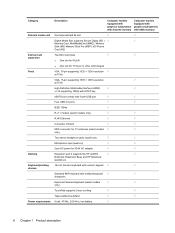
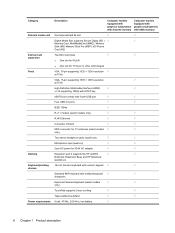
...full-size keyboard with numeric keypad √
√
devices
Standard IMR keyboard with molded keyboard √
√
characters
EspressoTextured Keyboard (select models
√
√
only)
TouchPad supports 2-way scrolling
√
√
Taps enabled as default
√
√
Power requirements 6-cell, 47-Wh, 2.55-Ah Li-ion battery
√
6 Chapter 1 Product description
HP Pavilion dv6 Entertainment PC - Maintenance and Service Guide - Page 28


...that is the alphanumeric identifier used to each product. (3) Part number/Product number (p/n): This number provides specific information about the product's hardware components. The part number helps a service technician to determine what components and parts are needed. (4) Model description: This is unique to locate documents, drivers, and support for the computer. (5) Warranty period: This...
HP Pavilion dv6 Entertainment PC - Maintenance and Service Guide - Page 40


... is included in the Cable Kit, spare part number 512832-001.
Item (18) (19)
(20) (21) (22)
Description
Spare part number
12-cell, 95-Wh, 8.8-Ah Li-ion battery for use with all computer models
511884-001
6-cell, 55-Wh, 2.55-Ah Li-ion battery for use with all computer models
511872-001
6-cell, 55-Wh, 2.55-Ah...
HP Pavilion dv6 Entertainment PC - Maintenance and Service Guide - Page 65


... number (p/n): This number provides specific information about the product's hardware components. Service tag
When ordering parts or requesting information, provide the computer serial number and model description provided on the service tag. (1) Product name: This is unique to determine what components and parts are as many as 90 screws, in 10 different sizes, that must be removed, replaced...
HP Pavilion dv6 Entertainment PC - Maintenance and Service Guide - Page 106


...part number
USB board for use with computer models equipped with graphics subsystems with UMA graphics 516497-001 memory (includes cable)
USB board for use with computer models... Optical drive (see Battery on page 62).
...replacement procedures Switch cover and keyboard (see Top cover on , and then shut it from the computer. 4. Disconnect all external devices connected to install...
HP Pavilion dv6 Entertainment PC - Maintenance and Service Guide - Page 119


... the "Press the ESC key for Startup Menu" message is open , begin at step 1. NOTE: Your password, security, and language settings are not visible, press esc to return to select Exit > Exit Saving Changes, and then press enter. To exit the Setup Utility without saving your changes from the current session:
If the...
HP Pavilion dv6 Entertainment PC - Maintenance and Service Guide - Page 153


... ● Creating a set of system failure or instability. ● Backing up your system on the hard drive or from a dedicated recovery partition (select models only) on a regular...
Recovery after software setup.
HP recommends that do not have been included for the presence of the window. System restore points allow you reinstall a program or driver without performing a ...
HP Pavilion dv6 Entertainment PC - Maintenance and Service Guide - Page 165


... display assembly. 11 Recycling
Battery
When a battery has reached the end of its useful life, do not dispose of environmental considerations. Follow the local laws and regulations in general household waste. Display
WARNING! This HP product contains mercury in the backlight in damage to another. This section provides disassembly instructions for recycling purposes are general...
HP Pavilion dv6 Entertainment PC - Maintenance and Service Guide - Page 171
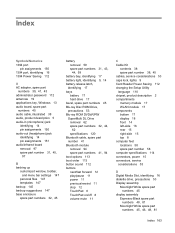
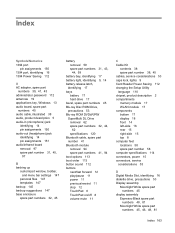
... Power Saving 112 changing the Setup Utility language 110 chipset, product description 2 compartments memory module 17 WLAN module 17 components bottom 17 display 18 front 14 left-side 16 rear 15 right-side 15 top 8 computer feet locations 58 spare part number 58 computer specifications 114 connectors, power 15 connectors, service considerations 53
D Digital Media Slot...
HP Pavilion dv6 Entertainment PC - Maintenance and Service Guide - Page 173


... 112 language support 112
latch, battery release 17 lights
battery 9, 14 caps lock 9 drive 9, 14 next/fast forward 9 num lock 10 play/pause 9 power 9, 14 previous/rewind 9 stop 10 TouchPad 8 volume down 9 volume mute 9 volume up 9 wireless 10
M media activity buttons,
identifying 11 memory map specifications 127 memory module
product description 3 removal 64 spare part numbers 32...
HP Pavilion dv6 Entertainment PC - Maintenance and Service Guide - Page 174
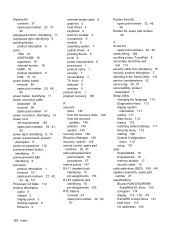
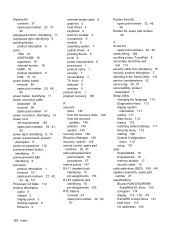
... RTC battery removal 67 spare part number 32, 40,
67
Rubber Feet Kit spare part number 32, 46, 58
Rubber Kit, spare part number 39
S Screw Kit
spare part numbers 40, 46 screw listing 128 scrolling zones, TouchPad 8 secondary hard drive self
test 113 security cable slot, identifying 15 security, product description 7 selecting in the Setup Utility 110 service considerations 52 service tag...
Brochure - Page 2


... 2.55Ah) or 9-cell Lithium-ion Battery (100WHr 3.0Ah)
Power
65W or 90W or 120W AC Adapter
Software
Multimedia and Entertainment##
Cyberlink Youcam, Omnifone™ International Music Station*, Adobe Flash Player, Adobe Shockwave Player
Product Support##
HP Setup, HP Support Assistant, HP Power Manager, User Guide Documentation, HP ProtectSmart, HP Power Manager, Recovery Manager, Symantec...
HP A6Y53UA Reviews
Do you have an experience with the HP A6Y53UA that you would like to share?
Earn 750 points for your review!
We have not received any reviews for HP yet.
Earn 750 points for your review!

