HP A6Y53UA Support Question
Find answers below for this question about HP A6Y53UA.Need a HP A6Y53UA manual? We have 2 online manuals for this item!
Question posted by eroscoe2011 on September 23rd, 2013
How To I Connect My Bluetooth Headset To My Laptop?
I am having trouble finding out how to connect my headset to my laptop. Please help.
Current Answers
There are currently no answers that have been posted for this question.
Be the first to post an answer! Remember that you can earn up to 1,100 points for every answer you submit. The better the quality of your answer, the better chance it has to be accepted.
Be the first to post an answer! Remember that you can earn up to 1,100 points for every answer you submit. The better the quality of your answer, the better chance it has to be accepted.
Related HP A6Y53UA Manual Pages
HP Pavilion dv6 Entertainment PC - Maintenance and Service Guide - Page 2


..., and Pentium are U.S. registered trademarks of its proprietor and used by HewlettPackard Company under license.
HP shall not be construed as constituting an additional warranty. Bluetooth is a trademark of Microsoft Corporation. Third Edition: May 2009
First Edition: December 2008
Document Part Number: 505495-003 © Copyright 2008, 2009 Hewlett-Packard Development...
HP Pavilion dv6 Entertainment PC - Maintenance and Service Guide - Page 6


... ...66 RTC battery ...67 Hard drive ...69 WLAN module ...72 Switch cover and keyboard 76 Power button board ...80 Display assembly ...81 Top cover ...91 Bluetooth module ...94 Modem module ...95 Audio/infrared board ...97 USB board ...98 Power connector cable ...99 System board ...101 TV tuner module cable ...103 Modem...
HP Pavilion dv6 Entertainment PC - Maintenance and Service Guide - Page 13


... with two antennas
Intel Wi-Fi Link 5100 802.11a/b/g/n
√
√
WLAN module + Bluetooth with two antennas
Intel Wi-Fi Link 5100 802.11a/b/g WLAN module √
√
with ...two antennas
Intel Wi-Fi Link 5100 802.11a/b/g WLAN module √
√
+ Bluetooth with two antennas
Integrated NTSC/ATSC/ANG hybrid
√
√
TV tuner module (select models only)
...
HP Pavilion dv6 Entertainment PC - Maintenance and Service Guide - Page 18
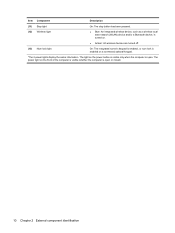
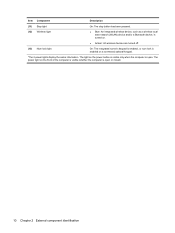
... pressed.
● Blue: An integrated wireless device, such as a wireless local area network (WLAN) device and/or a Bluetooth device, is turned on.
● Amber: All wireless devices are turned off.
(13) Num lock light
On: The integrated...or closed.
10 Chapter 2 External component identification The light on a connected optional keypad.
*The 2 power lights display the same information.
HP Pavilion dv6 Entertainment PC - Maintenance and Service Guide - Page 20


...
Turns the wireless feature on or off, but does not create a wireless connection. NOTE: A wireless network must be set up in order to establish a wireless connection.
(10) Fingerprint reader (select models only)
Allows a fingerprint logon to the user guides located in Help and Support.
12 Chapter 2 External component identification For information about changing...
HP Pavilion dv6 Entertainment PC - Maintenance and Service Guide - Page 22


... (microphone) jack
Connects an optional computer headset microphone, stereo array microphone, or monaural microphone.
(6) Audio-out (headphone) jacks (2)
Produce sound when connected to optional powered stereo speakers, headphones, ear buds, a headset, or television audio... a signal from the remote control.
(5) Audio-in Help and Support.
14 Chapter 2 External component identification
HP Pavilion dv6 Entertainment PC - Maintenance and Service Guide - Page 23


...fan to cycle on select models, also writes to optical discs. Connects a modem cable.
NOTE: The security cable is being mishandled or stolen.
NOTE: The computer fan.... Rear component 15 Blinking: The optical drive is designed to cool internal components. Connects an AC adapter. Rear component
Component Vent
Right-side components
Description
Enables airflow to ...
HP Pavilion dv6 Entertainment PC - Maintenance and Service Guide - Page 24


...expansion product. The term expansion port 3 describes the type of expansion port. Connects an optional video or audio device, such as a highdefinition television, or any...compatible digital or audio component.
Indicates that the component installed in the Digital Media Slot is operating.
Connects a network cable.
NOTE: Depending on your computer model, the computer may include a USB port ...
HP Pavilion dv6 Entertainment PC - Maintenance and Service Guide - Page 36
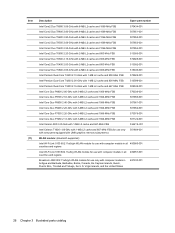
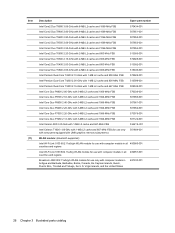
... 1.66-GHz with 1-MB L2 cache and 667-MHz FSB (for use only with computers equipped with UMA graphics memory subsystems)
501894-001
WLAN module: (Bluetooth supported)
Intel Wi-Fi Link 5100 802.11a/b/g/n WLAN module for use with computer models in all 480985-001 countries and regions
Intel Wi-Fi...
HP Pavilion dv6 Entertainment PC - Maintenance and Service Guide - Page 39


... with graphics subsystems with UMA graphics 516497-001 memory
For use with computer models equipped with graphics subsystems with discrete graphics memory
516855-001
Bluetooth module
483113-001
Bluetooth cable (not illustrated)
489822-001
Audio/infrared board (includes cable):
For use with computer models equipped with UMA graphics subsystem memory
511892-001...
HP Pavilion dv6 Entertainment PC - Maintenance and Service Guide - Page 47


...-BB1 490371-061 490371-291 490371-AA1
South Africa South Korea Switzerland
490371-AR1 490371-AD1 490371-111
Taiwan The United Kingdom and Hong Kong Bluetooth cable Remote controls
490371-AB1 490371-031 489822-001
Full-function remote control Full-function remote control with teletext Rubber Kit
465540-001 465541-001...
HP Pavilion dv6 Entertainment PC - Maintenance and Service Guide - Page 49


... Kingdom, Uruguay, Uzbekistan, Vanuatu, Venezuela, Vietnam, Yemen, Zaire, Zambia, and Zimbabwe
Display inverter
Bluetooth cable
Power cord for use in Canada, French Canada, Latin America, Thailand, and the United States... 802.11a/b/g WLAN module for use with computer models in all countries and regions
Bluetooth module
Hard Drive Hardware Kit (includes left and right bracket rails, connector cable,...
HP Pavilion dv6 Entertainment PC - Maintenance and Service Guide - Page 63


... ionizer to avoid static charging. Workstation guidelines Follow these grounding workstation guidelines: ● Cover the workstation with approved static-shielding material. ● Use a wrist strap connected to ground and that mechanized equipment used for moving materials is not possible, use fixtures made of nonconductive materials, such as ordinary plastic assembly aids...
HP Pavilion dv6 Entertainment PC - Maintenance and Service Guide - Page 64


... wrist strap or a foot strap at a grounded workstation.
● When seated, wear a wrist strap connected to a grounded system.
On grounded mats with the skin. Foot straps (heel, toe, or boot straps... of one megohm ±10% resistance in contact with banana-plug connectors, use alligator clips to connect a wrist strap.
● When standing, use foot straps on both feet with most types of...
HP Pavilion dv6 Entertainment PC - Maintenance and Service Guide - Page 67


...-Ah Li-ion battery for use only with computer for Germany 6-cell, 47-Wh, 2.55-Ah Li-ion battery for use with all external devices connected to release the battery. 3. Shut down on , and then shut it is off or in Hibernation, turn the
computer on a flat surface. 2. Slide the battery...
HP Pavilion dv6 Entertainment PC - Maintenance and Service Guide - Page 68


... AC adapter from the display enclosure.
60 Chapter 4 Removal and replacement procedures Open the computer as far as possible.
3.
If you .
2. Disconnect all external devices connected to replace the webcam/microphone module. Remove the webcam/microphone module:
1. Follow the procedures in Hibernation, turn the computer on page 59).
Flex the inside...
HP Pavilion dv6 Entertainment PC - Maintenance and Service Guide - Page 82


...Help and Support.
1. Disconnect the WLAN antenna cables (1) from the computer.)
74 Chapter 4 Removal and replacement procedures The white WLAN antenna cable is connected to the WLAN module "Main" terminal. Disconnect all external devices connected...Vanuatu, Venezuela, Vietnam, Yemen, Zaire, Zambia, and Zimbabwe (Bluetooth supported)
504664-002
Before removing the WLAN module, follow these...
HP Pavilion dv6 Entertainment PC - Maintenance and Service Guide - Page 102


...module. Shut down through the operating system. 2.
Bluetooth module
NOTE: The Bluetooth module spare part kit does not include a Bluetooth module cable. Description Bluetooth module
Spare part number 483113-001
Before removing the Bluetooth module, follow these steps: 1. Disconnect all external devices connected to install the Bluetooth module.
94 Chapter 4 Removal and replacement...
HP Pavilion dv6 Entertainment PC - Maintenance and Service Guide - Page 109


...on page 67) ● Memory module (see Memory module on page 64) ● WLAN module (see Bluetooth module on page 94) ● Modem module (see WLAN module on page 72) ● Fan/heat ...the computer is off or in Hibernation, turn the
computer on page 81) e. Disconnect all external devices connected to the computer. 3. If you are removed from the computer. 4. Remove the battery (see Switch ...
Brochure - Page 2


...,3 Integrated 10/100/1000 Gigabit Ethernet LAN (RJ-45 connector), 802.11b/g/n WLAN w/wo Bluetooth®
Media Card
Multi-Format Digital Media Card Reader for more information. ** Battery life will...vary depending on HP Pavilion dv6 with Espresso Black with Lattice Imprint and
Linen White with laptops, smartphones or tablets. Microsoft and Windows® are approximate guides only. WMV HD ...
Similar Questions
Hp Probook 6460b Bluetooth Headset Wont Connect Windows 7
(Posted by Grjonas 10 years ago)
Laptop Help
I have an HP 630 laptop intel.I was working with it,close the lid and when i opened it again the scr...
I have an HP 630 laptop intel.I was working with it,close the lid and when i opened it again the scr...
(Posted by olaoniboji 12 years ago)
Bluetooth Headset Not Working
I'm not able to pair Bluetooth Headset. Can u please tell me If i can Connect Plantronics Explorer ...
I'm not able to pair Bluetooth Headset. Can u please tell me If i can Connect Plantronics Explorer ...
(Posted by pavanpeeps 12 years ago)

