HP Dv7-3080us Support Question
Find answers below for this question about HP Dv7-3080us - Pavilion Entertainment - Core i7 1.6 GHz.Need a HP Dv7-3080us manual? We have 34 online manuals for this item!
Question posted by pavanpeeps on August 27th, 2011
Bluetooth Headset Not Working
I'm not able to pair Bluetooth Headset.
Can u please tell me If i can Connect Plantronics Explorer 230 or Nokia BH-106 model Bluetooth headsets to HP DV7-3080us laptop??
Current Answers
There are currently no answers that have been posted for this question.
Be the first to post an answer! Remember that you can earn up to 1,100 points for every answer you submit. The better the quality of your answer, the better chance it has to be accepted.
Be the first to post an answer! Remember that you can earn up to 1,100 points for every answer you submit. The better the quality of your answer, the better chance it has to be accepted.
Related HP Dv7-3080us Manual Pages
Bluetooth Wireless Technology Basics - Page 1


Bluetooth wireless technology basics
Abstract...2 Introduction...2 How Bluetooth wireless technology works 3
BWT network topologies ...4 BWT security ...5 Establishing BWT connections ...6 Activating BWT devices ...6
Notebook PCs...6 iPAQ Pocket PCs ...8 Printers...8 Cellular phones ...8 Selecting BWT device profiles ...8 Pairing...10 Summary ...10 For more information...11
Bluetooth Wireless Technology Basics - Page 2


The original purpose of your laptop. After Ericsson began work together. With BWT, you ? Use your BWT-enabled PDA or laptop to connect to your office LAN via your BWT-enabled mobile phone-without a cable connection. This paper provides an overview of the Bluetooth SIG are Ericsson, Intel, IBM, Nokia, and Toshiba. Harald liked to eat blueberries, which...
Bluetooth Wireless Technology Basics - Page 3


... exchange another frequency. and Class 3 (10 meters). HP notebooks feature Class 3 BWT radios, and HP printers feature Class 1 radios. BWT-enabled devices hop ... 2.480 GHz) in the unrestricted 2.4-gigahertz (GHz) Industrial, Science, Medical (ISM) band. Class 2 (50 meters); How Bluetooth wireless technology works
BWT-enabled devices operate in the ISM band as a 2.4-GHz cordless phone...
Bluetooth Wireless Technology Basics - Page 7


... of the icon indicates the status of Windows Explorer and select Bluetooth Setup Wizard to white. however, you need help locating the wireless button and light. Select the check box next to the Documentation Library Bluetooth CD that came in the Folders pane of the connection (Table 1). Enable BWT functionality If the wireless light...
Bluetooth Wireless Technology Basics - Page 8


...by selecting the Start menu, and then the IPAQ Wireless option. Bluetooth wireless technology profiles supported by selected models
Notebooks/ Tablet PCs
Handhelds Printers
D
D
D
D
D
D
... an optional Bluetooth Wireless Expansion Pack. Printers The HP 995c Deskjet printer and some of the HP 450 Deskjet printer feature integrated BWT capability. The BWT connection can change ...
Bluetooth Wireless Technology Basics - Page 9


... connections and service requests regardless of another BWT-enabled device (such as a headset)...Bluetooth device, such as a cellular phone.
Provides the same print quality and print speed as when printing using a remote BWT-enabled cell phone, modem, or computer. Provides a wireless connection that is connected to other printing features.
HP products D = supported by selected models...
Bluetooth Wireless Technology Basics - Page 10


... all the gadgets in My Bluetooth Places, and then select Unpair Device from the shortcut menu. To unpair a device, rightclick the device icon in your laptop and cell phone, to a car that automatically synchronize contact information with another connected device by unauthorized devices. When you pair two devices, they connect (a password, or passkey, must be...
Bluetooth Wireless Technology Basics - Page 11


...http://www.hp.com/products/wireless/
The official Bluetooth website http://www.bluetooth.com
Bluetooth Special Interest Group
http://www.bluetooth.org
Ericsson
http://www.ericsson.com/bluetooth/
Nokia
http://www.nokia.com/bluetooth/
Bluetooth Resource Center
http://www.palowireless.com/bluetooth/
How Bluetooth Works
http://www.computer.howstuffworks.com/bluetooth.htm
Bluetooth News and...
HP Pavilion dv7 Entertainment PC - Maintenance and Service Guide - Page 1
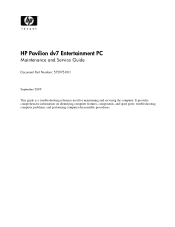
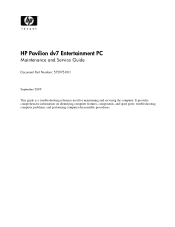
and performing computer disassembly procedures. HP Pavilion dv7 Entertainment PC
Maintenance and Service Guide
Document Part Number: 575975-001
September 2009
This guide is a troubleshooting reference used for maintaining and servicing the computer. troubleshooting computer problems; It provides comprehensive information on identifying computer features, components, and spare parts;
HP Pavilion dv7 Entertainment PC - Maintenance and Service Guide - Page 2


Intel and Core are U.S. SD Logo is a trademark of Microsoft Corporation. Nothing herein should be liable for HP products and services are set forth in the United States and other countries. © Copyright 2009 Hewlett-Packard Development Company, L.P. Bluetooth is subject to change without notice.
HP shall not be construed as constituting an additional warranty...
HP Pavilion dv7 Entertainment PC - Maintenance and Service Guide - Page 7


... Graphics Panels
Webcam Memory
Hard drives
Description HP Pavilion dv7 Entertainment PC Intel® Core™2 Quad processors: Intel Core i7-820QM processor with 1.73-GHz, SC turbo up to 3.06-GHz with 8-MB L2 cache and 1333-MHz front side bus (FSB) Intel Core i7-720QM processor with 1.60-GHz, SC turbo up to 2.80-GHz with 8-MB L2 cache and 1333...
HP Pavilion dv7 Entertainment PC - Maintenance and Service Guide - Page 15


... into an external power source, the light is being accessed.
■ Amber: HP ProtectSmart Hard Drive Protection has temporarily parked the hard drive.
4 Consumer infrared lens
Receives a signal from the remote control.
5 Audio-in (microphone) jack
Connects an optional computer headset microphone, stereo array microphone, or monaural microphone.
6 Audio-out (headphone) jacks (2)
Produce...
HP Pavilion dv7 Entertainment PC - Maintenance and Service Guide - Page 30


Illustrated parts catalog
Miscellaneous parts
Description AC adapters: 120-W AC adapter 90-W AC adapter Wired headset with volume control Wireless laser mouse (includes infrared transceiver) Power cords: For use in Australia and New Zealand For use in Belgium, Bulgaria, the Czech ...
Notebook Tour - Windows 7 - Page 23


... 11 battery, identifying 14 bays
battery 11, 15 primary hard drive 11 secondary hard drive 11 Bluetooth label 16 buttons next/fast forward 6 play/pause 5 power 5 previous/rewind 5 stop 6 ...keys
esc 7 fn 7 function 7 keypad 7 Windows applications 7 Windows logo 7
L labels
Bluetooth 16 HP Mobile Broadband
Module 16 Microsoft Certificate of
Authenticity 15 modem approval 15 regulatory 15 service tag 15...
Notebook Tour - Windows Vista - Page 22
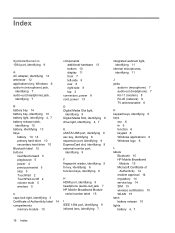
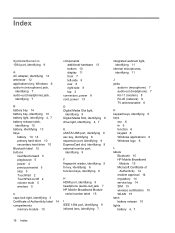
... 10 battery, identifying 13 bays
battery 10, 14 primary hard drive 10 secondary hard drive 10 Bluetooth label 15 buttons next/fast forward 5 play/pause 5 power 4 previous/rewind 5 stop 5...keys
esc 6 fn 6 function 6 keypad 6 Windows applications 6 Windows logo 6
L labels
Bluetooth 15 HP Mobile Broadband
Module 15 Microsoft Certificate of
Authenticity 14 modem approval 14 regulatory 14 service tag 14 ...
Wireless (Select Models Only) - Windows Vista - Page 7
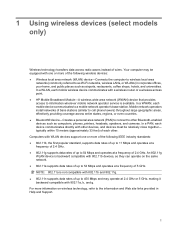
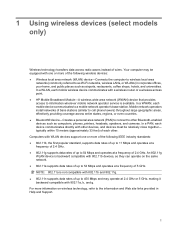
... point. ● HP Mobile Broadband Module-A wireless wide area network (WWAN) device that provides access to information wherever mobile network operator service is available. 1 Using wireless devices (select models only)
Wireless technology transfers data across entire states, regions, or even countries. ● Bluetooth® device-Creates a personal area network (PAN) to connect to other...
HP Pavilion dv7 Entertainment PC - Maintenance and Service Guide - Page 2


... Number: 515798-001
© Copyright 2009 Hewlett-Packard Development Company, L.P. and other countries. HP shall not be construed as constituting an additional warranty.
The only warranties for technical or editorial errors or omissions contained herein. Intel and Core are U.S. Microsoft, Windows, and Windows Vista are trademarks of Microsoft Corporation. The information...
HP Pavilion dv7 Entertainment PC - Maintenance and Service Guide - Page 9


...HP Pavilion dv7 Entertainment PC Intel® Core™2 Quad Q9100 2.26-GHz with 12-MB L2 cache and 1066-MHz front side bus (FSB) Intel Core2 Quad Q9000 2.00-GHz with 12-MB L2 cache and 1066-MHz FSB Intel Core2 Duo T9800 2.93-GHz...video memory: ● Up to 1759 MB of graphics subsystem memory on computer models equipped
with 4096 MB of main system memory (64-bit OS) ● Up to 1294 MB...
HP Pavilion dv7 Entertainment PC - Maintenance and Service Guide - Page 28


... L2 cache and 800-MHz FSB
513592-001
Intel Pentium Dual Core T4200 2.00-GHz with 1-MB L2 cache and 800-MHz FSB
513599-001
ExpressCard module
516324-001
Fan/heat sink assembly (includes replacement thermal material)
For use only with computer models equipped with graphics subsystems with discrete 516876-001 memory
For...
HP Pavilion dv7 Entertainment PC - Maintenance and Service Guide - Page 101
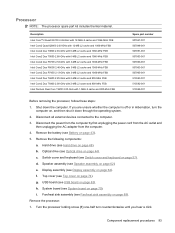
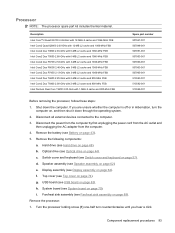
... off or in Hibernation, turn counterclockwise until you hear a click. e. g. Disconnect all external devices connected to the computer. 3. Fan/heat sink assembly (see System board on page 83). Hard drive (... kit includes thermal material. Description Intel Core™2 Quad Q9100 2.26-GHz with 12-MB L2 cache and 1066-MHz FSB Intel Core2 Quad Q9000 2.00-GHz with 12-MB L2 cache and 1066...
Similar Questions
How To Delete Bluetooth Driver Hp Pavilion Tx1000
(Posted by qwkop 10 years ago)
How To Connect Bluetooth In Hp Pavilion Dv4-1140go
(Posted by Vishnuraj1985 11 years ago)
Turbo Boost
how do I check that it works, and is there a monitor graph for it?
how do I check that it works, and is there a monitor graph for it?
(Posted by Anonymous-35242 12 years ago)

