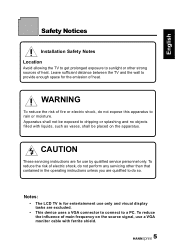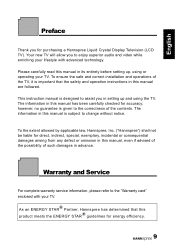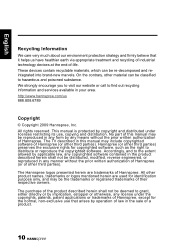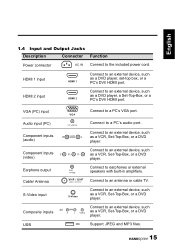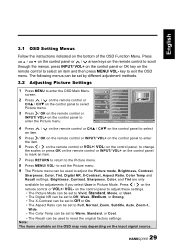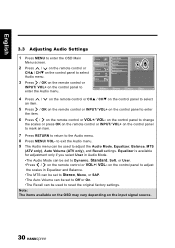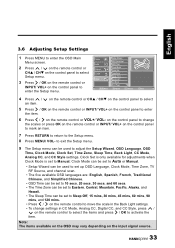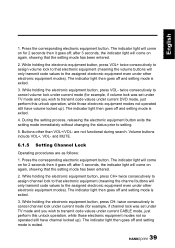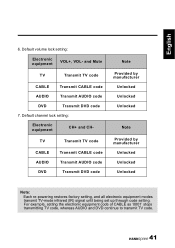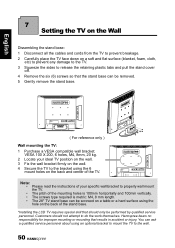Hannspree ST289MUB Support and Manuals
Get Help and Manuals for this Hannspree item

View All Support Options Below
Free Hannspree ST289MUB manuals!
Problems with Hannspree ST289MUB?
Ask a Question
Free Hannspree ST289MUB manuals!
Problems with Hannspree ST289MUB?
Ask a Question
Most Recent Hannspree ST289MUB Questions
Remote Model Number
What is the model number for the remote supplied with the Hanspree TV model ST289MUB ? Thanks
What is the model number for the remote supplied with the Hanspree TV model ST289MUB ? Thanks
(Posted by peternuala 9 years ago)
Why Is The Hannspree Website Down And Not Available?
Why is the Hannspree website down? I need to know who to contact, phone number, and location to retu...
Why is the Hannspree website down? I need to know who to contact, phone number, and location to retu...
(Posted by msdh 9 years ago)
How Too
My Hannspree tablet is stuck on the logo,it wont turn off and theres nothing else on the screen.Can ...
My Hannspree tablet is stuck on the logo,it wont turn off and theres nothing else on the screen.Can ...
(Posted by chris12002 9 years ago)
I Can't Remember The Parental Code For My Hannspree Tv, Can Anybody Help
I need a code to unlock my tv, there is a parental lock but forgot it
I need a code to unlock my tv, there is a parental lock but forgot it
(Posted by janicelooby1 10 years ago)
Popular Hannspree ST289MUB Manual Pages
Hannspree ST289MUB Reviews
We have not received any reviews for Hannspree yet.