Hannspree SV42LMUB Support and Manuals
Get Help and Manuals for this Hannspree item
This item is in your list!

View All Support Options Below
Free Hannspree SV42LMUB manuals!
Problems with Hannspree SV42LMUB?
Ask a Question
Free Hannspree SV42LMUB manuals!
Problems with Hannspree SV42LMUB?
Ask a Question
Popular Hannspree SV42LMUB Manual Pages
User Manual - Page 1


...) Settings 23 3.1 OSD Setting Menus 24 3.2 Adjusting Picture Settings 24 3.3 Adjusting Sound Settings 25 3.4 Adjusting TV Settings 26 3.5 Adjusting Features Settings 29
1 Getting Started 8
1.1 Package Contents 8 1.2 Stand Base Assembly 9 1.3 Introducing the TV 11 1.4 Features 11 1.5 Control Panel 12 1.6 Input and Output Jacks 12 1.7 Remote Control 14 1.8 Inserting the Remote Control...
User Manual - Page 2


Using the Cable Organizer 38
2 Specifications 36 8. Support USB Compatible Formats 35 7. Support Timing 34 6. Dissembling the stand base 37 9. Troubleshooting 33 5. English
Table of Contents
3.6 Adjusting Eco Settings 32 4.
User Manual - Page 4


... space for the emission of electric shock, do not perform any servicing other than that contained in the operating instructions unless you are for use by qualified service personnel only. Apparatus shall not be exposed to rain or moisture. English
Safety Notices
Installation Safety Notes Location
Avoid allowing the TV to get prolonged exposure...
User Manual - Page 8


... or damaged. • TV • User's manual • Quick start guide • Warranty card • Power cord • Remote control and batteries • TV cleaning cloth • Stand screw x 3 (for 19"/22") • Stand screws x 4 (for 25"/28"/32"/42")
ME61
According to handle it.
8 Please contact Hannspree Customer Service immediately if anything is out of usage.
User Manual - Page 11


... update firmware
• Teletext level 1.5 with 1000 pages memory
• Built-in this manual may vary on different models. HD-ready TV - 3D MA deinterlacing - Convenient control buttons located on the TV and a handy remote control let you connect to an external audio system or earphones.
1.4 Features
• TV Tuner: Built-in TV Tuner • Audio/ Video support...
User Manual - Page 12
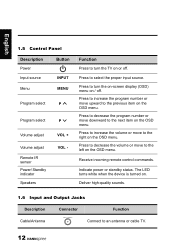
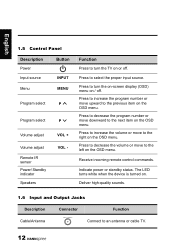
... the device is turned on the OSD menu.
Press to increase the volume or move upward to the right on the OSD menu.
Receive incoming remote control commands. English
1.5 Control Panel
Description Power Input source
Button INPUT
Menu
MENU
Program select
P
Program select
P
Volume adjust
Volume adjust...
User Manual - Page 14


... set-top box.
Press 0-9 to turn the TV on or off. Connect to the included power cord.
1.7 Remote Control
...a DVD player or set -top box. English
Description HDMI 1 Input HDMI 2 Input (32"/42" only) HDMI 3 ...set -top box. Press to display the programs contained.
14
Use to devices such as a home theater. Connect an HDMI equipment or an HDMI-DVI adapter cable to select a program directly...
User Manual - Page 17


...directly exposed to set the sleep timer (Off, 10Min., 20Min., 30Min., 40Min., 50Min., 60Min., 90Min., or 120Min.). Cancel the timer by selecting the "Off" option.
Note: • For best results, use the remote control...
Function
Press repeatedly to strong light.
• Aim the transmitter on the remote control at the signal sensor and ensure that there are no obstacles between them.
17...
User Manual - Page 18


English
1.8 Inserting the Remote Control Batteries 1 Open the battery compartment cover at the back of the remote control (A).
(A) 2 Insert the batteries paying attention to the polarity markings inside the
battery compartment (B).
(B) 3 Replace the battery compartment cover (C).
(C)
18
User Manual - Page 19


...used batteries according to manufacturer's instructions.
• Refer to your remote control has two batteries, do ...Replace only with leaked chemical fluids.
• If your local recycling or waste disposal rules and contact a local waste disposal vendor to the cover.
• Do not use force when pulling the remote control cover open; Discard used batteries.
• The remote control...
User Manual - Page 22


... is turned on the control panel or remote control. on the control panel) to increase
• Press PT on the remote control (or P on the control panel) to decrease the channel number.
• Enter the specific channel number by pressing the number buttons on the remote control.
2.3.5 Adjusting the Volume 1 Press VOL+ on the control panel or remote control to run the channel...
User Manual - Page 23


...
OK Select
EXIT Exit
ADJUSTABLE Options:
Displays the setting/value of menus.
INSTRUCTIONS:
Quick instructions for adjusting the settings
Function OSD Menu Up Down Select/ Increase Select/ Decrease Return Exit
TV Control Panel MENU P P VOL +
VOL - MAIN MENUS:
Displays a list of the adjustable options.
MENU MENU
Remote Control MENU Arrow Arrow Arrow Arrow EXIT EXIT
23 The...
User Manual - Page 28


... the remote control to adjust the detailed items, including Channel Number,
Channel Name, Frequency, Colour System, and Sound System for each channel.
To change the channel name, select Channel Name and use the number keys on the control panel. Press keys repeatedly to type numbers.
-
Channels
Channel Scan Update Scan Single RF Scan Analogue Manual...
User Manual - Page 33


... the antenna and cable connections. Press VOL + on the control panel or remote control. If OSD items are connected properly.
Turn the mute off.
Make sure the audio cable is functioning properly. Adjust the sharpness setting.
Make sure the source device is connected securely. English
4 Troubleshooting
Situation
Solution
• Connect the power cord properly. •...
User Manual - Page 37
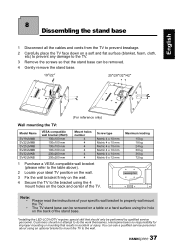
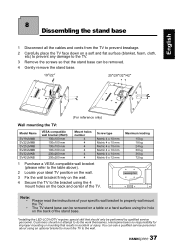
...base.
19"/22"
25"/28"/32"/42"
(For reference only)
Wall mounting the TV:
Model Name
SV19LMMB SV22LMMB SV25LMMB SV28LMMB SV32LMNB SV42LMNB
VESA-compatible wall bracket (WxH)
100x100...table above).
2 Locate your specific wall bracket to properly wall mount the TV. • The TV stand base can be performed by qualified service personnel.
Hannspree bears no responsibility for improper ...
Hannspree SV42LMUB Reviews
Do you have an experience with the Hannspree SV42LMUB that you would like to share?
Earn 750 points for your review!
We have not received any reviews for Hannspree yet.
Earn 750 points for your review!
