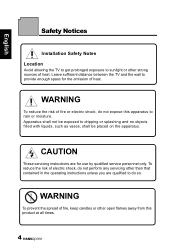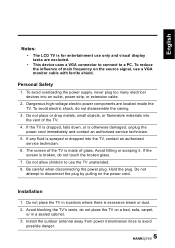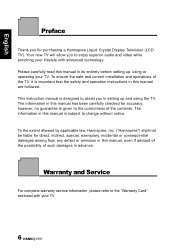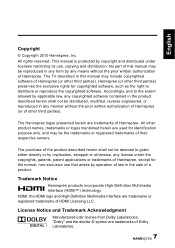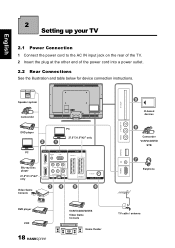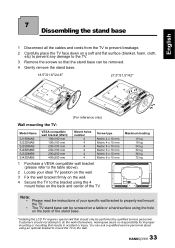Hannspree SJ28DMBB Support and Manuals
Get Help and Manuals for this Hannspree item

View All Support Options Below
Free Hannspree SJ28DMBB manuals!
Problems with Hannspree SJ28DMBB?
Ask a Question
Free Hannspree SJ28DMBB manuals!
Problems with Hannspree SJ28DMBB?
Ask a Question
Most Recent Hannspree SJ28DMBB Questions
Tv Replacement Remote Or Universal Code
Can you please tell me the universal code for the hannspree tv or how i can get a replacement remote
Can you please tell me the universal code for the hannspree tv or how i can get a replacement remote
(Posted by meester6266 5 years ago)
Popular Hannspree SJ28DMBB Manual Pages
Hannspree SJ28DMBB Reviews
We have not received any reviews for Hannspree yet.