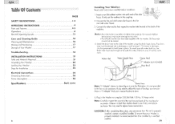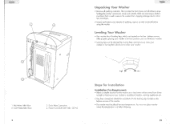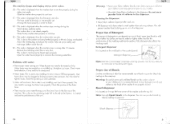Haier XQJ50-31 - Portable Compact Washing Machine Support and Manuals
Get Help and Manuals for this Haier item

View All Support Options Below
Free Haier XQJ50-31 manuals!
Problems with Haier XQJ50-31?
Ask a Question
Free Haier XQJ50-31 manuals!
Problems with Haier XQJ50-31?
Ask a Question
Most Recent Haier XQJ50-31 Questions
My Select Button Wont Work
(Posted by Anonymous-169690 2 years ago)
I Bought New Hmw130-9188dd Thermocool Automatic Washing Machine But Not Working
(Posted by onaghise5000 10 years ago)
Haier Or Crosley Combo Washer Cwdh11w User Manual
(Posted by ruthejones 10 years ago)
How To Remove The Lint Filter To A Haier Washing Machine
(Posted by valdezferdinand34 10 years ago)
Popular Haier XQJ50-31 Manual Pages
Haier XQJ50-31 Reviews
 Haier has a rating of 4.00 based upon 1 review.
Get much more information including the actual reviews and ratings that combined to make up the overall score listed above. Our reviewers
have graded the Haier XQJ50-31 based upon the following criteria:
Haier has a rating of 4.00 based upon 1 review.
Get much more information including the actual reviews and ratings that combined to make up the overall score listed above. Our reviewers
have graded the Haier XQJ50-31 based upon the following criteria:
- Durability [1 rating]
- Cost Effective [1 rating]
- Quality [1 rating]
- Operate as Advertised [1 rating]
- Customer Service [0 ratings]