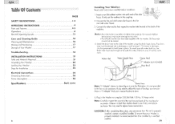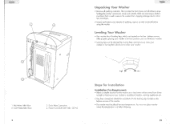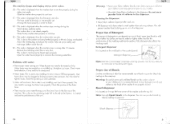Haier XQJ50-31 Support Question
Find answers below for this question about Haier XQJ50-31 - Portable Compact Washing Machine.Need a Haier XQJ50-31 manual? We have 1 online manual for this item!
Question posted by Anonymous-169690 on November 1st, 2021
My Select Button Wont Work
The person who posted this question about this Haier product did not include a detailed explanation. Please use the "Request More Information" button to the right if more details would help you to answer this question.
Current Answers
Answer #1: Posted by SonuKumar on November 1st, 2021 8:34 AM
In certain models, turn the knob to reset with the power button "Off." Select the desired program. Press the power button to restart the washer. In other cases, if the machine has a "Cancel" button, push it to clear the error and then push the "Pause" or "Stop" button to reset it
https://www.fixya.com/support/t130521-selection_start_pause_bottons_wont_work
Please respond to my effort to provide you with the best possible solution by using the "Acceptable Solution" and/or the "Helpful" buttons when the answer has proven to be helpful.
Regards,
Sonu
Your search handyman for all e-support needs!!
Related Haier XQJ50-31 Manual Pages
Similar Questions
My Zerowatt Xqb55-526 Portable Washing Machine Fills Water But Would Not Spin
My Zerowatt Xqb55-526 Portable Washing Machine fills water but would not spin what is the best solut...
My Zerowatt Xqb55-526 Portable Washing Machine fills water but would not spin what is the best solut...
(Posted by pramodppawar 8 years ago)
Haier Hwm80-000s Washing Machine Won't Drain
I have Haier HWM80-000S Washing Machineproblem in Draining pump.
I have Haier HWM80-000S Washing Machineproblem in Draining pump.
(Posted by waseemgul 8 years ago)
I Bought New Hmw130-9188dd Thermocool Automatic Washing Machine But Not Working
(Posted by onaghise5000 10 years ago)
How To Remove The Lint Filter To A Haier Washing Machine
(Posted by valdezferdinand34 10 years ago)
Display Problem With Haier Xqj50-31 Portable Washer
I bought a used Haier XQJ50-31 Portable Washing Machine. I thought it was working properly until I r...
I bought a used Haier XQJ50-31 Portable Washing Machine. I thought it was working properly until I r...
(Posted by annabelle60634 12 years ago)