Haier LE65K6600UG Support and Manuals
Get Help and Manuals for this Haier item
This item is in your list!

View All Support Options Below
Free Haier LE65K6600UG manuals!
Problems with Haier LE65K6600UG?
Ask a Question
Free Haier LE65K6600UG manuals!
Problems with Haier LE65K6600UG?
Ask a Question
Popular Haier LE65K6600UG Manual Pages
K6600UG Series - User Maunal - Page 1


LED LCD TV OWNER' S MANUAL
MODEL: LE50K6600UG LE55K6600UG LE65K6600UG
Please READ this manual carefully before operating your TV, and retain it for future reference
K6600UG Series - User Maunal - Page 2


Base stand assembly 5 4. Operation 11-20 8. Contents
1. Introduction 4 3. Remote Control 10 7. Wall Mount Installation 6 5. Safety and warnings 2-3 2. Trouble Shooting 21
-1- Installation 7-9 6.
K6600UG Series - User Maunal - Page 3


...INSTRUCTION
1) Read these instructions.
2) Keep these instructions.
3) Heed all warnings.
4) Follow all servicing to qualified service personnel.
CAUTION TO REDUCE THE RISK OF ELECTRIC SHOCK, DO NOT REMOVE COVER (OR BACK).NO USER SERVICEABLE PARTS...with the instructions.
8) Do not install near any ...replacement parts. SAFETY AND WARNINGS
CAUTION RISK OF ELECTRIC SHOCK
DO NOT OPEN! When servicing...
K6600UG Series - User Maunal - Page 4


... slots or openings. To prevent fire or electrical shock hazard, do not expose the television receiver to qualified service personnel. Never spill any kind of liquid on the television.
Do not place your set. SAFETY AND WARNINGS
High voltages are used for an extended period of time, it is advisable to disconnect...
K6600UG Series - User Maunal - Page 5


Main parameter
Accessories
INTRODUCTION
Infrared Remote Controller............1 Battery(AAA 2 User's Manual 1
Viewing Picture Size (Diagonal) Resolution Aspect Ratio TV System Video Signal System
50 inch
55 inch
3840x2160
16 : 9
PAL-B/G, DVB-T, DVB-C
PAL/SECAM/MPEG2/MPEG4/H....
K6600UG Series - User Maunal - Page 7


WALL MOUNT INSTALLATION Step One: Use the expansion bolts(4*36PWA) to fix the wall mount brackets into the rear side of the LCD TV,using the tongue of ...
K6600UG Series - User Maunal - Page 8


Front panel
3
1
2
≤8m
INSTALLATION 1: Remote control sensor. 2: Indicator LED: RED STANDBY. 3: Key board
Bottom
Middle key In the standby mode, press the middle button to the OK key. Under ...
K6600UG Series - User Maunal - Page 9


ANTENNA
Note: Aerial connections: F(male).
H.Freq.(KHz) 37.88 48.36 47.7 47.3 67.5 67.5 112.5 135 Input impendance: 75 unbalanced. INSTALLATION
PRESET MODE (HDMI)
RESOLUTION
1
800*600
2
1024*768
3
1360*768
4
1280*768
5
1920*1080
6
3840*2160
7
3840*2160
8
3840*2160
V.Freq.(Hz) 60 60 60 60 60 60 60 60
-8-
K6600UG Series - User Maunal - Page 10


..., video game or stereo system, etc..... G
B
R
It can support these video formats:480i,576i,480p,576p,720p,1080i,1080P.
YPbPr can ...receive the audio for HDMI port. 3.Sometimes it will not support in different device because the device supplys nonstandard signal.
-9- Y...AV EQUIPMENT
You can use the input terminals on TV set rear as follows. Y Yellow (video) R Red (audio R) W White(...
K6600UG Series - User Maunal - Page 11


....
26 0~9 number Press to enter a TV channel number.
27 CH.LIST Press to display the Channel List.
28
AUDIO
Press to display electronic programme guide
29
23
GUIDE in TV mode.
24 VOL+/VOL-
Remote Control
1 3 4 7 8 10 14 15 16 18 20 22
24
26
27
REMOTE CONTROLLER
# Item
Descriptions
1 Power
disconnect...
K6600UG Series - User Maunal - Page 12
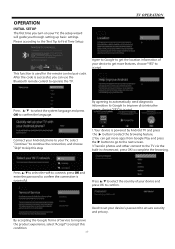
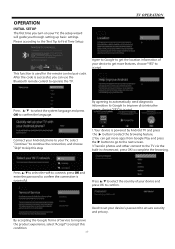
...code is successful, you through setting up basic settings. Agree to Google to get the location information of your device to get more features, choose "YES" to accept.
OK and
Press to select the country of Service... password to accept this step.
1.Your device is used for the remote control pair code....to operate the TV. OPERATION
INITIAL SETUP
will guide you can get more apps from...
K6600UG Series - User Maunal - Page 22


TROUBLE SHOOTING
Trouble phenomenon
Picture
Audio
Snow
Noise
Inspection
antenna position, direction or connection
Ghost
antenna position,...audio system are correct or not)
Power cord is not inserted Power switch is not opened Contrast and brightness/volume setup Press standby key on the remote control for inspecting
Normal audio
color control
Scramble
Normal audio or weak
retune channel...
Haier LE65K6600UG Reviews
Do you have an experience with the Haier LE65K6600UG that you would like to share?
Earn 750 points for your review!
We have not received any reviews for Haier yet.
Earn 750 points for your review!
