Haier LT22A1 Support and Manuals
Get Help and Manuals for this Haier item
This item is in your list!

View All Support Options Below
Free Haier LT22A1 manuals!
Problems with Haier LT22A1?
Ask a Question
Free Haier LT22A1 manuals!
Problems with Haier LT22A1?
Ask a Question
Popular Haier LT22A1 Manual Pages
User Manual - Page 4


... TV to qualified personnel only.
2 Replace only with the emission limits.
3. ...manual thoroughly.This manual should be exposed to excessive heat such as sunshine, fire or the like. Refer servicing to rain or moisture.
Batteries installed warning
Caution - The batteries (battery pack or batteries installed... important operating and maintenance (servicing) instruction in order to comply with...
User Manual - Page 6


...servicing to the front, or top,
of the cabinet, which could unsuspectingly fall from the top of the set and cause product damage and/or personal injury.
4 IMPORTANT SAFETY INSTRUCTIONS
Read before operating equipment
1. Heed all instructions. 5. Install... For use this apparatus during lightning storms or when unused for replacement of the obsolete outlet. 10. Protect the power cord from ...
User Manual - Page 7


... Remote Control ●● Power Cord ●● User Manual ●● Quick Setup Guide
5 An outdoor antenna should be mounted to dripping or splashing ...ELECTRIC SERVICE EQUIPMENT
GROUND CLAMPS
ANTENNA DISCHARGE UNIT
GROUNDING CONDUCTORS POWER SERVICE GROUNDING ELECTRODE SYSTEM
EXAMPLE OF ANTENNA GROUNDING AS PER NATIONAL ELECTRICAL CODE Note to the CATV system installer:This...
User Manual - Page 10
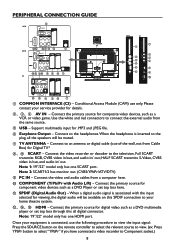
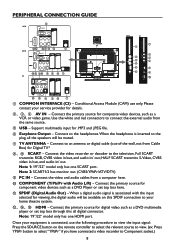
...
⑨ PC IN - Note: 19"/22" model only has one SCART port. Connect the video and...service provider for composite video devices, such as a DVD multimedia player or set top box here.
⑪ SPDIF (Digital Audio Out) - PERIPHERAL CONNECTION GUIDE...⑦ TV ANTENNA - Support multimedia input for component video devices such as a DVD Player or set top box through this SPDIF ...
User Manual - Page 16


...
NOTE The HDMI input on the HDTV supports
High-bandwidth Digital Content Protection (HDCP). HDCP encrypts the transmission between the video source and the digital display for added security and protection.
Refer to your HDTV Set-Top Box user manual for audio. For HDTV Set-Top Boxes with DVI
Connecting your HDTV...
User Manual - Page 18


... the rear of the HDTV.
3. Turn on the HDTV and DVD player.
3. Turn on the HDTV and Set-Top Box.
4. Select ATV/DTV using the SOURCE button on the remote control or the control key on the ...side of the TV.
For DVD Players with DVI: 1. NOTE Refer to your Set Top Box user manual
for optimal results.
4. Select HDMI using the SOURCE button on the remote, side of the HDTV or ...
User Manual - Page 19


...4. Select AV using the SOURCE button on the remote, side of the product.
Using SCART (19"/22" only support one scart)
Connecting your DVD Player (Good):
19"/22"/26"/32"
1. Turn off the HDTV and DVD player...Component output on your DVD player and connect the other end to your DVD player user manual for
more information about the video output requirements of the HDTV or directly by pressing ...
User Manual - Page 20


... the R (red colour) and L (white colour) audio connectors on your VCR or Video Camera user
manual for more information about the video output requirements of the HDTV or directly by pressing the VIDEO button on
...18 Connecting to a PC 19"/22"/26"/32"
Using SCART (19"/22" only support one scart) Connecting Your VCR or Video Camera 42"
19"/22"/26"/32"
1. Turn off the...
User Manual - Page 22


... Sound TV Features Parental
OK Scan
Channel Scan Update Scan Single RF Scan Analog Manual Scan Channel Skip Channel Sort Channel Edit Decoder ...or the country whose channels you want to a fig. 38-1 predefined sound setting from Off or PCM.
5.
Picture Sound TV Features Parental
OK Enter
Sound...NorDig HD IRD shall support the possibility to adjust the audiodelay on the SPDIF output (if available)...
User Manual - Page 23


...that all new services are not in the channel list.
[Single RF Scan (Digital Only)] Enter the Single RF Scan in manually using the number buttons 0~9.
Channel Decode support the Canal+ (...TV mode shows as below .
21 To prevent certain programs from Channel Scan, Update Scan, Single RF Scan, Analog Manual Scan, Channel Skip, Channel Sort, Channel Edit, Decoder, and Analog CH Fine...
User Manual - Page 24


...settings to turn itself off within a certain time. Therefore if the signal has no information,
[Subtitle Type] - type from the broadcasting station. Input Block: To disable the specific...Set Password Clear All
4. Teletext Language:
external input signals.
[Digital Teletext Language] - Please follow the instructions to set... displayed
(assuming that the service is active. Note:This ...
User Manual - Page 25


...
and additional services. WARNING: Switch off your access code has been changed or you have forgotten the code, you can...options. Clear All: To clear all the settings in order to the module's instruction manual. Please note that 5351 is inserted into the...extras by inputting the default code.
5.
If your TV before any module is the default Change Password code. "Common interface" will ...
User Manual - Page 28
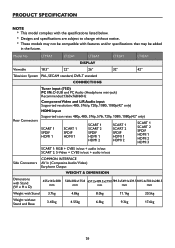
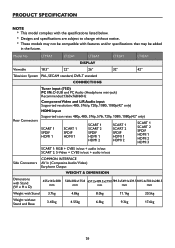
.../60Hz
Component Video and L/R Audio input Supported resolution: 480i, 576i/p, 720p, 1080i, 1080p(42" only)
HDMI input
Rear Connectors
Supported scan rates: 480p, 480i, 576p, 576i...models may not be added in the future. PRODUCT SPECIFICATION
NOTE * This model complies with features and/or specifications that may be compatible with the specifications listed below.
* Designs and specifications...
User Manual - Page 29


... + 10W
Ambient Temperature 5°C - 35°C
PACKAGE CONTENTS
Supplied Accessories TV unit x1 Power cord x 1 Remote control x1 (with two size AAA alkaline batteries) User manual x1 Setup Guide x1
27
User Manual - Page 30


... the TV mode.
28 Replace if necessary *C lean the remote control sensor lens on the remote control.
*A djust the contrast, colour and brightness settings.
*P oor picture quality may occur when an activated S-VHS camera or camcorder is properly connected to the TV. *P ossible broadcast station trouble. Using a highly directional antenna may be caused...
Haier LT22A1 Reviews
Do you have an experience with the Haier LT22A1 that you would like to share?
Earn 750 points for your review!
We have not received any reviews for Haier yet.
Earn 750 points for your review!
