Haier HPU-42H03 Support and Manuals
Get Help and Manuals for this Haier item
This item is in your list!

View All Support Options Below
Free Haier HPU-42H03 manuals!
Problems with Haier HPU-42H03?
Ask a Question
Free Haier HPU-42H03 manuals!
Problems with Haier HPU-42H03?
Ask a Question
Popular Haier HPU-42H03 Manual Pages
User Manual - Page 1
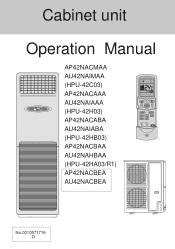
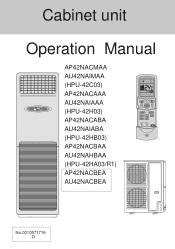
Cabinet unit
Operation Manual
TIMER CLOCK
TIME TIME
SET SLEEP
: AM
SET TEMP
LOW MID HIGH
TEMP MODE
C
TEMP
ON
OFF SWING FAN SPEED
AP42NACMAA AU42NAIMAA (HPU-42C03) AP42NACAAA AU42NAIAAA (HPU-42H03) AP42NACABA AU42NAIABA (HPU-42HB03) AP42NACBAA AU42NAHBAA (HPU-42HA03/R1) AP42NACBEA AU42NACBEA
AM
TEMP
ON SWING OFF FAN
MODE CLOCK TIMER
SLEEP SET
LOCK RESET
No.0010571716 D
User Manual - Page 2


Content
Operation
Cautions Parts Operation Operation hints Energy saving Cautions for the operation Maintenance Trouble shooting When problems occur Indoor & outdoor unit connection Tools necessary Installation procedures Others
1-2 3-4 5-14 15 16 17 18-19 20 21 22 23 24-29 30
User Manual - Page 3


...a waste paper disposal service.
Disposal of the packaging of your house.
The manufacturer does not accept responsibility for proper disposal of disposal. Installation shall be noticed that...The valuable materials contained in the User's Guide. Use of the following instruction. It must be done by professional people, don't install unit by insisting on an appropriate, antipollution...
User Manual - Page 6
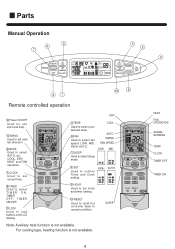
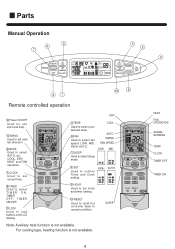
..., HIGH, AUTO.
1 SLEEP Used to select sleep mode
COOL
AUTO SWING FAN SPEED LOW MID
4 SET
Used to normal condition.
Parts
Manual Operation
5 6 7
3 2
9
TIMER CLOCK
TIME TIME
SET SLEEP
: AM
PM
TIMER ON
: AM
PM TIMER OFF
: AM
PM
SET TEMP
LOW MID
HIGH
A U
T
O
ROOM TEMP
Ion
TEMP MODE
C
TEMP
ON
OFF SWING FAN SPEED...
User Manual - Page 8


...During Auto run starts.
3 Press ON/OFF button Unit stops running . Operation
Manual Operation
Auto
TIMER CLOCK
TIME TIME
SET SLEEP
: AM
LOW MID HIGH
A U
T
O
ROOM TEMP
2
TEMP ...temp. For each press, operation mode changes as follows:
Manual
AUTO COOL DRY FAN HEAT
TEMP
ON
SWING OFF1 FAN 3
MODE
SLEEP
2CLOCK
SET
TIMER
LOCK RESET
Remote controller
AUTO COOL DRY HEAT FAN
...
User Manual - Page 9
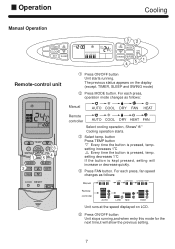
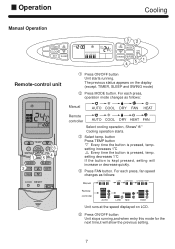
..." "
Cooling operation starts.
3 Select temp. button Press TEMP button Every time the button is pressed, temp. setting increases 1 C Every time the button is pressed, temp. Operation
Cooling
Manual Operation
TIMER CLOCK
TIME TIME
SET SLEEP
: AM
SET TEMP
C
LOW MID HIGH
32
TEMP MODE
TEMP
ON
OFF
SWING FAN SPEED
51 4
Remote-control unit...
User Manual - Page 10


... DRY HEAT FAN
Select Drying operation shows" " Dry operation starts
3 Select temp. setting increases 1 C Every time the button is pressed, temp. The previous status appears on LCD. Operation
Dry
Manual Operation
TIMER CLOCK
TIME TIME
SET SLEEP
: AM
LOW
32
SET
TEMP
C
TEMP MODE
TEMP
ON
OFF SWING FANSPEED
51 4
Remote-control unit
AUTO...
User Manual - Page 11
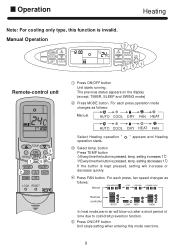
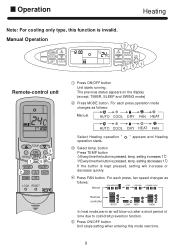
... out after a short period of time due to cold-draft prevention function.
5 Press ON/OFF button Unit stops setting when entering this function is invalid. For each press,operation mode changes as
follows:
Manual
LOW
MID HIGH
A U
T
O
LOW LOW MID LOW MID HIGH
Remote controller
AUTO
AUTO
LOW MID
HIGH
In heat...
User Manual - Page 12
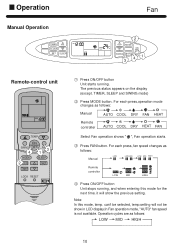
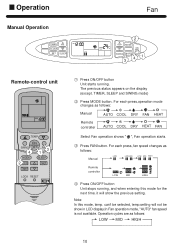
... appears on the display (except. can't be show the previous setting. For each press, fan speed changes as follows:
Manual
LOW
LOW MID
LOW MID HIGH
Remote controller
LOW
MID
HIGH
4... operation shows " ", Fan operation starts.
3 Press FAN button. Operation
Fan
Manual Operation
TIMER TIME
: AM
CLOCK TIME
LO
SET SLEEP
2
TEMP MODE
ROOM
C
TEMP
TEMP
ON
OFF
SWING FAN SPEED
4...
User Manual - Page 14
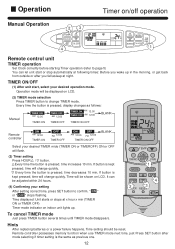
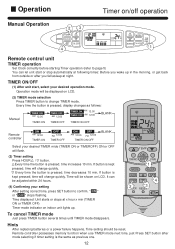
...time the button is pressed, time decreases 10 min, If button is the same as follows:
Manual
TIMER ON AM 12:00
TIMER ON
TIMER OFF AM 12:00
TIMER OFF
TIMER ON AM 12...desired TIMER mide (TIMER ON or TIMEROFF) ON or OFF will change quickly. Hints
After replacing batteries or a power failure happens, Time setting should be shown on LCD. Time displayed: Unit starts or stops at night. TIMER ON/...
User Manual - Page 15
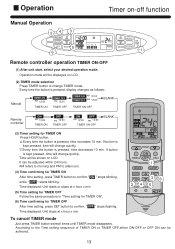
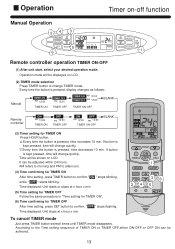
... Time confirming for TIMER ON Press HOUR button. Time will be shown on -off function
Manual Operation
24 3
TIMER TIME
: AM
TEMP MODE
CLOCK SET
TIME
TIMER ON
AM :
5 SLEEP
TIMER OFF AM
LO MED HI
ROOM TEMP
C... x min
ON AM
AM OFF
PM
TEMP
ON SWING OFF FAN
1
MODE
SLEEP
CLOCK TIMER
SET
36
245
LOCK RESET
To cancel TIMER mode
Just press TIMER button several times until TIMER mode ...
User Manual - Page 18
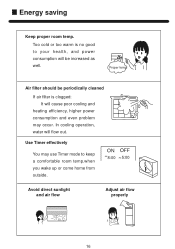
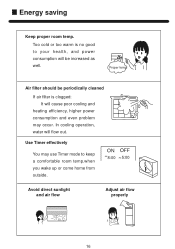
Too cold or too warm is clogged: It will cause poor cooling and
heating efficiency, higher power consumption and even problem may use Timer mode to your health, and power consumption will flow out. In cooling operation, water will be periodically cleaned
If air filter is ...
User Manual - Page 22


... of indoor unit. Please wait 3 minutes
No outlet air or fan speed can't be heard.
is set to fan operation for a while then resume cooling operation.
Trouble shooting
Followings are not problems
Sound of water flowings are not problems.
During unit start ? During unit operation, a cracking noise may be heard.
Though ON/OFF button...
User Manual - Page 23
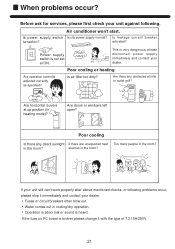
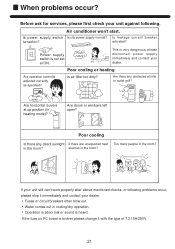
Is leakage current breaker
turned on PC board is not set at up position (in heating mode)? Power supply switch is broken please change it immediately and ...heard.
Is power supply switch Is city power supply normal? Is air filter too dirty?
Before ask for services, please first check your unit against following problems occur, please stop it with the type of T.3.15A/250V.
21
User Manual - Page 31
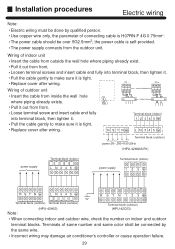
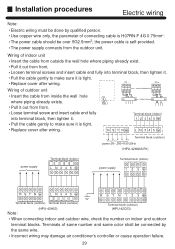
... from inside the wall hole where piping already exists. Replace cover after wiring. Incorrect wiring may damage air conditioner's...) Terminal block (outdoor)
Note:
(HPU-42H03)
Terminal block (outdoor) (HPU-42C03)
When connecting indoor and outdoor wire, check the number on indoor and outdoor
terminal blocks.
Installation procedures
Electric wiring
Note: Electric wiring...
Haier HPU-42H03 Reviews
Do you have an experience with the Haier HPU-42H03 that you would like to share?
Earn 750 points for your review!
We have not received any reviews for Haier yet.
Earn 750 points for your review!
