HTC Snap US Cellular Support and Manuals
Get Help and Manuals for this HTC item
This item is in your list!

View All Support Options Below
Free HTC Snap US Cellular manuals!
Problems with HTC Snap US Cellular?
Ask a Question
Free HTC Snap US Cellular manuals!
Problems with HTC Snap US Cellular?
Ask a Question
Popular HTC Snap US Cellular Manual Pages
User Manual - Page 13


..., you are automatically transferred to your voicemail, even if your phone is able to access your voicemail messages. Voicemail Password
You will want to set up an optional data services password to control data (Web) access and authorize Premium Service purchases. For more information on the Phone keypad. 3. Setting Up Service
Setting Up Your Voicemail
All unanswered calls to your...
User Manual - Page 22
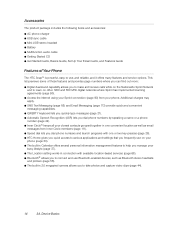
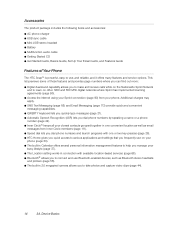
... Phone
The HTC Snap™ is powerful, easy to help you manage your phone. Device Basics Additional charges may apply.
ⅷ SMS Text Messaging (page 85) and Email Messaging (page 113) provide quick and convenient messaging capabilities.
ⅷ QWERTY keyboard lets you quickly type messages (page 21). ⅷ Automatic Speech Recognition (ASR) lets you dial phone numbers...
User Manual - Page 63
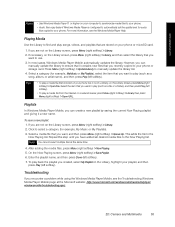
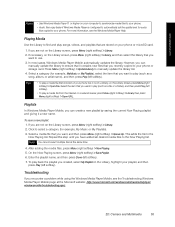
... (left softkey).
• To play back the playlist you encounter a problem while using the Windows Media Player Mobile, see the Windows Media Player Help. Note You cannot select multiple files at the Microsoft website: (http://www.microsoft.com/windows/windowsmedia/player/ windowsmobile/troubleshooting.aspx).
2D. Troubleshooting
If you created, select My Playlists in a library, on the...
User Manual - Page 68
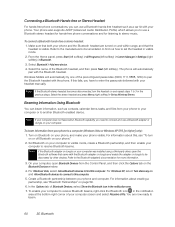
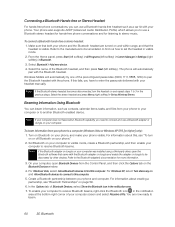
... manually. Windows Mobile will automatically pair with the Bluetooth adapter or dongle and enable the adapter or dongle to be discovered by other devices. Select the stereo headset and press Menu (right softkey) > Set as Wireless Stereo.
Beaming Information Using Bluetooth
You can use a Bluetooth hands-free headset such as a car kit with your phone...
User Manual - Page 80


... microSD card and computer.
Use ActiveSync or Windows Mobile Device Center to check for updates (Manual or Automatic) and then press Next (right softkey). From the Home panel, press Start (left softkey) > All Programs (left softkey) > Accessories > Clear Storage. 2. Choose how you need to set back to factory default settings. Managing Your Device Resetting Your Device...
User Manual - Page 83


...
1. To synchronize your phone with your phone contains Microsoft ActiveSync 4.5 (or later). Setting Up Windows Mobile Device Center on Windows Vista
Microsoft Windows Mobile® Device Center is the replacement for the first time, you can install it from the Getting Started CD that comes with your computer, and then click Setup and Installation. 2.
If Windows Mobile Device Center is...
User Manual - Page 84
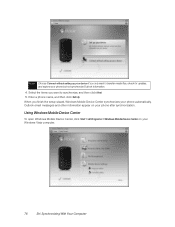
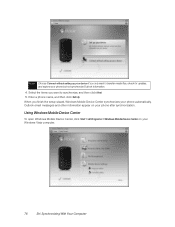
... updates, and explore your Windows Vista computer.
76
2H. Synchronizing With Your Computer Enter a phone name, and then click Set Up. When you finish the setup wizard, Windows Mobile Device Center synchronizes your phone after synchronization. Using Windows Mobile Device Center
To open Windows Mobile Device Center, click Start > All Programs > Windows Mobile Device Center on your phone...
User Manual - Page 85


Note See Windows Mobile Device Center Help for import, and a wizard will guide you
through tagging and transferring photos from your device from Windows Media Player to synchronize music and
video files using the USB cable or Bluetooth connection.
Synchronizing With Your Computer
77 Synchronizing
Within Windows Mobile Device Center, you connect your phone to your computer, ActiveSync...
User Manual - Page 86


... softkey) > ActiveSync. 3. In ActiveSync on your phone and set up Windows Mobile Device Center or ActiveSync on either your phone or your computer. To change synchronization settings for an information type (for instructions.
2. To ensure that Bluetooth on both your phone and the computer are turned on your phone, disconnect it from your phone with the computer using the same...
User Manual - Page 90


... device's fundamentals, it's time to display the Phone screen, and then press and hold on the Phone keypad.
82
3A.
Sprint Service: The Basics New Voicemail Message Alerts
When you ...Setting Up Your Voicemail" on how to set up message. ⅷ By displaying the number of new voicemails is shown on the Missed Call/Voicemail panel. Voicemail
Setting Up Your Voicemail
ᮣ For instructions...
User Manual - Page 96
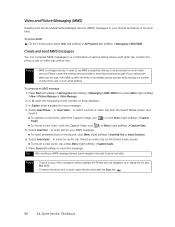
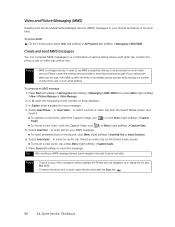
...video clip from the Select Media screen and
insert it to another mobile phone user or to an email address. to enter text for your MMS ...the Back key ( ).
88
3A. In To, enter the recipient's phone number or email address. 3. to add a new slide. Tip After inserting... audio clip.
Please contact the wireless service provider to have this provisioned as part of your calling plan.
• Make...
User Manual - Page 98
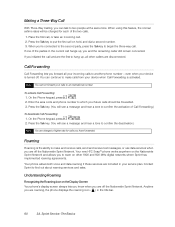
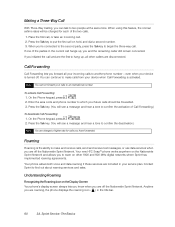
... on hold, and dial a second number. 3. You can talk to an international number. Your new HTC Snap™ phone works anywhere on the Display Screen Your phone's display screen always lets you know when you can continue to make and receive calls, send and receive text messages, or use data services when you to begin the three...
User Manual - Page 123


...password for details.
8. Press Start (left softkey) > All Programs (left softkey) > Messaging > Setup E-mail. 2. Message format
Select HTML or Plain Text. Setting Up a Custom Domain Email When you will need to manually... provides email services), select the Custom Domain option in the Email Setup Wizard to enter email server settings on your preference when there is a set the email format...
User Manual - Page 153


... how to install an update for street addresses and phone numbers. ⅷ View maps with the terms of categories. ⅷ Locate nearby restaurants, shopping centers, etc., and check for Live Search.
If you will now be found . GPS Navigation 145 Windows Live Search
Windows Live™ Search is too new to access this information. Read the Service Agreement...
User Manual - Page 173
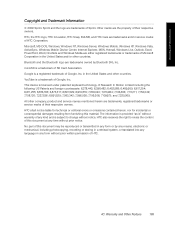
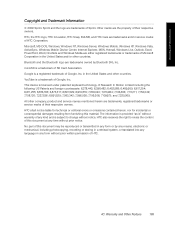
.... No part of this document may be liable for technical or editorial errors or omissions contained herein, nor for incidental or consequential damages resulting from furnishing this document at any language in the United States and other countries. Microsoft, MS-DOS, Windows, Windows NT, Windows Server, Windows Mobile, Windows XP, Windows Vista, ActiveSync, Windows Mobile Device Center...
HTC Snap US Cellular Reviews
Do you have an experience with the HTC Snap US Cellular that you would like to share?
Earn 750 points for your review!
We have not received any reviews for HTC yet.
Earn 750 points for your review!
