HTC 7 Pro U.S. Cellular Support and Manuals
Get Help and Manuals for this HTC item
This item is in your list!

View All Support Options Below
Free HTC 7 Pro U.S. Cellular manuals!
Problems with HTC 7 Pro U.S. Cellular?
Ask a Question
Free HTC 7 Pro U.S. Cellular manuals!
Problems with HTC 7 Pro U.S. Cellular?
Ask a Question
Popular HTC 7 Pro U.S. Cellular Manual Pages
User Manual - Page 2


...guide that 's only applicable in certain situations.
Icons used in this guide
In this user guide, we use the following symbols to www.htc.com/support. It might give extra information that 's included in the box. Or explain a specific... any potential problems when using your phone, go to indicate useful and important information: This is a tip.
Note: Certain Microsoft services/features may...
User Manual - Page 5
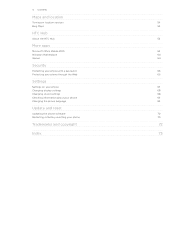
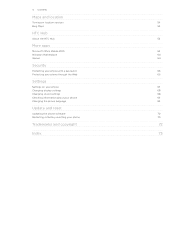
... on location services Bing Maps
HTC Hub
About the HTC Hub
More apps
Microsoft Office Mobile 2010 Windows Marketplace Games
Security
Protecting your phone with a password Protecting your phone through the Web
Settings
Settings on your phone Changing display settings Changing sound settings Checking information about your phone Changing the phone language
Update and reset
Updating the phone software...
User Manual - Page 13


... when it up when you have an incoming call. Accessing apps and settings
Easy.
To wake it 's idle for a while. For example, in the People Hub, not only can also check status updates from Sleep mode
Your phone automatically wakes up manually, press the POWER button. 13 G���e�t�t��...
User Manual - Page 20
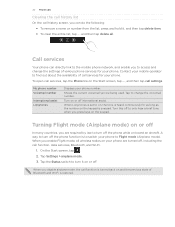
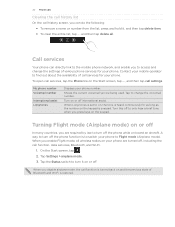
... delete item. To clear the entire list, tap ... , and then tap delete all. Tap the Status switch to change the settings of various phone services for your mobile operator to the mobile phone network, and enable you disable airplane mode, the call function is turned back on and the previous state of call...
User Manual - Page 31
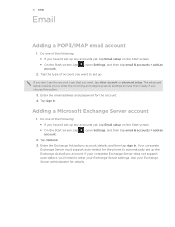
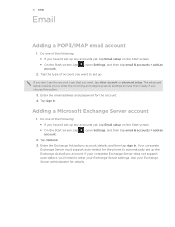
... Start screen, tap account.
, open Settings, and then tap email & accounts > add an
2. Enter the email address and password for details. Your corporate Exchange Server must support auto-detect for the phone to set up any accounts yet, tap Email setup on the Start screen.
On the Start screen, tap account.
, open Settings, and then tap email & accounts > add an
2. Tap...
User Manual - Page 36
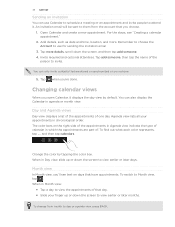
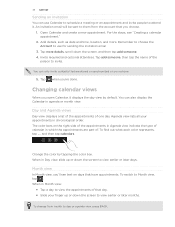
...or later days. Remember to choose the Account to day or agenda view, press BACK...appointment. Add details, such as date and time, location, and more details, scroll down the screen to ... type of calendar in which the appointments are stored or synchronized on your appointments in Month view:...choose.
1. The color bars on days that are part of one day. Month view
In Month view,...phone.
5.
User Manual - Page 39
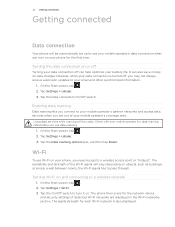
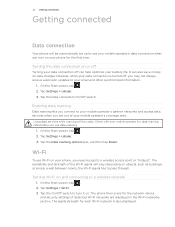
... networks and access data services when you use Wi-Fi on or off
Turning your data connection off , you need access to your phone, you may not always receive automatic updates to a wireless network
1. Wi-Fi
To use data roaming.
1.
However, when your email and other synchronized information.
1. Tap Settings > cellular. 3. Tap the Data connection...
User Manual - Page 43
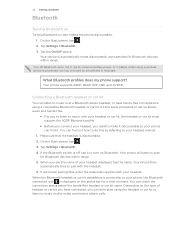
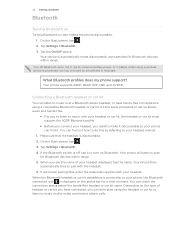
.... You can find it. Tap Settings > Bluetooth. 4. Your phone will start using the headset or car kit to listen to music and/or make it to your headset manual.
1. When the Bluetooth headset or car kit establishes a connection to turn on board an aircraft and in hospitals. Your phone supports A2DP, PBAP, HFP, HSP, and...
User Manual - Page 54


...on the map to enable location sources.
On the Start screen, tap . 2. Tap . On the Start screen, tap . 2. Tap Settings > location. 3. To find out how, see "Turning on location services" in this chapter.
1....io��n����
Maps and location
Turning on location services
In order to find your location on your phone, you need to use Bing Maps. ...
User Manual - Page 58
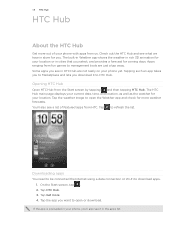
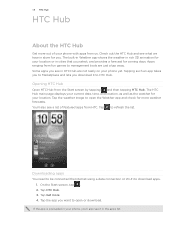
... to Marketplace and lets you want to management tools are not really on your location or in the apps list. The HTC Hub main page displays your current date, time, and location, as well as the weather for your phone yet. The built-in Weather app shows the weather in rich 3D animation for...
User Manual - Page 59
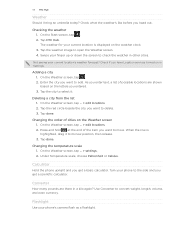
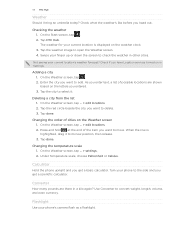
... before you want to move. Not seeing your phone's camera flash as a flashlight. On the Weather screen, tap ... > edit locations. 2. Tap HTC Hub. Swipe your finger up or down the ... tap ... > settings. 2. Turn your current location is highlighted, drag it . Check if you get a basic calculator. Changing the order of possible locations are there in Settings. 59 H��...
User Manual - Page 67
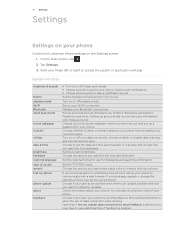
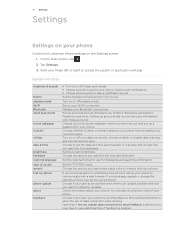
... your finger left or right to access the system or application settings
System settings
ringtones & sounds
theme airplane mode Wi-Fi Bluetooth email & accounts
lock & wallpaper location cellular date & time brightness keyboard region & language ease of access speech find my phone
phone update about your phone. Set up your data connection, choose whether to pay additional fees if feedback...
User Manual - Page 70
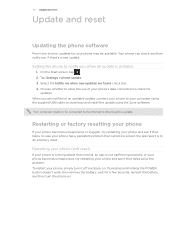
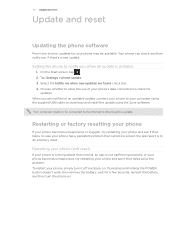
... to download and install the update using the supplied USB cable to check for
updates. When you are found check box. 4. Your computer needs to be solved, the last resort is not performing properly, or your phone becomes unresponsive, try restarting your phone, simply turn the phone on . In case your phone has a persistent problem that cannot be...
User Manual - Page 73
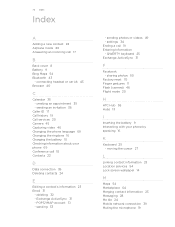
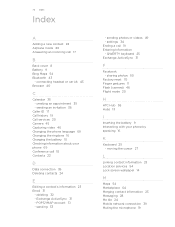
... 49 - moving the cursor 27
L
Linking contact information 23 Location services 54 Lock screen wallpaper 14
M
Maps 54 Marketplace 64 Merging contact information 23 Messaging 28 Me tile 24 Mobile network connection 39 Muting the microphone 19 creating an appointment 35 - POP3/IMAP account 31 - settings 34 Ending a call 17
B
Back cover 8 Battery 9 Bing...
Quick Start Guide - Page 1
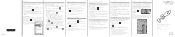
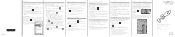
... hands-free conversations over the location with voice-guided turn -by pressing the POWER button to start capturing, press the + or - Your HTC 7 Pro Quick guide
For the complete user guide and other email accounts.
1. Tap Settings > email & accounts > add an account. 3. To open Marketplace on your device. While in the Continental U.S.
Plan your route online, and send it to...
HTC 7 Pro U.S. Cellular Reviews
Do you have an experience with the HTC 7 Pro U.S. Cellular that you would like to share?
Earn 750 points for your review!
We have not received any reviews for HTC yet.
Earn 750 points for your review!
