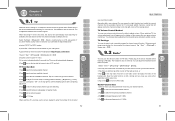Gigabyte GSmart i Support and Manuals
Get Help and Manuals for this Gigabyte item

View All Support Options Below
Free Gigabyte GSmart i manuals!
Problems with Gigabyte GSmart i?
Ask a Question
Free Gigabyte GSmart i manuals!
Problems with Gigabyte GSmart i?
Ask a Question
Most Recent Gigabyte GSmart i Questions
Flashing A Rom
hi all!.i have a itex xbond. i tryd install to my phone gigabayt gsmart i128 rom. in the installatio...
hi all!.i have a itex xbond. i tryd install to my phone gigabayt gsmart i128 rom. in the installatio...
(Posted by yakshith160 12 years ago)
Gsmart 702, Is It Possible Replace Nokia Battery And 2 Gb Memory
I have got Gsmart 702, is it possible replace Nokia Battery and is it possible to expand 2 gb Memory...
I have got Gsmart 702, is it possible replace Nokia Battery and is it possible to expand 2 gb Memory...
(Posted by shankar 12 years ago)
Gigabyte GSmart i Videos
Popular Gigabyte GSmart i Manual Pages
Gigabyte GSmart i Reviews
We have not received any reviews for Gigabyte yet.