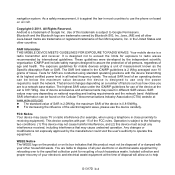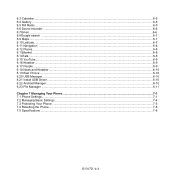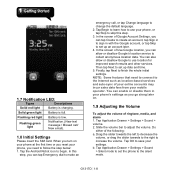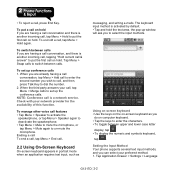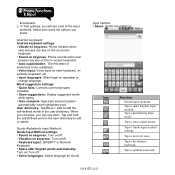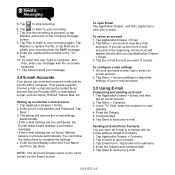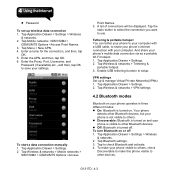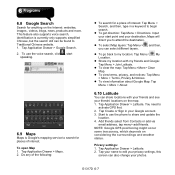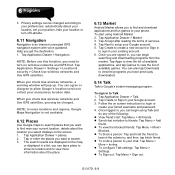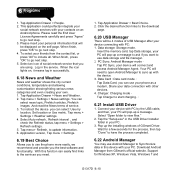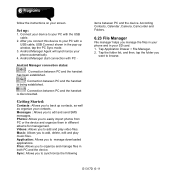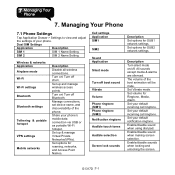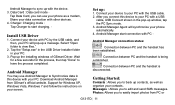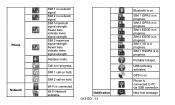Gigabyte GSmart G1317D Support and Manuals
Get Help and Manuals for this Gigabyte item

View All Support Options Below
Free Gigabyte GSmart G1317D manuals!
Problems with Gigabyte GSmart G1317D?
Ask a Question
Free Gigabyte GSmart G1317D manuals!
Problems with Gigabyte GSmart G1317D?
Ask a Question
Most Recent Gigabyte GSmart G1317D Questions
Return Button Broken After 5 Months Of Usage. First Time Press Zone Of That Butt
Return button broken after 5 months of usage. First time press zone of that button slowly decreasedA...
Return button broken after 5 months of usage. First time press zone of that button slowly decreasedA...
(Posted by g07 12 years ago)
Camera@camcorder Problem?
I have a Gsmart G1317 for over a month. First, mi tel. was restarting or even worse, closing. Now, a...
I have a Gsmart G1317 for over a month. First, mi tel. was restarting or even worse, closing. Now, a...
(Posted by vicexp 12 years ago)
Gigabyte GSmart G1317D Videos
Popular Gigabyte GSmart G1317D Manual Pages
Gigabyte GSmart G1317D Reviews
We have not received any reviews for Gigabyte yet.