Gigabyte GSmart G1317D Support Question
Find answers below for this question about Gigabyte GSmart G1317D.Need a Gigabyte GSmart G1317D manual? We have 2 online manuals for this item!
Current Answers
There are currently no answers that have been posted for this question.
Be the first to post an answer! Remember that you can earn up to 1,100 points for every answer you submit. The better the quality of your answer, the better chance it has to be accepted.
Be the first to post an answer! Remember that you can earn up to 1,100 points for every answer you submit. The better the quality of your answer, the better chance it has to be accepted.
Related Gigabyte GSmart G1317D Manual Pages
User Manual - GSmart G1317D English Version - Page 3
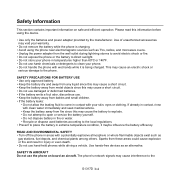
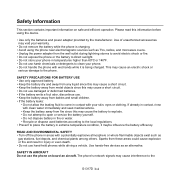
...cause a short circuit. • Keep the battery away from metal objects since this information before using the phone near electromagnetic sources such as TVs, radios, and microwave ovens. • Unplug the power adapter from babies and small children. • If the battery leaks:
• Do not allow the leaking fluid to the
G1317D.... The phone's network signals may cause an electric...
User Manual - GSmart G1317D English Version - Page 4
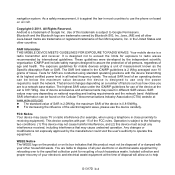
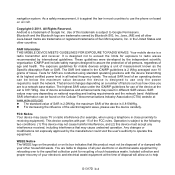
...independent scientific organization ICNIRP and include safety margins designed to help
G1317D│0-3 Tests for use the phone on national reporting and testing requirements and the network band.... Industry Association (CTIA) website at its box indicates that may cause TV or radio interference (for mobile devices employ a unit of the electromagnetic wave, please use only...
User Manual - GSmart G1317D English Version - Page 10
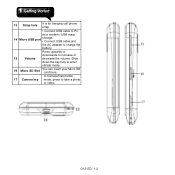
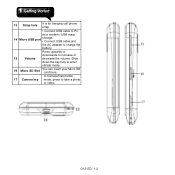
... adapter to increase or 15 Volume decrease the volume. Press upwards or downwards to charge the
battery. G1317D│1-2
Slide down the key fully to enter vibrate mode.
16
Micro SD Slot
You can insert your Micro SD card here.
17 Camera key
In Camera/Camcorder mode, press to take a photo or video.
User Manual - GSmart G1317D English Version - Page 11
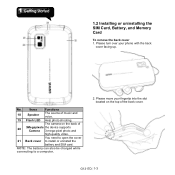
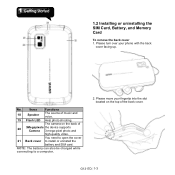
...
Functions
18
Speaker
The source of
20
3Megapixels the device supports Camera 3-mega-pixel photo and
high-quality video.
G1317D│1-3
NOTE: The battery can also be charged while
connecting to install or uninstall the
battery and SIM card. Please move your phone with the back
cover facing up. No. Please turn over...
User Manual - GSmart G1317D English Version - Page 15
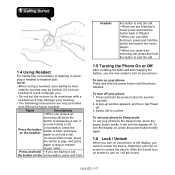
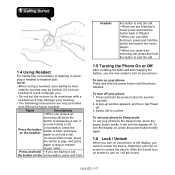
...on your phone or the display, you need to unlock the device. To set your phone to Sleep mode To set the volume to hear
outside sounds may damage your phone 1. G1317D│1-7
...and then, tap Power
off your hearing.
• The following instructions are only provided
with GSmart original headset:
Types
Descriptions
• When you are now ready to unlock the device. Slide ...
User Manual - GSmart G1317D English Version - Page 16
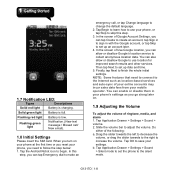
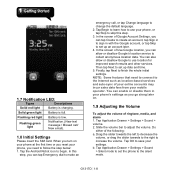
...also allow or disallow Google to the silent mode. Then tap Next to set the phone to use your mobile operator. Tap Application Drawer > Settings > Sound > Silent mode to change the default... of your online accounts may incur extra data fees from your phone, or tap Skip to skip this
step, you reset your settings. G1317D│1-8 Solid green light Battery is low. Do
either of ...
User Manual - GSmart G1317D English Version - Page 23
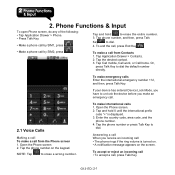
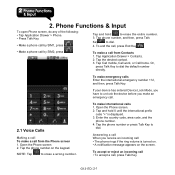
...accept a call : • The phone rings if the ring volume is displayed. 3. Tap Application Drawer > Contacts. 2. To make international calls 1.
G1317D│2-1
Tap and hold
to un-lock...; Make a phone call by SIM1, press
Tap and hold 0 until the international prefix
code "+" is turned on. • A notification message appears on the keypad. Tap Call mobile, Call work,...
User Manual - GSmart G1317D English Version - Page 28
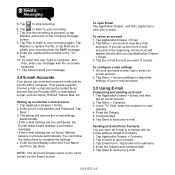
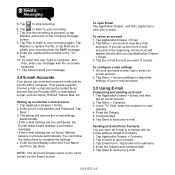
Enter the mobile phone number in the submenu. 4.
Tap Application Drawer > Email. 2.
Tap Menu > Accounts to the compose message ...Email screen.
Mail, etc. Tap
Next. 3. You can send an e-mail to send your e-mails. To select an account 1. G1317D│3-3 To insert text, tap "Type to select an
e-mail account. 2. Enter Account display name and Your Name,
and then...
User Manual - GSmart G1317D English Version - Page 30
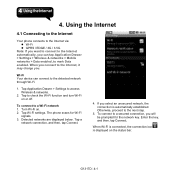
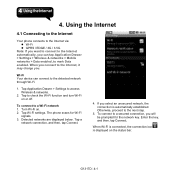
...enabled. Turn Wi-Fi on or off. G1317D│4-1
Wi-Fi Your device can tap Application Drawer > Settings > Wireless & networks > Mobile networks > Data enabled, to the detected ...network through Wi-Fi.
1. Using the Internet
4.1 Connecting to the Internet
Your phone connects to the Internet via: ...
User Manual - GSmart G1317D English Version - Page 32
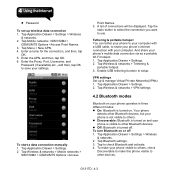
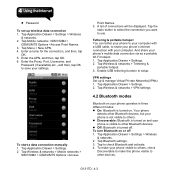
... Bluetooth modes
Bluetooth on your phone is visible to make your phone's mobile data connection via as a portable Wi-Fi hotspot. 1. Tap Bluetooth settings. 3. Tap Wireless & networks > Mobile networks >
SIM1/SIM2 > ... turned off 1.
To make this phone visible to other Bluetooth devices, but your phone is not visible to save your computer. G1317D│4-3
Tap the
radio button to...
User Manual - GSmart G1317D English Version - Page 34


... to take photos and videos. Multimedia Applications
5.1 Photos and Videos
Your phone is equipped with a 3.0 megapixels camera to set flash mode. Tap to go to zoom the image in or out.
1.
Tap to Review Screen. Recording Video
Icon
Function Indicates the remaining
G1317D│5-1 You need to take a photo. Tap to insert your...
User Manual - GSmart G1317D English Version - Page 35
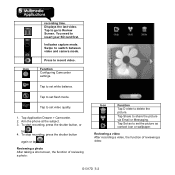
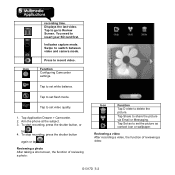
... photo After taking a shot screen, the function of reviewing a video:
G1317D│5-2
Tap to insert your SD card first. Aim the phone at the subject. 3. To stop recording, press the shutter button
again... as to share the picture via Email or Messaging. Tap to switch between video and camera mode.
Tap Share to set white balance.
Tap Set as contact icon or wallpaper. Tap...
User Manual - GSmart G1317D English Version - Page 40
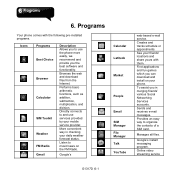
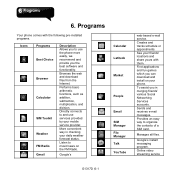
... Gmail
Description Allows you to music/news on your mobile service provider. Provides an easy way to and use the phone more easily, we recommend and provide you can download and install on the FM Radio.
Online video streaming service
G1317D│6-1 Programs
Your phone comes with them. Browses the web and download files...
User Manual - GSmart G1317D English Version - Page 41
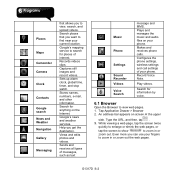
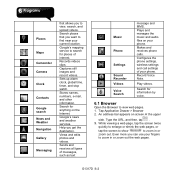
...An address bar appears on your phone. Type the URL, and then, tap . 3.
Sends and receives all types of your phone. Makes and receives phone calls. Tap Application Drawer > Browser...that allows you want to find near your current location. Places
Maps Camcorder Camera
Clock
Contacts Google search News and Weather Navigation Gallery
Messaging
that you to view...pages. 1. G1317D│6-2
User Manual - GSmart G1317D English Version - Page 44


...on the Home screen. Tap 4. Tap
to the
G1317D│6-5 stop to listen to save new station.
... Gallery. 2. Tap Application Drawer > FM Radio. 2. to view the camera pictures or camera
videos. 4. Advance settings
problem with a site's security. Set... images, recorded video
clips, and downloaded images in your phone. Tap Application Drawer > Calculator.
6.3 Calendar
Tap Create or...
User Manual - GSmart G1317D English Version - Page 49
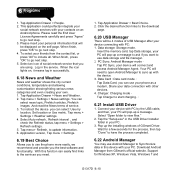
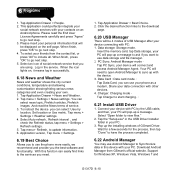
...for a few seconds for Windows XP, Windows Vista, Windows 7 and
G1317D│6-10 When the icon lights on an Android phone. To instruct the device you the best software and functionality. Application version....exe" in the USB Driver Installer folder in the service. Please read the News terms of GSmart Driver. Tap menu > Settings > News settings .You can
select news topic, Prefetch articles, ...
User Manual - GSmart G1317D English Version - Page 50
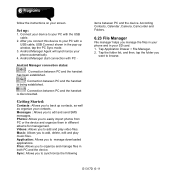
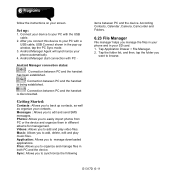
...between PC and the device.
Files: Allows you to your contacts . According Contacts, Calendar ,Camera ,Camcorder and Folders.
6.23 File Manager
File manager helps you connect this device to synchronize ...the folder you to back up :
1. G1317D│6-11 Connection between PC and the handset has been established. After you manage the files in your phone and in the pop-up window, tap ...
User Manual - GSmart G1317D English Version - Page 51
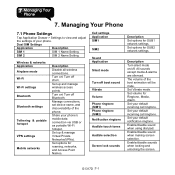
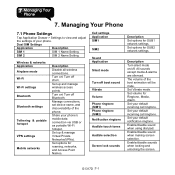
... your phone's mobile data connection via USB or as portable Wi-Fi hotspot. Enable/disable sound when making screen selection. Wireless & networks Application Airplane mode Wi-Fi Wi-Fi settings Bluetooth
Bluetooth settings
Tethering & potable hotspot
VPN settings
Mobile networks
Description
Disable all wireless connections. Enable/disable sound when using dial pad. G1317D│...
User Manual - GSmart G1317D English Version - Page 57
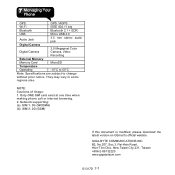
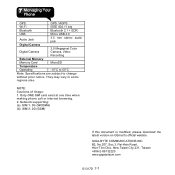
....com
G1317D│7-7 SIM 2: 2G (GSM)
If this document is modified, please download the latest version on GSmart's official website. NOTE: Cautions of Usage: 1. GIGA-BYTE COMMUNICATIONS INC. GPS
GPS / AGPS
Wi-Fi
IEEE 802.11 b/g
Bluetooth
Bluetooth 2.1 + EDR
USB
Micro USB 2.0
Audio Jack
3.5 mm stereo audio jack
Digital Camera
3.0 Megapixel Color
Digital Camera
Camera...
Quick Guide - GSmart G1317D English Version - Page 15
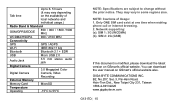
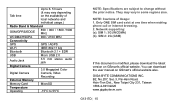
...G1317D│ 15
Only ONE SIM card exist at one time when making phone call or internet browsing. 2. SIM 2: 2G (GSM)
If this document is modified, please download the latest version on GSmart...USB
Micro USB 2.0
Audio Jack
3.5 mm stereo audio jack
Digital Camera
3.0 Megapixel Color
Digital Camera
Camera, Video
Recording
External Memory
Memory Card
MicroSD
Temperature
Operating
-15&#...
Similar Questions
How Do I Install/download Drivers For Gigabyte Gsmart Md800 Modem
(Posted by mmkololo 10 years ago)
Gigabyte Gsmart Ms800 Not Respond
DEAR SIR I HAVE G SMART MS800 WHEN CELL START ONLY LOGO APPEAR AND STILL PHONE NOT RESPONDING I TRI...
DEAR SIR I HAVE G SMART MS800 WHEN CELL START ONLY LOGO APPEAR AND STILL PHONE NOT RESPONDING I TRI...
(Posted by asali786 11 years ago)
Gsmart 1345 Blocked Sim 1 In 2g
i put in 2g the sim 1 for low usage battery. now the phone can't change the sim 1 in 3g. i just make...
i put in 2g the sim 1 for low usage battery. now the phone can't change the sim 1 in 3g. i just make...
(Posted by sampeii 12 years ago)
Camera@camcorder Problem?
I have a Gsmart G1317 for over a month. First, mi tel. was restarting or even worse, closing. Now, a...
I have a Gsmart G1317 for over a month. First, mi tel. was restarting or even worse, closing. Now, a...
(Posted by vicexp 12 years ago)

