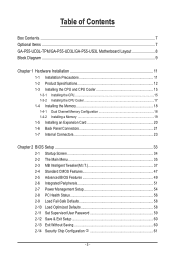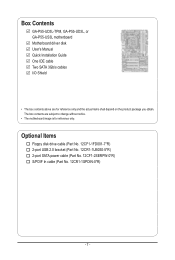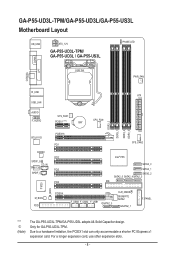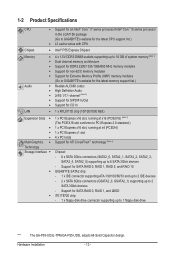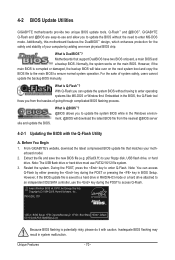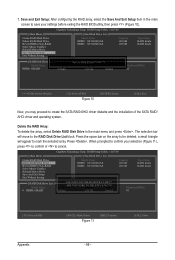Gigabyte GA-P55-US3L Support and Manuals
Get Help and Manuals for this Gigabyte item

View All Support Options Below
Free Gigabyte GA-P55-US3L manuals!
Problems with Gigabyte GA-P55-US3L?
Ask a Question
Free Gigabyte GA-P55-US3L manuals!
Problems with Gigabyte GA-P55-US3L?
Ask a Question
Most Recent Gigabyte GA-P55-US3L Questions
Phase Led Green Green Orange Red
first start all fans work 3 sec and shout down and 3 sec later again work but i cant get signal on m...
first start all fans work 3 sec and shout down and 3 sec later again work but i cant get signal on m...
(Posted by uzunm689 4 years ago)
Popular Gigabyte GA-P55-US3L Manual Pages
Gigabyte GA-P55-US3L Reviews
We have not received any reviews for Gigabyte yet.