Gigabyte GA-EP35-DS4 Support and Manuals
Get Help and Manuals for this Gigabyte item
This item is in your list!

View All Support Options Below
Free Gigabyte GA-EP35-DS4 manuals!
Problems with Gigabyte GA-EP35-DS4?
Ask a Question
Free Gigabyte GA-EP35-DS4 manuals!
Problems with Gigabyte GA-EP35-DS4?
Ask a Question
Popular Gigabyte GA-EP35-DS4 Manual Pages
Manual - Page 1


GA-EP35-DS4
LGA775 socket motherboard for Intel® CoreTM processor family/ Intel® Pentium® processor family/Intel® Celeron® processor family
User's Manual
Rev. 2101 12ME-EP35DS4-2101R
Manual - Page 4


... OptionalItems...6 GA-EP35-DS4 Motherboard Layout 7 Block Diagram...8
Chapter 1 Hardware Installation 9 1-1 Installation Precautions 9 1-2 Product Specifications 10 1-3 Installing the CPU and CPU Cooler 13
1-3-1 Installing the CPU 13 1-3-2 Installing the CPU Cooler 15 1-4 Installing the Memory 16 1-4-1 Dual Channel Memory Configuration 16 1-4-2 Installing a Memory 17 1-5 Installing an...
Manual - Page 6


Box Contents
GA-EP35-DS4 motherboard Motherboard driver disk User's Manual Quick Installation Guide Intel® LGA775 CPU Installation Guide One IDE cable and one floppy disk drive cable Four SATA 3Gb/s cables One SATA bracket I/O Shield
• The box contents above are subject to change without notice.
• The motherboard image is for reference only and the actual items shall depend on ...
Manual - Page 7


GA-EP35-DS4 Motherboard Layout
RCA SPDIF-1
KB_MS
SYS_FAN1
USB
ATX_12V_2X
LGA775
PHASE LED
PWR_FAN
PCIE_12V
ATX
1394_2 1394_1
USB
USB
GA-EP35-DS4
LAN
USB
CPU_FAN
F_AUDIO
AUDIO
PCIE_1
Intel® P35
RTL8111B
PCIE_16_1
NB_FAN
FDD
DDRII1 DDRII2 DDRII3 DDRII4
CODEC
PCIE_2 PCIE_3
SPDIF_O
IT8718
CD_IN PCI1
PCI2 SPDIF_IN
BP_BIOS MAIN_BIOS
CLR_CMOS
BAT PCIE_16_2
Intel&#...
Manual - Page 8


...
RTL8111B x1
PCI Express Bus
2 SATA 3Gb/s ATA-133/100/66/ 33 IDE Channel
GIGABYTE SATA2
PCI Bus
TSB43AB23
3 IEEE 1394a
LGA775 Processor
CPU CLK+/(400 (O.C.)/333/266/200 MHz)
Host Interface
DDR2 1200 (O.C.)/1066/ 800/667 MHz
Intel® P35
Dual Channel Memory
MCH CLK (400 (O.C.)/333/266/200 MHz)
Intel® ICH9R
CODEC
Dual BIOS 6 SATA 3Gb/s
12 USB Ports...
Manual - Page 10


... for CD In Š Realtek 8111B chip (10/100/1000 Mbit) Š 2 x PCI Express x16 slots
(The PCIE_16_1 slot supports x16; 1-2 Product Specifications
CPU
Front Side Bus Chipset Memory Audio
LAN Expansion Slots Storage Interface
IEEE 1394
Š Support for an Intel® CoreTM 2 Extreme processor/ Intel® CoreTM 2 Quad processor/Intel® CoreTM 2 Duo processor/ Intel® Pentium®...
Manual - Page 12


...by 0.025V to 0.375V with 0.05V increment - Adjust PCI Express frequency from 100 MHz to 700 MHz with
1 MHz increment Š Support for Dynamic Energy Saver Š Norton Internet Security (OEM version) Š Voltage adjustments in BIOS Setup (CPU/DDR2/PCIe/FSB/(G)MCH)
allow you to: - GA-EP35-DS4 Motherboard
- 12 -
Increase PCIe voltage by 0.05V to 0.35V with 0.05V increment...
Manual - Page 18


... on your power supply to this connector. Example: Installing and Removing a PCI Express x16 Graphics Card:
• Installing a Graphics Card: Gently insert the graphics card into the slot. 4. GA-EP35-DS4 Motherboard
- 18 - When you begin to install an expansion card: • Make sure the motherboard supports the expansion card. Carefully read the manual that supports your expansion...
Manual - Page 42
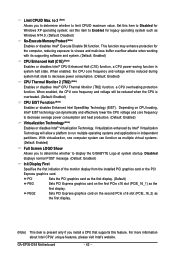
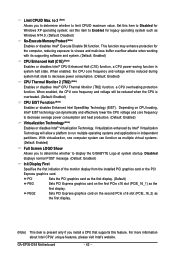
PEG2
Sets PCI Express graphics card on the second PCIe x16 slot (PCIE_16_2) as the
first display. GA-EP35-DS4 Motherboard
- 42 - to 3 (Note)
Allows you to determine whether to decrease average power consumption and heat production. (Default: Enabled)
Virtualization Technology (Note)
Enables or disables Intel® Virtualization Technology. set this item to Enabled for legacy ...
Manual - Page 68


... BIOS file (e.g. GA-EP35-DS4 Motherboard
- 68 -
TM @BIOS allows you to update the system BIOS while in RAID/AHCI mode or a hard drive attached to an independent IDE/SATA controller, use the key during the POST or pressing the key in system malfunction. EP35-DS4 F1a . . . .
: BIOS Setup : XpressRecovery2 : Boot Menu : Qflash 12/04/2007-P35-ICH9-6A89OG0PC-00
Because BIOS flashing is @BIOS...
Manual - Page 72


... Update New BIOS. Update the BIOS without Using the Internet Update Function" below.
GA-EP35-DS4 Motherboard
- 72 - EP35DS4. Make sure the extracted BIOS file matches your motherboard is not present on the screen is present when doing Step 3 above, recomfirm your system.
Step 3: First make sure the model name on the @BIOS server site, please manually download the BIOS update file...
Manual - Page 74


... will continue to 20% improved power efficiency without sacrificing computing performance. GA-EP35-DS4 Motherboard
- 74 - Actual performance may vary based on motherboard model. • CPU Power and Power Scores are for reference only. Actual results may vary depending on testing method. Featuring an advanced proprietary hardware and software design, GIGABYTE Dynamic Energy Saver...
Manual - Page 77


...and the other end to chipset limitation, Intel ICH9R RAID driver does not support Windows 2000 operating
system.
- 77 - Chapter 5 Appendix
5-1 Configuring SATA Hard Drive(s)
To configure SATA hard drive(s), follow the steps below: A. C . If there is set to AHCI or RAID mode. (Note 3) Due to available SATA port on the GA-EP35-DS4 motherboard, the SATAII0, SATAII1, SATAII2, SATAII3, SATAII4 and...
Manual - Page 92


...
Figure 6
GA-EP35-DS4 Motherboard
- 92 - Select the SCSI Adapter you want to specify additional mass storage devices for use with Windows, using a device support disk provided by an adapter manufacturer. The driver installation will be finished in about one or some file(s) cannot be found, please check the floppy disk or copy the correct SATA RAID/AHCI driver again from...
Manual - Page 106


... possible computer problems.
(For reference only.) 1 short: System boots successfully 2 short: CMOS setting error 1 long, 1 short: Memory or motherboard error 1 long, 2 short: Monitor or graphics card error 1 long, 3 short: Keyboard error 1 long, 9 short: BIOS ROM error Continuous long beeps: Graphics card not inserted properly Continuous short beeps: Power error
GA-EP35-DS4 Motherboard
- 106...
Gigabyte GA-EP35-DS4 Reviews
Do you have an experience with the Gigabyte GA-EP35-DS4 that you would like to share?
Earn 750 points for your review!
We have not received any reviews for Gigabyte yet.
Earn 750 points for your review!
