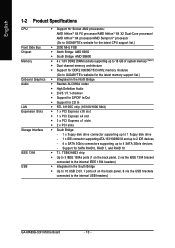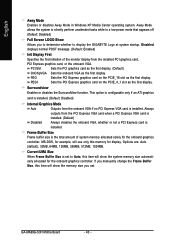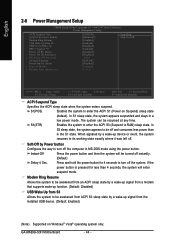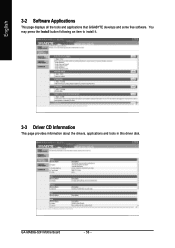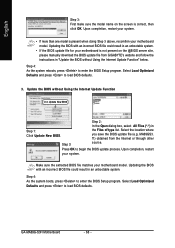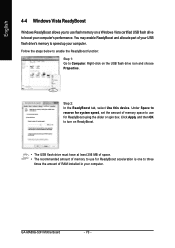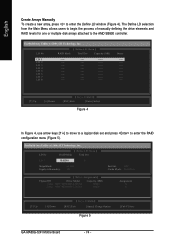Gigabyte GA-MA69G-S3H Support and Manuals
Get Help and Manuals for this Gigabyte item

View All Support Options Below
Free Gigabyte GA-MA69G-S3H manuals!
Problems with Gigabyte GA-MA69G-S3H?
Ask a Question
Free Gigabyte GA-MA69G-S3H manuals!
Problems with Gigabyte GA-MA69G-S3H?
Ask a Question
Gigabyte GA-MA69G-S3H Videos
Popular Gigabyte GA-MA69G-S3H Manual Pages
Gigabyte GA-MA69G-S3H Reviews
We have not received any reviews for Gigabyte yet.