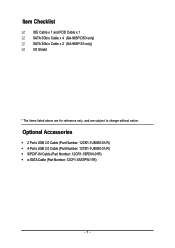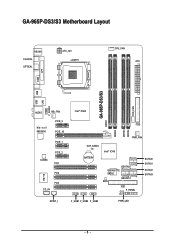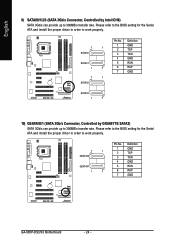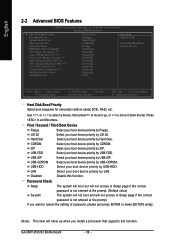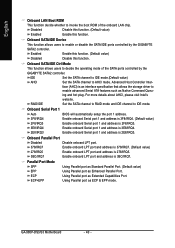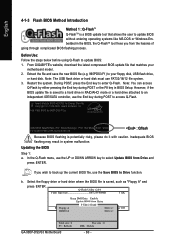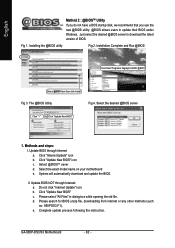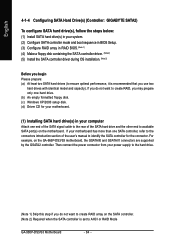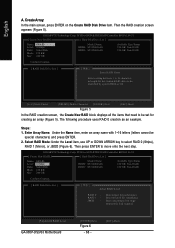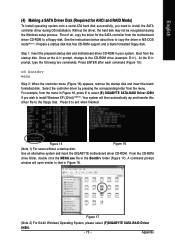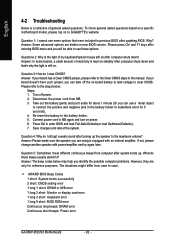Gigabyte GA-965P-S3 Support and Manuals
Get Help and Manuals for this Gigabyte item

View All Support Options Below
Free Gigabyte GA-965P-S3 manuals!
Problems with Gigabyte GA-965P-S3?
Ask a Question
Free Gigabyte GA-965P-S3 manuals!
Problems with Gigabyte GA-965P-S3?
Ask a Question
Gigabyte GA-965P-S3 Videos
Popular Gigabyte GA-965P-S3 Manual Pages
Gigabyte GA-965P-S3 Reviews
We have not received any reviews for Gigabyte yet.