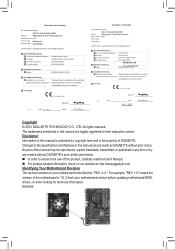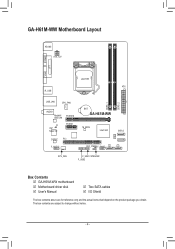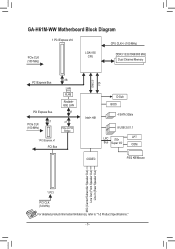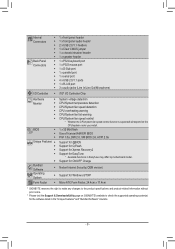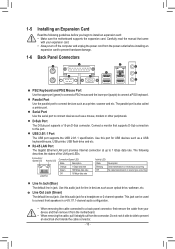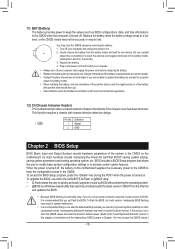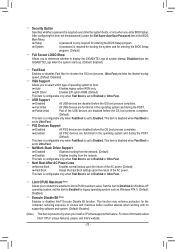Gigabyte GA-H61M-WW Support and Manuals
Get Help and Manuals for this Gigabyte item

View All Support Options Below
Free Gigabyte GA-H61M-WW manuals!
Problems with Gigabyte GA-H61M-WW?
Ask a Question
Free Gigabyte GA-H61M-WW manuals!
Problems with Gigabyte GA-H61M-WW?
Ask a Question
Popular Gigabyte GA-H61M-WW Manual Pages
Gigabyte GA-H61M-WW Reviews
We have not received any reviews for Gigabyte yet.