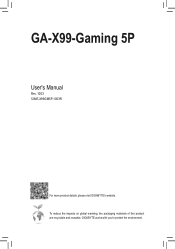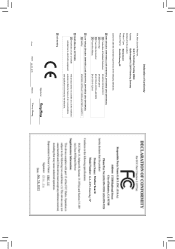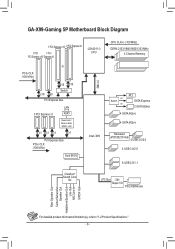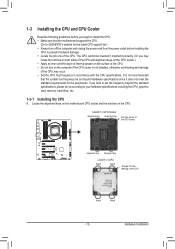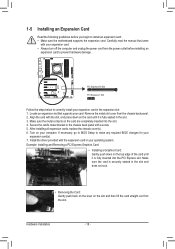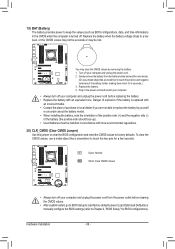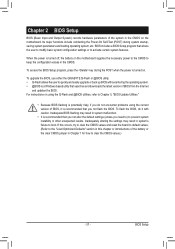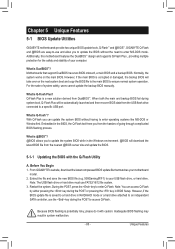Gigabyte GA-X99-Gaming 5P Support and Manuals
Get Help and Manuals for this Gigabyte item

View All Support Options Below
Free Gigabyte GA-X99-Gaming 5P manuals!
Problems with Gigabyte GA-X99-Gaming 5P?
Ask a Question
Free Gigabyte GA-X99-Gaming 5P manuals!
Problems with Gigabyte GA-X99-Gaming 5P?
Ask a Question
Gigabyte GA-X99-Gaming 5P Videos
Popular Gigabyte GA-X99-Gaming 5P Manual Pages
Gigabyte GA-X99-Gaming 5P Reviews
We have not received any reviews for Gigabyte yet.