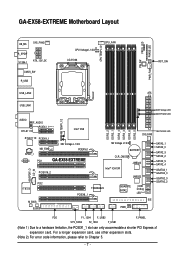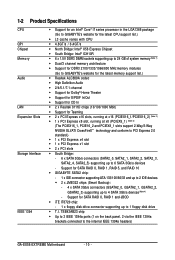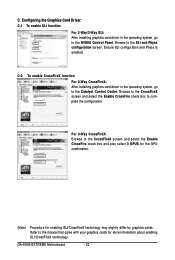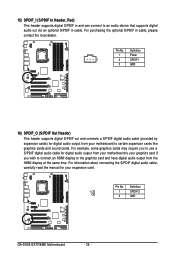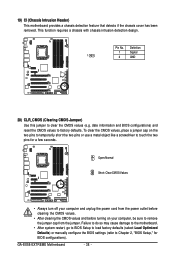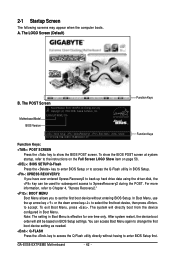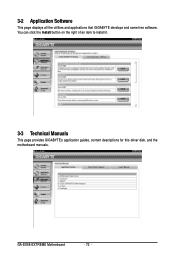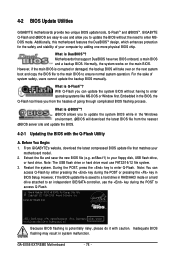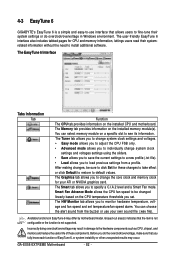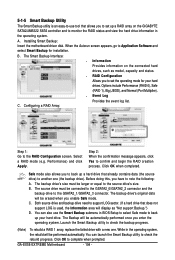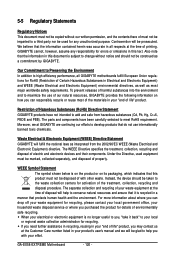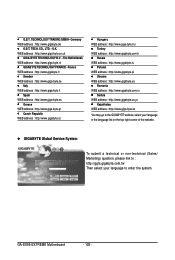Gigabyte GA-EX58-EXTREME Support and Manuals
Get Help and Manuals for this Gigabyte item

View All Support Options Below
Free Gigabyte GA-EX58-EXTREME manuals!
Problems with Gigabyte GA-EX58-EXTREME?
Ask a Question
Free Gigabyte GA-EX58-EXTREME manuals!
Problems with Gigabyte GA-EX58-EXTREME?
Ask a Question
Most Recent Gigabyte GA-EX58-EXTREME Questions
Gigabyte GA-EX58-EXTREME Videos
Popular Gigabyte GA-EX58-EXTREME Manual Pages
Gigabyte GA-EX58-EXTREME Reviews
We have not received any reviews for Gigabyte yet.