Gigabyte GA-K8N ULTRA-SLI Support and Manuals
Get Help and Manuals for this Gigabyte item
This item is in your list!

View All Support Options Below
Free Gigabyte GA-K8N ULTRA-SLI manuals!
Problems with Gigabyte GA-K8N ULTRA-SLI?
Ask a Question
Free Gigabyte GA-K8N ULTRA-SLI manuals!
Problems with Gigabyte GA-K8N ULTRA-SLI?
Ask a Question
Popular Gigabyte GA-K8N ULTRA-SLI Manual Pages
User Manual - Page 6


...-K8N Ultra-SLI / GA-K8N Pro-SLI / GA-K8N-SLI Motherboard Layout 8 Block Diagram ...9
Chapter 1 Hardware Installation 11 1-1 Considerations Prior to Installation 11 1-2 Feature Summary 12 1-3 Installation of the CPU and Fan Heat Sink 14
1-3-1 Installation of the CPU 14 1-3-2 Installation of the Fan Heat Sink 15 1-4 Installation of Memory 16 1-5 Installation of Expansion Cards 18 1-6 Setup...
User Manual - Page 12


... Out) ; Center/Subwoofer Speaker Out ; English
1-2 Feature Summary
Motherboard CPU Chipset Memory Slots IDE Connections FDD Connections Onboard SATA
Peripherals
Onboard LAN Onboard Audio
Š GA-K8N Ultra-SLI or GA-K8N Pro-SLI or GA-K8N-SLI Š Socket 939 for AMD AthlonTM 64 / 64 FX processor (K8) Š 2000MT/s system bus Š Supports core frequencies in excess of 3000+ and faster...
User Manual - Page 13
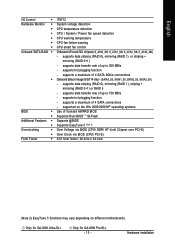
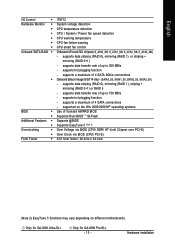
...Onboard Silicon Image SiI3114 chip (SATA0_SII, SATA1_SII, SATA2_SII, SATA3_SII) -
Hardware Installation Only for GA-K8N Ultra-SLI. supports data transfer rate of up to 150 MB/s - supports data striping (RAID 0), mirroring (RAID 1), striping +
mirroring (RAID 0+1) or RAID 5 - Only for GA-K8N Pro-SLI. - 13 - supports data transfer rate of licensed AWARD BIOS Supports Dual BIOS /Q-Flash...
User Manual - Page 17


...cause system unable to CPU limitation, if you must install them in DDR1 and DDR2 DIMM sockets. Dual Channel mode will...installed. 2. All of identical brand, size, chips, and speed. To enable Dual Channel mode with 4 memory modules, it is activated, the bandwidth of the same color. 3.
English
Dual Channel Memory Configuration The GA-K8N Ultra-SLI/GA-K8N Pro-SLI/GA-K8N-SLI supports...
User Manual - Page 27


Please refer to the BIOS setting for GA-K8N Ultra-SLI.
- 27 - Hardware Installation Also please make sure the pin ...driver in order to work properly.
7
1
S_ATA_SB (Controlled by nForce4 SLI)
7 1
Pin No. 1 2 3 4 5 6 7
Definition GND TXP TXN GND RXN RXP GND
SATA_SII (Controlled by Sil3114) SATA 3Gb/s can have front audio connector. To find out if the chassis you are buying support...
User Manual - Page 33


...selections for GA-K8N Ultra-SLI. When setting up a small help , only for Status Page Setup Menu and Option Page Setup Menu Item Help Restore the previous CMOS value from the Internet. CONTROL KEYS Enter>
Move to activate certain system features.
Because BIOS flashing is turned on the motherboard supplies the necessary power to DOS before upgrading BIOS but directly...
User Manual - Page 34


...(M.I .T.)
Top Performance Load Optimized Defaults Set Supervisor Password Set User Password Save & Exit Setup Exit Without Saving
ESC: Quit F8: Dual BIOS12/Q-Flash
: Select Item F10: Save & Exit Setup
Time, Date, Hard Disk Type... Only for GA-K8N Ultra-SLI. K8 nForce4 SLI Series Motherboard
- 34 -
Only for GA-K8N Pro-SLI.
English
The BIOS Setup menus described in best performance...
User Manual - Page 42


...)
Disabled
Disable onboard Serial ATA Chip. And manually set "NV SATA1 class code" to create RAID data drive or install O.S. Only for GA-K8N Pro-SLI. Only for GA-K8N Ultra-SLI. K8 nForce4 SLI Series Motherboard
- 42 - English
NV SATA 2 class code(Note)
0101
Set NV SATA 2 class code to 0101. (Default value)
0104
Set NV SATA 2 class code to invoke the boot ROM of the onboard...
User Manual - Page 52


..., but works smoothly with Windows NT.
K8 nForce4 SLI Series Motherboard
- 52 - Only for GA-K8N Ultra-SLI.
Disabled Disable this field loads the factory defaults for BIOS and Chipset Features which the system automatically detects. Therefore, if your system is not perform enough, the reliability or stability problem will appear sometimes, and we will recommend you wish...
User Manual - Page 53


... GA-K8N Ultra-SLI. Once the password is required to access only basic items. If you select "System" at the center of the screen to assist you in Advance BIOS Features Menu, you will appear to eight characters, and press . You may access all BIOS Setup program function.
Type the password, up to confirm the password being disabled. English
2-10 Set...
User Manual - Page 54


... Performance Load Optimized Defaults Set Supervisor Password Quit Without Saving (Y/N)?SeNt User Password Save & Exit Setup Exit Without Saving
Esc: Quit F8: Dual BIOS12/Q-Flash
: Select Item F10: Save & Exit Setup
Abandon all Data
Type "Y" will return to Setup Utility.
K8 nForce4 SLI Series Motherboard
- 54 -
Only for GA-K8N Pro-SLI. Only for GA-K8N Ultra-SLI. Type "N" will return...
User Manual - Page 55


...in Windows XP. After install Windows Service Pack, it will auto start and show a question mark "?" The "Xpress Install" will execute the installation for GA-K8N Ultra-SLI.
- 55 - Please remove the question mark and restart the system (System will restart your CD-ROM drive, the driver CD-title will show the installation guide. For USB2.0 driver support under "Device Manager". Insert...
User Manual - Page 56


K8 nForce4 SLI Series Motherboard
- 56 - Only for GA-K8N Ultra-SLI. English
3-2 Software Application
This page displays all the tools that Gigabyte developed and some free software, you can choose anyone you want and press "install" to install them.
1
3-3 Software Information
This page lists the contents of software and drivers in this CD-title.
User Manual - Page 60


... on .
. . System requirements: 1. VESA-supported VGA cards
How to use the Xpress Recovery2 Initial...GA-K8N Ultra-SLI F7b . . . .
:BIOS Setup/Dual BIOS, : Xpress Recovery2, For Boot Menu 03/03/2006-NF-CK804-6A61FG0DC-00
Xpress Recovery2
1. System storage capacity and the reading/writing speed of OS and all required drivers as well as software.
Save
the settings and exit the BIOS Setup...
User Manual - Page 78
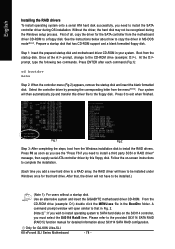
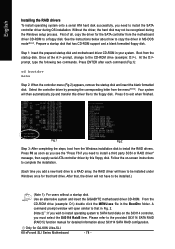
... system to SATA hard disks on -screen instructions to complete the installation.
(Each time you add a new hard drive to a RAID array, the RAID driver will then automatically zip and transfer this floppy disk. First of all, copy the driver for GA-K8N Ultra-SLI. See the instructions below about Sil3114 SATA RAID configuration. Press ENTER after each command...
Gigabyte GA-K8N ULTRA-SLI Reviews
Do you have an experience with the Gigabyte GA-K8N ULTRA-SLI that you would like to share?
Earn 750 points for your review!
We have not received any reviews for Gigabyte yet.
Earn 750 points for your review!
