Gigabyte GA-7VM Support and Manuals
Get Help and Manuals for this Gigabyte item
This item is in your list!

View All Support Options Below
Free Gigabyte GA-7VM manuals!
Problems with Gigabyte GA-7VM?
Ask a Question
Free Gigabyte GA-7VM manuals!
Problems with Gigabyte GA-7VM?
Ask a Question
Popular Gigabyte GA-7VM Manual Pages
User Manual - Page 1
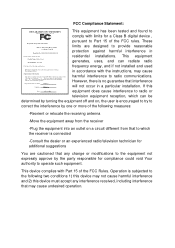
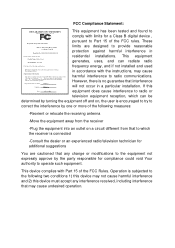
... designed to provide reasonable protection against harmful interference in accordance with Part 15 of the FCC Rules. If this device must accept any interference received, including interference that any inference received, including that the product
Product Name: Mother Board Model Number: GA-7VM Conforms to the following measures:
-Reorient or relocate the receiving antenna...
User Manual - Page 2


... interference of broadcast receivers and associated equipment
EN 55082-2
Generic immunity standard Part 2: Industrial environment
Limits and methods of measurement of radio disturbance characteristics of...installation to which it refers)
EN 55011
EN55013
EN 55014
EN 55015 EN 55020 EN 55022 DIN VDE 0855 part 10 part 12
Mother Board GA-7VM
is in conformity with (reference to the specification...
User Manual - Page 5


... sections:
1) Revision List
Manual revision information
2) Item Checklist 3) Features
Product item list Product information & specification
4) Hardware Setup
Instructions on setting up the motherboard
5) Performance & Block Diagram Product Performance & Block Diagram
6) Suspend to RAM
Instructions STR installation
7) BIOS Setup 8) Appendix
Instructions on setting up the BIOS software...
User Manual - Page 13
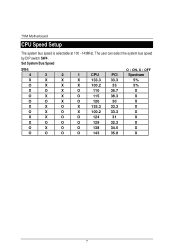
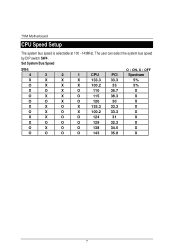
Set System Bus Speed
SW4:
O : ON, X : OFF
4
3
2
1
CPU
PCI
Spectrum
X
X
X
X
133.3
33.3
5%
O
X
X
X
100.2
33
5%
X
O
X
O
110
36.7
X
O
X
X
O
115
38.3
X
O
O
X...
X
O
X
O
O
138
34.5
X
O
O
O
O
143
35.8
X
7 The user can select the system bus speed by DIP switch SW4 . 7VM Motherboard
CPU Speed Setup
The system bus speed is selectable at 100 ~143MHz.
User Manual - Page 24


Remember to set the BIOS setting "USB KB/Mouse Wake from S3: Enabled".
Definition
ON Write Protect Enable
OFF
Write Protect ... KB/Mouse Wake from S3" function, you have to save the setting by pressing "ESC" and choose the "SAVE & EXIT SETUP" option.)
18 You will enter BIOS Setup. Select the item "POWER MANAGEMENT SETUP", then select "USB KB/Mouse Wake from S3" enabled, and the...
User Manual - Page 25


... "POWER MANAGEMENT SETUP", then select "USB KB/Mouse Wake from S3" enabled, and the jumper "JP5" enabled). *(Power on the computer and as soon as memory counting starts, press .
Remember to set the BIOS setting "USB KB/Mouse Wake from S3: Enabled". Definition ON STR Enabled OFF STR Disabled (Default)
19 7VM Motherboard
JP5...
User Manual - Page 30


... ACPI mode.』
C. Insert the Windows 98 CD into ACPI mode is stored in the window provided. After setup completes, remove the CD, and reboot your system
(This manual assumes that state. A.2 STR function Installation
Please use the following steps to recognize various "wake up" triggers or signals, respectively.
Hit the enter key...
User Manual - Page 31


... select "ACPI Standby State: S3 /STR". You have completed the installation and now can use STR Function, please set jumper JP4 (Closed.)
1 Pin No. You will enter BIOS Setup. Congratulation! Remember to use the STR function.
25 7VM Motherboard Step 2: (If you want to save the settings by pressing "ESC" and choose the "SAVE & EXIT...
User Manual - Page 40


It allows you to limit access to Setup.
• User Password
Change, set , or disable password. It allows you to limit access to the system and Setup, or just to the system.
• IDE HDD auto Detection
Automatically configure hard disk parameters.
34 • Standard CMOS Features
BIOS Setup
This setup page includes all the items in standard...
User Manual - Page 47


7VM Motherboard
Chipset Features Setup
AMIBIOS SETUP - Non-ECC Normal Setting. (Default Value)
41 Driving AGP Aperture Size PCI Delay Transaction ClkGen Spread Spectrum USB Controller USB Legacy Support BIOS Flash Protection
DRAM Drive Strength MD Bus Strength CAS Bus Strength
Memory Data Drive SDRAM Command Drive
Non-ECC 4X Auto CB 64MB Enabled ...
User Manual - Page 48
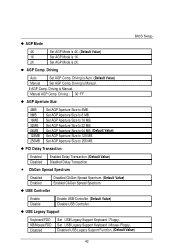
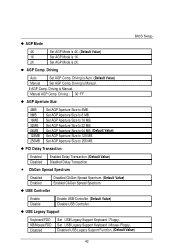
... Aperture Size to 16 MB.
Set AGP Aperture Size to 128 MB. Set USB Legacy Support Keyboard / Mouse /Floppy. BIOS Setup
• AGP Mode
4X
Set AGP Mode is 4X. (Default Value)
1X
Set AGP Mode is 1X.
2X
Set AGP Mode is Manual. Driving is Auto. (Default Value)
Manual Set AGP Comp. Manual AGP Comp. Set AGP Aperture Size to 32...
User Manual - Page 58


... operation. (Default Value) Onboard I/O chip supports IRDA Onboard I/O chip supports ASK IR.
• Duplex Mode
Half Duplex N/A Full Duplex
IR Function Duplex Half.
Set On Board LPT port is 3E8. Using ...port and address is 3F8. BIOS Setup
• On Board Serial Port B
Auto 3F8/COM1 2F8/COM2 3E8/COM3 2E8/COM4 Disabled
BIOS will automatically setup the port B address. (Default Value...
User Manual - Page 61


... system will automatically power off . Monitor CPU Temp. 7VM Motherboard
Hardware Monitor Setup
AMIBIOS SETUP - HARDWARE MONITOR SETUP ( C ) 1999 American Megatrends, Inc. at 65...°C / 149°F, if Temp. > 65°C / 149°F system will be effective only for the operating systems that support...
User Manual - Page 63


... BIOS Defaults
F7: Load SETUP Defaults
F10: Save & Exit
Change / Set / Disable Password
Figure 11: Password Setting
Type the password, up to abort the selection and not enter a password. To disable password, just press when you are prompted to enter password. If you select Setup at Security Option in creating a password. 7VM Motherboard
Set Supervisor / User Password
When you select this...
User Manual - Page 67


7VM Motherboard
Appendix
Appendix A: VIA Series VT82C686A Chipsets Driver Installation A. VIA 4 in 1 Service Pack Utility: Insert the support CD that came with your motherboard into your CD-ROM drive or double-click the CD drive icon in My Computer to bring up the setup screen.
1.Click " VIA 4in 1 Service Pack Utility " item.
(1)
(2)
3.Click " Next " item. (3)
4.Click " Yes " item...
Gigabyte GA-7VM Reviews
Do you have an experience with the Gigabyte GA-7VM that you would like to share?
Earn 750 points for your review!
We have not received any reviews for Gigabyte yet.
Earn 750 points for your review!
