Gigabyte GA-Q270M-D3H Support and Manuals
Get Help and Manuals for this Gigabyte item
This item is in your list!

View All Support Options Below
Free Gigabyte GA-Q270M-D3H manuals!
Problems with Gigabyte GA-Q270M-D3H?
Ask a Question
Free Gigabyte GA-Q270M-D3H manuals!
Problems with Gigabyte GA-Q270M-D3H?
Ask a Question
Popular Gigabyte GA-Q270M-D3H Manual Pages
Audio Setup Guide - Page 2


... Manager icon in jack to the following instructions use Windows 10 as the example operating system.)
Step 1: After installing the audio driver, restart your computer. Center/Subwoofer Speaker ...only supported when using an HD front panel audio module), refer to the right shows the default audio jack assignments. The picture to instructions on the
back panel which support 2/4/5.1/7.1-channel...
Audio Setup Guide - Page 5
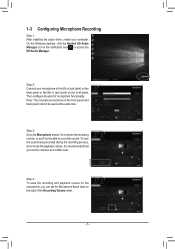
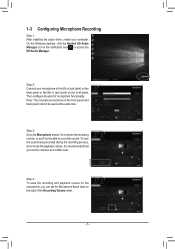
...panel. Step 2: Connect your computer. Then configure the jack for the microphone, you can set the volumes at the same time.
Step 3: Go to the Microphone screen. It is ... recording volume, or you set the Microphone Boost level on the right of the Recording Volume slider.
- 5 - 1-3 Configuring Microphone Recording
Step 1: After installing the audio driver, restart your microphone to ...
RAID Setup Guide - Page 16
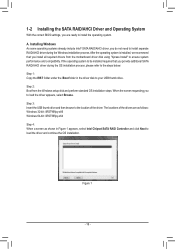
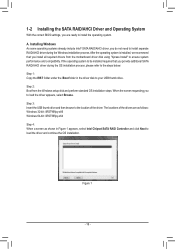
...we recommend that you provide additional SATA RAID/AHCI driver during the Windows installation process. Step 2: Boot from the motherboard driver disk using "Xpress Install" to ensure system performance and compatibility. 1-2 Installing the SATA RAID/AHCI Driver and Operating System
With the correct BIOS settings, you to load the driver appears, select Browse. If the operating system to...
Users Manual - Page 1


GA-Q270M-D3H
User's Manual
Rev. 1002 12ME-Q270M3H-1002R
For more product details, please visit GIGABYTE's website. GIGABYTE works with you to protect the environment. To reduce the impacts on global warming, the packaging materials of this product are recyclable and reusable.
Users Manual - Page 2


...copyright laws and is 1.0. Motherboard GA-Q270M-D3H
Motherboard GA-Q270M-D3H
Jan. 26, 2017
Jan. 26, 2017
Copyright © 2017 GIGA-BYTE TECHNOLOGY CO., LTD. Disclaimer Information in any means without prior notice. No part of this manual may be reproduced, copied, translated, transmitted, or published in this : "REV: X.X." For example, "REV: 1.0" means the revision of the...
Users Manual - Page 3


Table of Contents
GA-Q270M-D3H Motherboard Layout 4
Chapter 1 Hardware Installation 5 1-1 Installation Precautions 5 1-2 Product Specifications 6 1-3 Installing the CPU 9 1-4 Installing the Memory 9 1-5 Installing an Expansion Card 10 1-6 Back Panel Connectors 10 1-7 Internal Connectors 12
Chapter 2 BIOS Setup 19 2-1 Startup Screen 19 2-2 M.I.T...20 2-3 System...24 2-4 BIOS...25 2-5 ...
Users Manual - Page 4


GA-Q270M-D3H Motherboard Layout
KB_MS
SYS_FAN
ATX_12V
CPU_FAN ATX
LGA1151
DVI D_SUB
DP_ HDMI
F_USB30_1
...
Box Contents 55 GA-Q270M-D3H motherboard 55 Motherboard driver disk 55 User's Manual
55 Two SATA cables 55 I /O PCI1
GA-Q270M-D3H
60
42
TPM IC (Note)
CODEC F_AUDIO
SPKR PCIEX4
COMA
COMB
PCIe to change without notice.
(Note) Whether this feature is supported depends on the ...
Users Manual - Page 8


...® processors)
* Please download the "Windows USB Installation Tool" from GIGABYTE's website and install it before installing Windows 7. Please visit GIGABYTE's website for support lists of each application may vary by motherboard model. Supported functions of CPU, memory modules, SSDs, and M.2 devices.
- 8 - BIOS Setup - Smart TimeLock - System Information Viewer -
AutoGreen...
Users Manual - Page 18


...8226;• Used batteries must be lost. Replace the battery. 4. Pin No. Definition
... contact the local dealer. Definition
1 STB-
10 GND
19 ACK-
2 AFD-
11 PD4
20...Setup to load factory defaults (select Load Optimized Defaults) or manually configure the BIOS settings (refer to Chapter 2, "BIOS Setup...or uncertain about the battery model. •• When installing the battery, note the ...
Users Manual - Page 19


...power to the CMOS to quickly and easily upgrade or back up BIOS without entering the ...and downloads the latest version of BIOS from the Internet
and updates the BIOS. •• Because BIOS flashing is potentially...problems using the current version of BIOS, it with caution. BIOS includes a BIOS Setup program that you not alter the default settings (unless you can use either the GIGABYTE...
Users Manual - Page 21


... to enable in system halt state. The C6/C7 state is present only when you install a CPU that supports this setting. (Default: Auto)
&& Turbo Ratio (Note) Allows you to determine whether to reduce...enabled, the CPU core frequency and voltage will be reduced during system halt state to the CPU specifications. (Default: Auto)
&& No. When enabled, the CPU core frequency and voltage will be...
Users Manual - Page 25


..., set the password(s) under the Administrator Password/User Password item. Setup A password is only required for entering the BIOS Setup program. System A password is required for booting the system and for entering the BIOS Setup program. (Default)
&& Full Screen LOGO Show Allows you to determine whether to display the GIGABYTE Logo at least one device for this item to install an...
Users Manual - Page 35


... With Intel Optane System Acceleration.
Configuring SATA controller mode in the Type tab and then press . 2. To create RAID, set either with identical model and capacity). (Note 2) •• A Windows setup disk. •• Motherboard driver disk. •• A USB thumb drive. Press on the motherboard you have and the BIOS version. B. Select the...
Users Manual - Page 36


... hard drives being installed). Please visit GIGABYTE's website for a message which says "Press to be special characters) under the Name item and press . UEFI RAID Configuration Only Windows 10/8.1 64-bit supports UEFI RAID configuration. Then set Windows 8/10 Features to Windows 8/10 and CSM Support to BIOS and set the stripe block size. In BIOS Setup, go to Disabled...
Users Manual - Page 37


..." will automatically scan your USB thumb drive. 2. Copy the IRST folder under \Boot in the driver disk to load the driver and continue the OS installation.
3-2 Drivers Installation
•• Before installing the drivers, first install the operating system. (The following instructions use Windows 10 as shown, select Intel Chipset SATA RAID Controller and click Next to your system and...
Gigabyte GA-Q270M-D3H Reviews
Do you have an experience with the Gigabyte GA-Q270M-D3H that you would like to share?
Earn 750 points for your review!
We have not received any reviews for Gigabyte yet.
Earn 750 points for your review!
