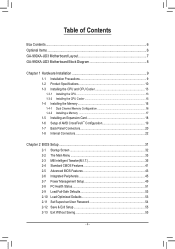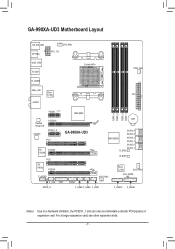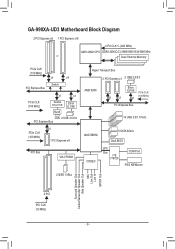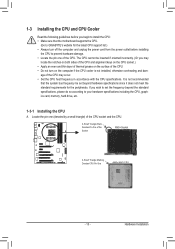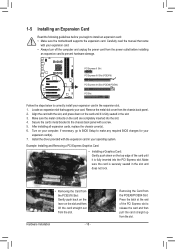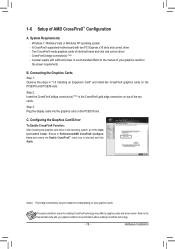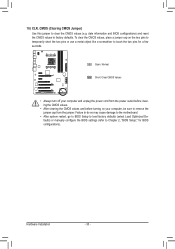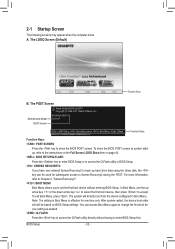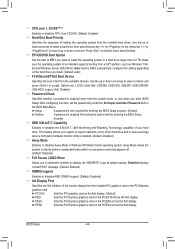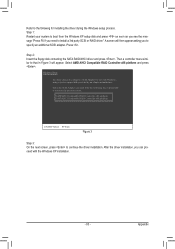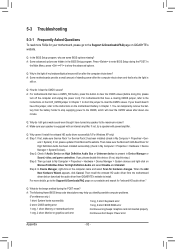Gigabyte GA-990XA-UD3 Support and Manuals
Get Help and Manuals for this Gigabyte item

View All Support Options Below
Free Gigabyte GA-990XA-UD3 manuals!
Problems with Gigabyte GA-990XA-UD3?
Ask a Question
Free Gigabyte GA-990XA-UD3 manuals!
Problems with Gigabyte GA-990XA-UD3?
Ask a Question
Gigabyte GA-990XA-UD3 Videos

Testing AMD FX 9590 processor in Gigabyte GA-990XA-UD3 with VRay Advanced
Duration: 13:49
Total Views: 4,506
Duration: 13:49
Total Views: 4,506
Popular Gigabyte GA-990XA-UD3 Manual Pages
Gigabyte GA-990XA-UD3 Reviews
 Gigabyte has a rating of 3.00 based upon 2 reviews.
Get much more information including the actual reviews and ratings that combined to make up the overall score listed above. Our reviewers
have graded the Gigabyte GA-990XA-UD3 based upon the following criteria:
Gigabyte has a rating of 3.00 based upon 2 reviews.
Get much more information including the actual reviews and ratings that combined to make up the overall score listed above. Our reviewers
have graded the Gigabyte GA-990XA-UD3 based upon the following criteria:
- Durability [1 rating]
- Cost Effective [1 rating]
- Quality [1 rating]
- Operate as Advertised [1 rating]
- Customer Service [1 rating]