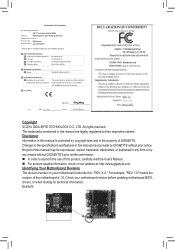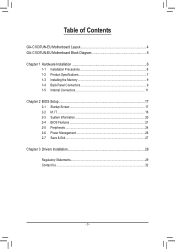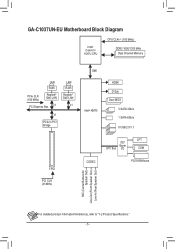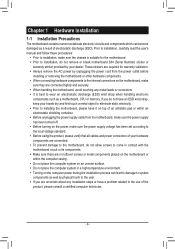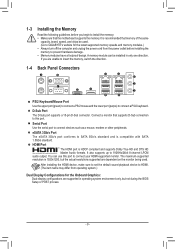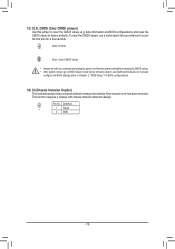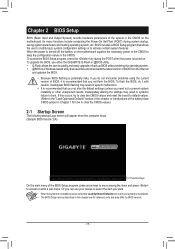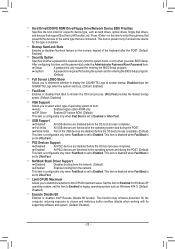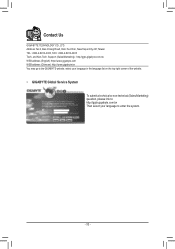Gigabyte GA-C1037UN-EU Support and Manuals
Get Help and Manuals for this Gigabyte item

View All Support Options Below
Free Gigabyte GA-C1037UN-EU manuals!
Problems with Gigabyte GA-C1037UN-EU?
Ask a Question
Free Gigabyte GA-C1037UN-EU manuals!
Problems with Gigabyte GA-C1037UN-EU?
Ask a Question
Popular Gigabyte GA-C1037UN-EU Manual Pages
Gigabyte GA-C1037UN-EU Reviews
We have not received any reviews for Gigabyte yet.