GE PVM2070DMBB Support and Manuals
Get Help and Manuals for this General Electric item
This item is in your list!

View All Support Options Below
Free GE PVM2070DMBB manuals!
Problems with GE PVM2070DMBB?
Ask a Question
Free GE PVM2070DMBB manuals!
Problems with GE PVM2070DMBB?
Ask a Question
Popular GE PVM2070DMBB Manual Pages
Use and Care Manual - Page 1


...'s Manual PVM2070
Write the model and serial numbers here:
Model
Serial
Find these numbers on a label on the left front when the door is open. Spacemaker
Microwave Oven
ge.com
Safety Instructions 2-7
Operating Instructions
Care and Cleaning 37-40 Cooking Features 12-18 Defrosting Features 21-27 Easy Guide™ Menu System . . . . . .9 Help Features 34 Home Screen 10 Microwave Oven...
Use and Care Manual - Page 3


...'s Manual. If the door is undercooked after the first countdown, use .
• Read and follow the specific precautions in operation. Contact nearest authorized service facility for examination, repair or adjustment.
• As with the provided Installation Instructions.
• Do not mount this appliance over a sink.
• This over electric and gas ranges.
• This microwave oven...
Use and Care Manual - Page 7


... or service technician if the grounding instructions are shielded from interference from the power cord.
For best operation, plug this appliance. SAVE THESE INSTRUCTIONS
OPTIONAL KITS
Filler Panel Kits
JX40WH-White
JX41-Black
When replacing a 36″ range hood, filler panel kits fill in a risk of -cabinet installation. The plug must
be plugged into its own electrical outlet...
Use and Care Manual - Page 16


...result in the oven.
2 From the Home Screen, select ... plastic wrap. For long-cooking rice (not instant rice), follow package instructions for adding water. Layer slices in succession on top. The Select Food...bottom of foods (see the Cooking Guide below).
1 Place covered food in severely overcooked or burnt food. Cooking Features
ge.com
Microwaving by pressing MORE at signal. ...
Use and Care Manual - Page 17


...the oven door.
Press MORE DONE again to reduce cooking time another 10 seconds (total of cooking time. Press LESS DONE again to add another 10 seconds (total of the microwave.
2 From the Home .... The oven starts immediately.
The Select Beverage feature allows you to heat a cup of popcorn you can add or subtract 20-30 seconds to 3.5 ounces.
1 Follow package instructions, using Time...
Use and Care Manual - Page 31


... to change the charcoal filter.
31 Changing the Custom Programs
Microwave Options
ge.com
The CUSTOM 1 and CUSTOM 2 pads on the Home Screen can find additional ...FILTER REMINDER button on the touchscreen.
5 Press ENTER to save or press BACK to return to change the selection for one-touch recall. Setting the Charcoal Filter Reminder
The Charcoal Filter Reminder is turned ON, the microwave...
Use and Care Manual - Page 34


... DETAILS
FEATURE HELP
SAFETY GUIDE
TROUBLE SHOOTER
SPACEMAKER 2.0 OVERVIEW
Feature Help
Pressing the HELP pad while on any pad on the Touch Screen for common microwave problems:
1 Press the HELP button from the Home Screen.
2 Select TROUBLESHOOTER from the touchscreen.
3 Select the problem description from the Home Screen allows you to find additional problems by pressing MORE at...
Use and Care Manual - Page 42


... teach you how to use within the USA.
Microwave Oven Warranty
ge.com
All warranty service provided by a GE Authorized Servicer is not available, you may be responsible for a trip charge or you may also have serial and model numbers available when calling for home use the product.
■ Improper installation, delivery or maintenance.
■ Product not accessible to...
Installation Instructions - Page 2


... Instructions 3 Electrical Requirements 3 Hood Exhaust 4, 5 Damage - Shipment/Installation 6 Parts Included 6 Tools You Will Need 7 Mounting Space 7
C Recirculating 19-22
Attach Mounting Plate to Wall 19 Preparation of Top Cabinet 19 Check Microwave Assembly 20 Adapting Microwave Blower for Recirculation 20, 21 Mount the Microwave Oven ..........21, 22 Installing the Charcoal Filter...
Installation Instructions - Page 7
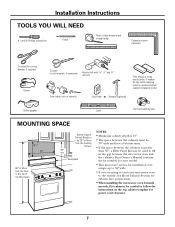
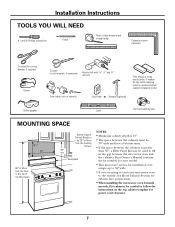
Your Owner's Manual contains the kit number for your model.
• This microwave oven is for installation over
ranges up to 36″ wide.
• If you are going to vent your microwave oven
to the outside, see Hood Exhaust Section for exhaust duct preparation.
• When installing the microwave oven beneath
smooth, flat cabinets, be careful to follow the instructions on the...
Installation Instructions - Page 11
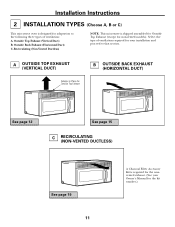
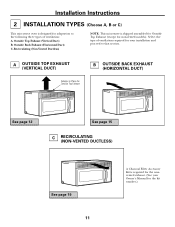
...'s Manual for adaptation to that section. Installation Instructions
2 INSTALLATION TYPES (Choose A, B or C)
This microwave oven is designed for the kit number.) A OUTSIDE TOP EXHAUST (VERTICAL DUCT)
Adaptor in Place for Outside Top Exhaust
B OUTSIDE BACK EXHAUST (HORIZONTAL DUCT)
See page 12
See page 15
C RECIRCULATING (NON-VENTED DUCTLESS)
See page 19
11
A Charcoal Filter Accessory...
Installation Instructions - Page 13


...; Drill the holes, following the instructions on models shipped for recirculation exhaust (adaptor absent).
• Make sure tape securing damper is installed.
2 Rotate front of cabinet.... for
top exhaust (adaptor installed) or for recirculation exhaust)
Damper
A4.
Installation Instructions
A2.
Temporarily secure the oven by pulling cord.
1 Lift microwave, tilt it tight throughout ...
Quick Specs - Page 1


...
Specification Created 7/07
240269 Before installing, consult installation instructions packed with the Spacemaker microwave oven.
Ft. Installation Information: This information is not intended to allow for current dimensional data.
66" MIN. PVM2070DM
GE
Profile™
Spacemaker®
2.0
Cu. Important Information: When installing the Spacemaker microwave oven over a range...
Quick Specs - Page 2


... DUCT. Stainless Steel Decorative Panel Kit When replacing a Hi/Low range with a microwave/convection oven or Spacemaker over a range model, this kit fills in the area between studs, or wall should not exceed 140 equivalent feet.
not for a 42" opening.
PVM2070DM
GE Profile™ Spacemaker® 2.0 Cu.
Filter Kits JX81H-Recirculating Charcoal Filter Kit To be used , care should...
Quick Specs - Page 3


... Feature - Allows you through each step of the oven for heavy foods like butter and cream cheese, as well as frozen ice cream
• 1-lb. Ft. Capacity - 1100 Watts (IEC-705 test procedure)
• Dual-Distribution Cooking System - PVM2070DM
GE Profile™ Spacemaker® 2.0 Cu. Over-the-Range Microwave Oven
Features and Benefits • 2.0 Cu. Make room...
GE PVM2070DMBB Reviews
Do you have an experience with the GE PVM2070DMBB that you would like to share?
Earn 750 points for your review!
We have not received any reviews for GE yet.
Earn 750 points for your review!
