GE 98751 - 4 Port USB 2.0 Tetra Hub Support and Manuals
Popular GE 98751 Manual Pages
Instruction Manual - Page 1


HO98751 Rev. 1
USB 2.0 4-Port TetraHub™ INSTRUCTION MANUAL
www.jascoproducts.com
Instruction Manual - Page 2


SOFTWARE INSTALLATION (WINDOWS 98)
10
VIII. FCC COMPLIANCE STATEMENT
13
XI. POWER MODE SETTING
6
V. SAFETY INSTRUCTIONS
5
IV. TROUBLESHOOTING
11
IX. LIMITED LIFETIME WARRANTY
14
Page 2 OVERVIEW
4
III. HARDWARE INSTALLATION
8
VI. INTRODUCTION
3
II. TETRAHUB™ ACCESSORIES
9
VII. TECHNICAL SPECIFICATIONS
12
X. Table of Contents
I.
Instruction Manual - Page 3


THIS PACKAGE INCLUDES:
• USB 2.0 4-Port TetraHub™ • User's Manual
Page 3 Introduction
Congratulations on the purchase of your USB 2.0 and 1.1 devices! Follow the instructions to prevent damage to receive the maximum possible bandwidth for all of your TetraHub™. I.
The TetraHub™ will allow you to the TetraHub™ ...
Instruction Manual - Page 4


... per device. II. Connect USB 2.0 devices for a guaranteed 12 Mbps of USB 1.1 and 2.0 in one Hi-Speed USB 2.0 Hub.
Use any combination of up to indicate power • Plug and Play • Bus fault detection and recovery • Per port over-current detection and protection • All downstream ports support high-speed (480 Mbps), full...
Instruction Manual - Page 5


... Instructions carefully. ¾ Keep this instruction manual for future reference. ¾ Keep this equipment away from humidity. ¾ Do not expose to moisture. ¾ Replace if damaged. ¾ Replace if you see obvious signs of breakage. ¾ If you cannot get it to work according to this instruction manual refer
to the Troubleshooting section (IX) or contact technical support...
Instruction Manual - Page 6


... should be adequate for all 4 ports. The second is provided with 500 milliamps for mice, keyboards, and other high-powered devices. In this mode, the hub is bus-power mode, which requires the use of an AC power adapter. Page 6 The first is provided with 500 milliamps, allowing for the...
Instruction Manual - Page 7


...sure or if device performance is recommended. GE Surge protection is poor, use the AC adapter. This will indicate that an AC power adapter is properly connected to the hub and to support the connected devices.
Most applications do you... purchased from our website for your computer may display an error message indicating the hub has insufficient power to a standard electrical outlet.
Instruction Manual - Page 8


These can be found on Microsoft's website.
2. Windows® 98 or 98 SE users see section VII for driver installation. Make sure your computer or hub. Plug the USB connector of the Tetrahub™ into the USB port of your computer has all the necessary updates required to support USB. The power LED should illuminate.
3. V. Hardware Installation
1. Page 8
Instruction Manual - Page 9


... to a non-high speed port. Your hub will function properly, however it will function at the USB 1.1 speed of your computer may warn you that a high-speed device has been ...Adapter for just $9.99* http://www.jascoproducts.com/hubpowersupply.html
Free* High Speed USB Extension cable http://www.jascoproducts.com/freeusbcable.html
*Requires $4.95 shipping and handling
Page 9 Note: If you connect the...
Instruction Manual - Page 10
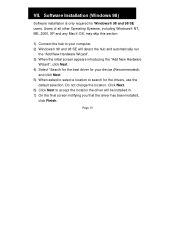
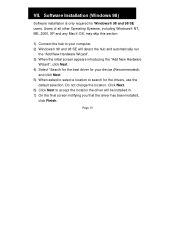
.... 6) Click Next to search for the drivers, use the
default selection. Users of all other Operating Systems, including Windows® NT, ME, 2000, XP and any Mac® OS, may skip this section.
1) Connect the hub to your computer. 2) Windows® 98 and 98 SE will be installed in. 7) On the final screen...
Instruction Manual - Page 11


Troubleshooting
• Hub Not Seen Make sure you continue to experience problems contact customer support at:
www.jascoproducts.com
Page 11 Wait 2 seconds. If you have installed all cables are available on Microsoft's® website. Make sure all Windows® updates and patches pertaining to confirm functionality of the hub. Plug the cable(s) back in section VI. Try...
Instruction Manual - Page 12


IX. Technical Specifications
USB Hub: Standards: Operating Systems:
Data Speed: Upstream Ports: Downstream Ports: LEDs: Power:
Dimension (LxWxH): Operation Temp.: Humidity: External Power:
4 Ports USB 1.1 and 2.0 Compatible Windows® 98 SE, ME, 2000, XP Mac OS X and above High: 480 Mbps Full: 12 Mbps Low: 1.5 Mbps Series A plug x 1 Series A receptacle ...
Instruction Manual - Page 13


... in a residential installation.
These limits are designed to radio communications.
X. FCC Compliance Statement
This equipment has been tested and found to comply with the instructions, may cause harmful interference to provide reasonable protection against harmful interference in accordance with the limits for compliance could void the user's authority to Part 15 of the...
Instruction Manual - Page 14


... damages, so the above limitations may be free from state to the address below for a replacement:
Jasco Products Company 311 N.W. 122nd St Oklahoma City, OK 73114
Distributed for THOMSON INC. ... 14 XI. Simply return to state. This warranty is limited to the replacement of this unit. This warranty gives you specific rights, and you own it. warrants this product to be used with...
GE 98751 Reviews
Do you have an experience with the GE 98751 that you would like to share?
Earn 750 points for your review!
We have not received any reviews for GE yet.
Earn 750 points for your review!

